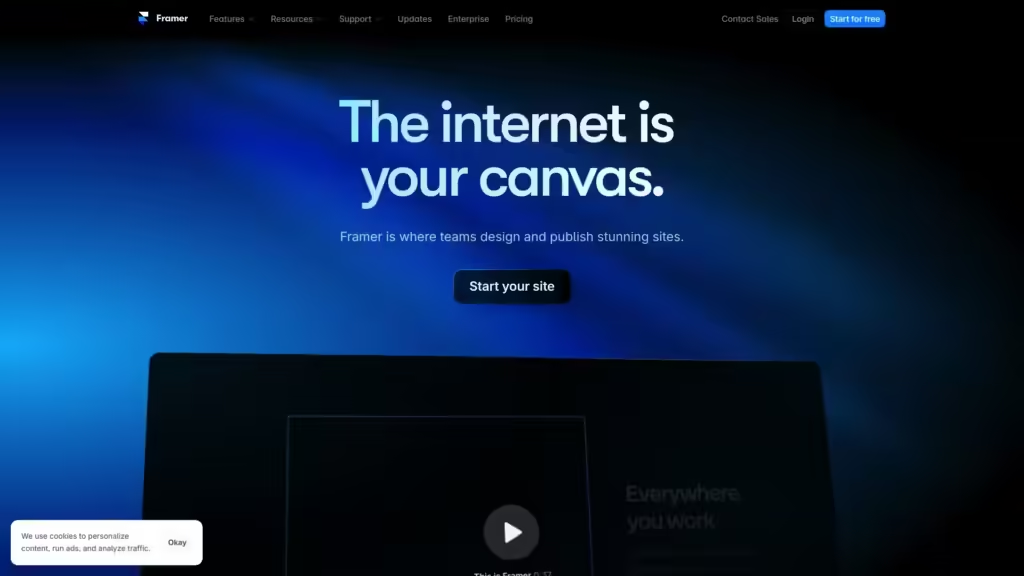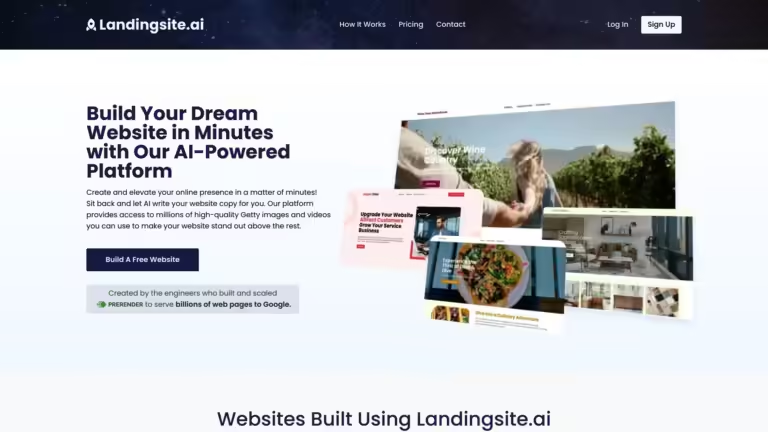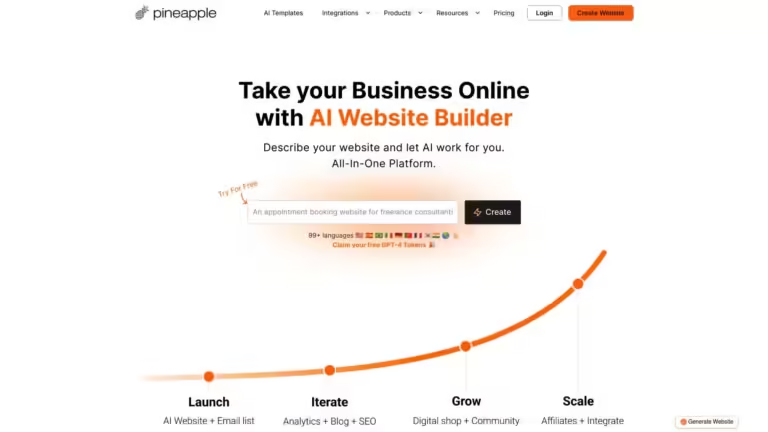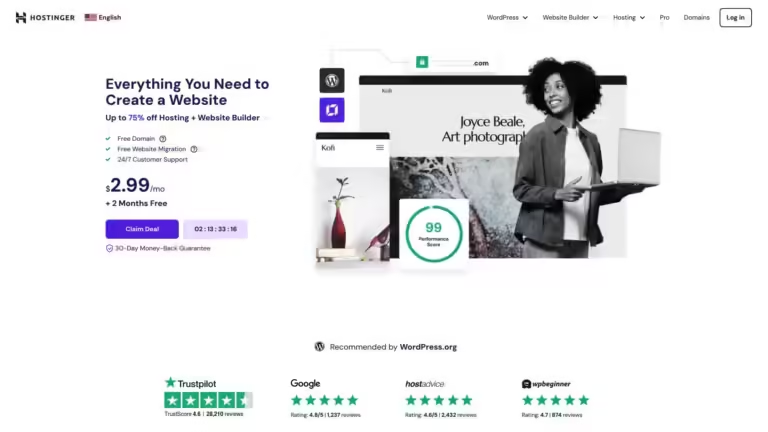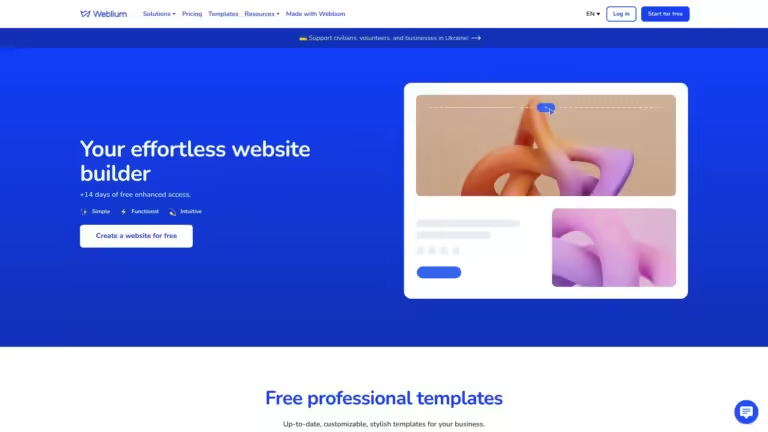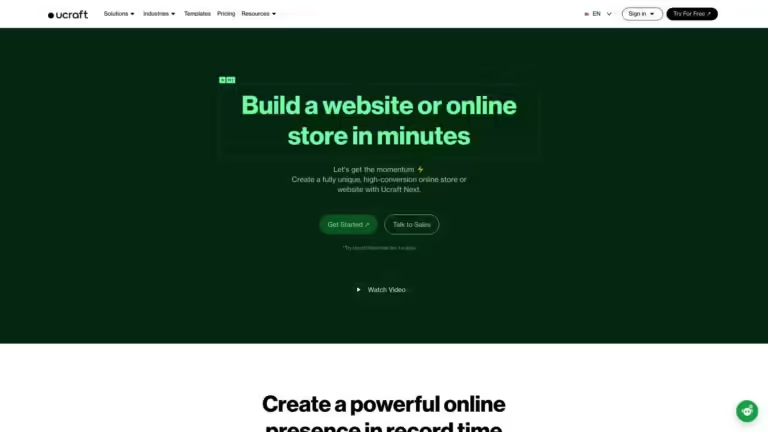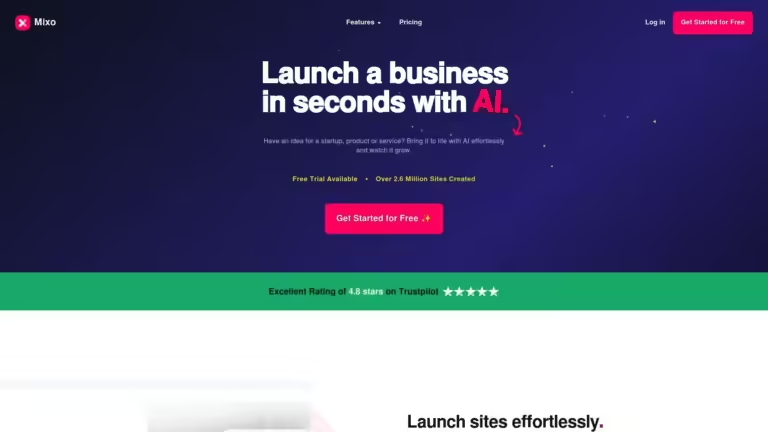What is Framer?
Framer is a powerful web design and development platform that empowers users to create stunning, interactive websites and prototypes without extensive coding knowledge. It combines an intuitive visual interface with advanced features, making it an ideal solution for designers, developers, and businesses looking to build professional websites quickly and efficiently.
Framer Key Features
- AI-Powered Website Builder: Create websites effortlessly using AI-generated code from plain text instructions
- Dedicated Content Management System: Easily manage content for blog posts, job listings, and marketing pages
- SEO & Performance Optimization: Built-in features for improving search engine rankings and website speed
- Effects and Animation: Integrated Framer Motion library for creating complex animations with minimal code
- Real-Time Collaboration: Design together in real-time and share components and styles seamlessly
- Accessibility Settings: Tools for creating websites that cater to people with disabilities
- Advanced Prototyping: Simulate user interactions and obtain lifelike previews of end products
- AI Translation: Simplify website localization with AI-powered translation tools
- Text Rewrite: Use AI to enhance and optimize website copy
- AI Style: Customize brand voice and context for translations using GPT-4 Turbo AI Model
Framer Pros:
- Intuitive visual interface for easy website design
- Powerful AI-driven features for content creation and translation
- Seamless integration of design and coding capabilities
Framer Cons:
- Learning curve for users new to the platform
- Pricing can become expensive for multiple projects or larger teams
Several Use Cases of Framer
-
Rapid Prototyping: Designers can quickly create interactive prototypes to test and refine user experiences before development.
-
Website Creation: Businesses and individuals can build professional websites without extensive coding knowledge.
-
Multilingual Websites: Easily create and manage localized versions of websites for global audiences using AI translation tools.
-
Interactive Presentations: Develop engaging, interactive presentations for pitches or product demonstrations.
-
E-commerce Platforms: Design and prototype e-commerce websites with advanced features and animations.
Who is Framer for?
Framer is for you if you’re a designer, developer, or business owner looking to create professional, interactive websites without extensive coding knowledge. It’s particularly suited for those who value a visual approach to web design but also want the flexibility to dive into code when needed. Framer’s AI-powered features make it an excellent choice for users who want to streamline their workflow and create sophisticated designs quickly.
Framer is not for you if you’re a hardcore developer who prefers to code everything from scratch or if you’re looking for a simple drag-and-drop website builder with limited customization options. While Framer offers a range of features, it may be overkill for those seeking to create very basic, static websites or for users who are uncomfortable with any level of technical complexity.
Framer Pricing
Framer offers both site-specific and workspace pricing plans:
Site Pricing:
- Free: $0/month (forever) – For hobby sites
- Mini: $5/site/month – For simple sites
- Basic: $15/site/month – For personal sites
- Pro: $25/site/month – For larger sites
- Enterprise: Custom pricing – For enterprise sites
Workspace Pricing:
- Free: $0/month (forever) – For tiny teams
- Basic: $20/editor/month – For small teams
- Pro: $37/editor/month – For bigger teams
- Enterprise: Custom pricing – For larger organizations
Add-ons are available for Pro sites, including:
- Pro Locale: $40/month
- CMS Upgrade: $90/month
- Bandwidth: $100/month
- Bandwidth Ultra: $200/month
- Custom Proxy Setup: $350/month
- Accelerated Hosting: $150/month
All paid plans offer annual discounts.