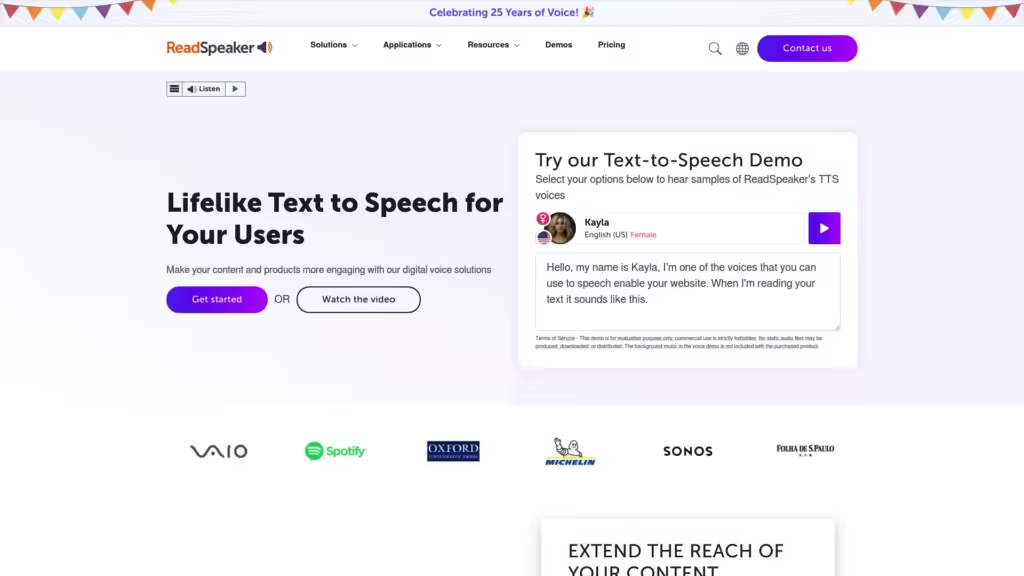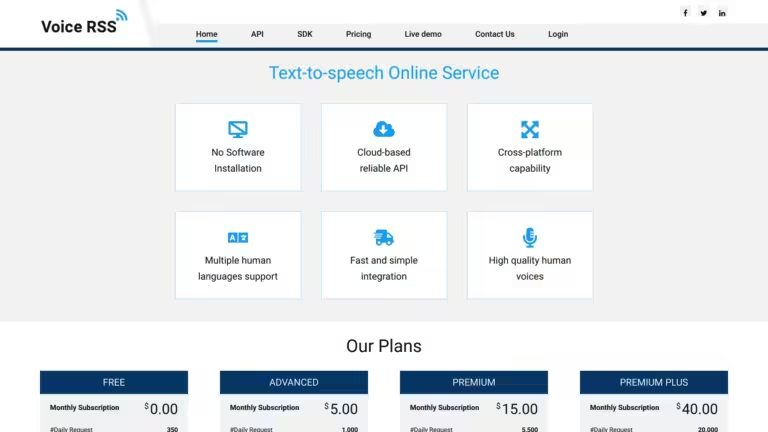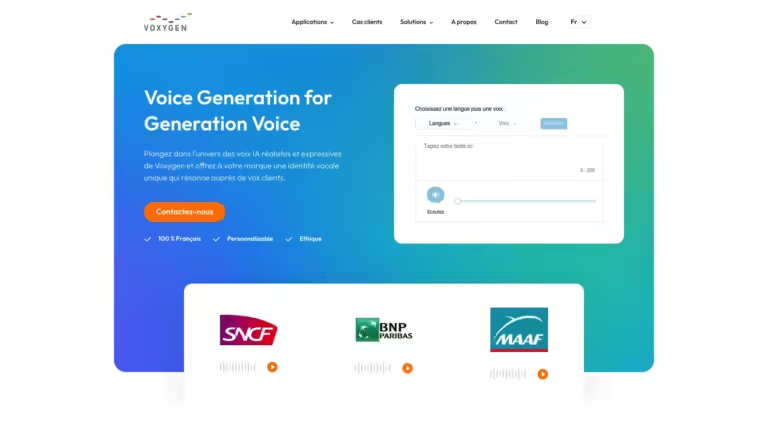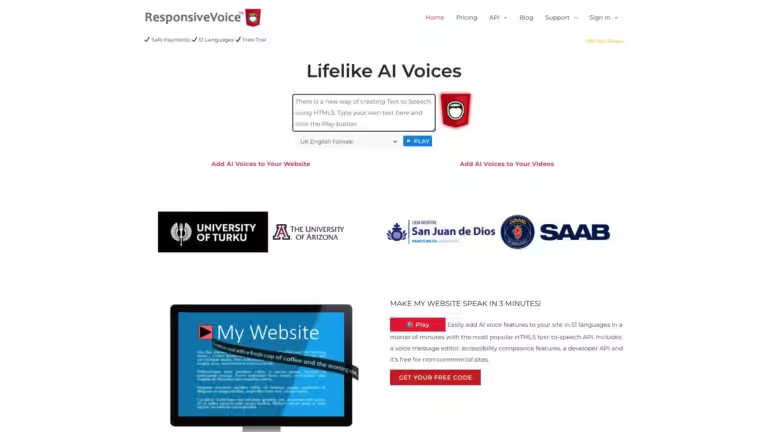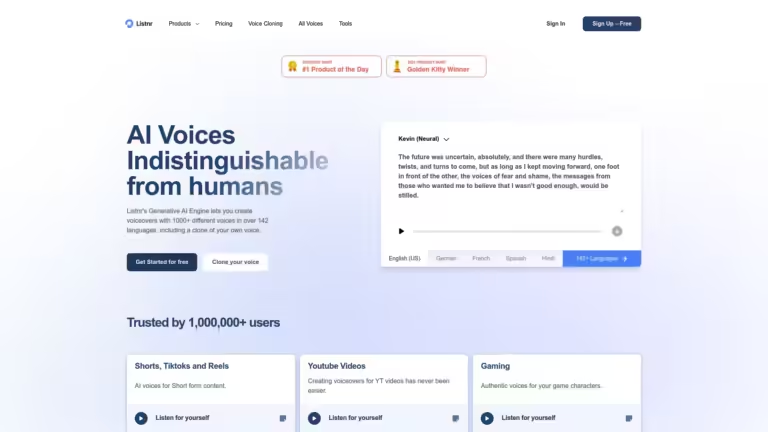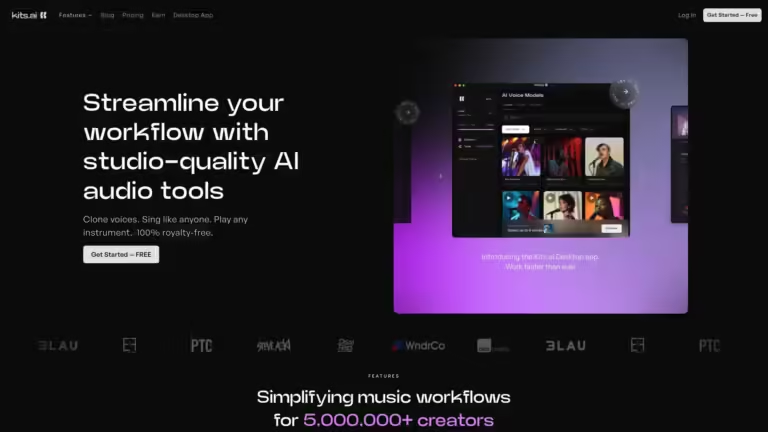What is ReadSpeaker?
ReadSpeaker is an advanced text-to-speech (TTS) tool that converts digital text into natural-sounding audio. It enhances accessibility and engagement by allowing users to listen to written content, making it ideal for educational, business, and personal use.
ReadSpeaker Key Features
- webReader: Reads web content aloud with synchronized highlighting.
- docReader: Converts digital documents into spoken words.
- TextAid: Provides literacy support with text-to-speech, writing assistance, and more.
- Web Reading Extension: Speech-enables web pages, Google Docs, and Microsoft Word Online.
- Voice Customization: Adjust reading speed, voice, and language.
- Visual Adjustments: Customize fonts, size, spacing, and background colors.
- Translation: Translate and read text in multiple languages.
- MP3 Conversion: Convert text to MP3 for offline listening.
- Study Tools: Collect highlights and annotations into study guides.
- Accessibility: WCAG 2.2 compliant and integrates with various LMS platforms.
10 Use Cases of ReadSpeaker
- Educational Support: Teachers use ReadSpeaker to provide audio versions of textbooks and study materials, helping students with learning disabilities.
- Corporate Training: Companies integrate ReadSpeaker into their e-learning platforms to enhance employee training programs.
- Website Accessibility: Web developers add ReadSpeaker to their sites to make content accessible to visually impaired users.
- Language Learning: Language learners use ReadSpeaker to hear correct pronunciations and improve their listening skills.
- Content Creation: Bloggers and content creators use ReadSpeaker to create audio versions of their articles and posts.
- Proofreading: Writers use ReadSpeaker to listen to their drafts, catching errors they might miss when reading silently.
- Multitasking: Busy professionals listen to documents and emails while commuting or exercising.
- Customer Service: Businesses use ReadSpeaker to provide audio responses in customer service applications.
- Public Announcements: Airports and train stations use ReadSpeaker for clear and consistent public announcements.
- Assistive Technology: Individuals with dyslexia or other reading difficulties use ReadSpeaker to access written content more easily.
Who is ReadSpeaker for?
ReadSpeaker is for you if you are an educator looking to make learning materials more accessible, a business aiming to enhance employee training, or an individual seeking to improve your reading and writing skills. It is also ideal for web developers who want to make their websites more inclusive and for anyone who prefers listening to reading.
However, ReadSpeaker may not be for you if you are looking for a free solution, as it primarily offers paid plans. Additionally, if you need advanced features like custom voice creation or high-level AI integrations, you might need to explore other specialized tools.
ReadSpeaker Pricing
ReadSpeaker offers a subscription model starting at $4.90 per month. The pricing varies based on the specific services and features required, and there is an option for a free trial to test the tool before committing to a paid plan.