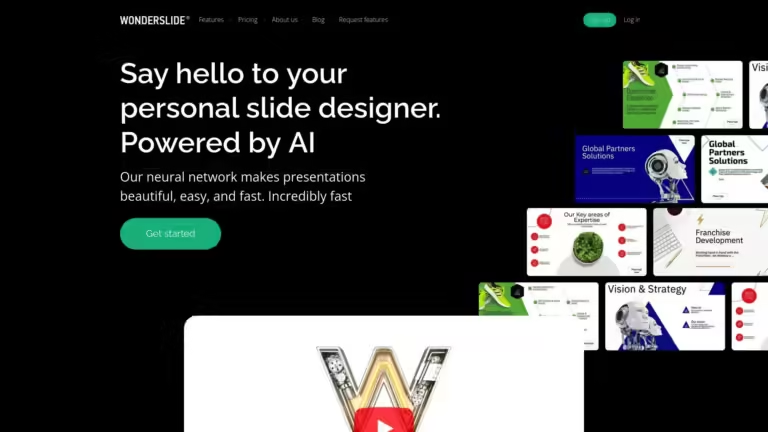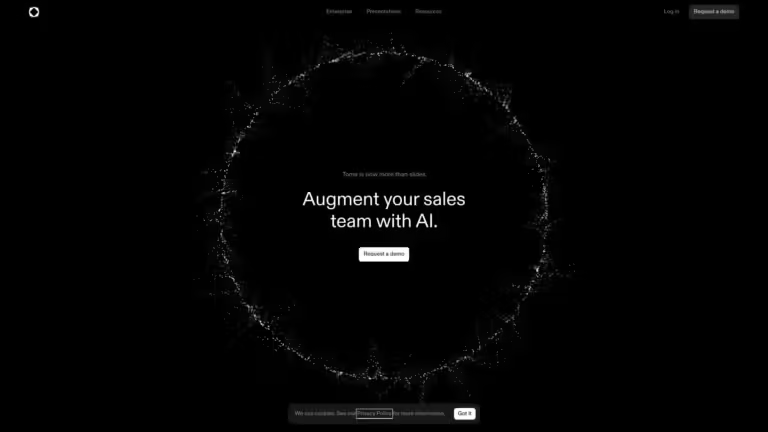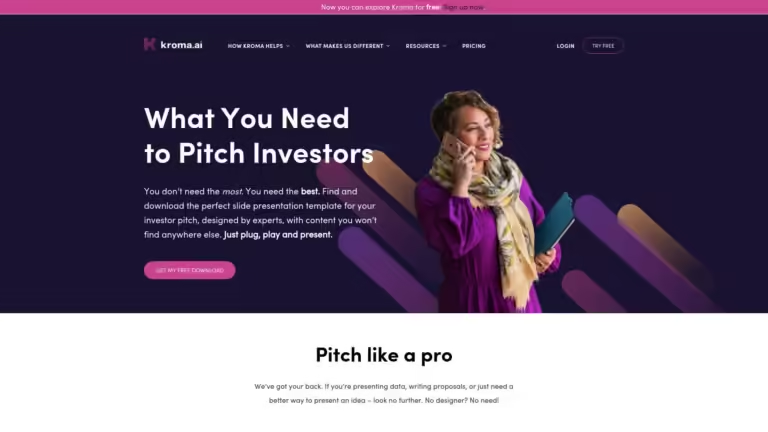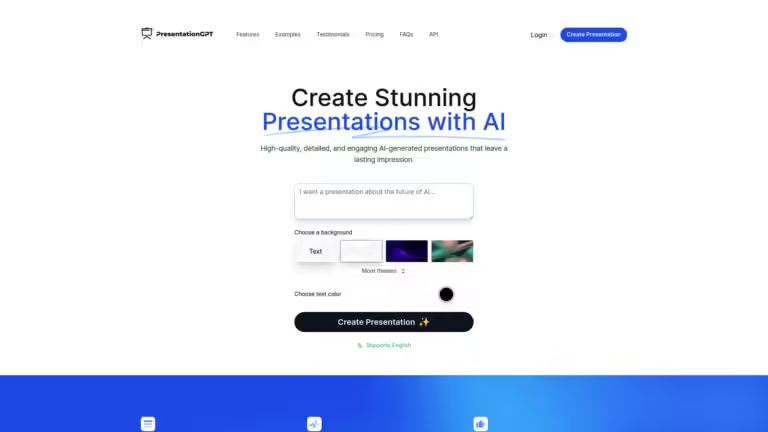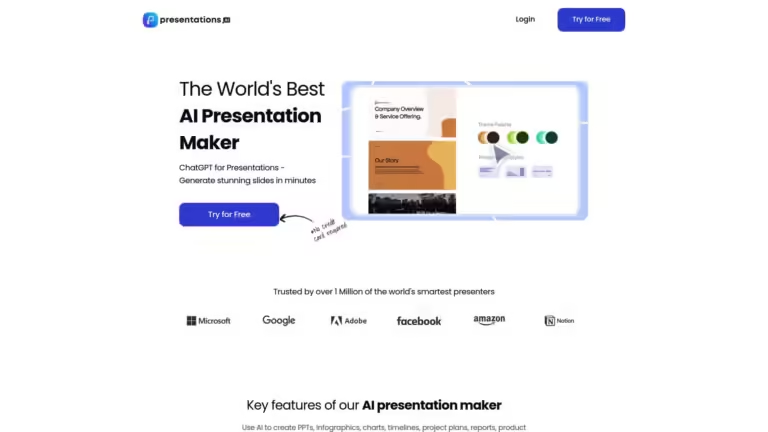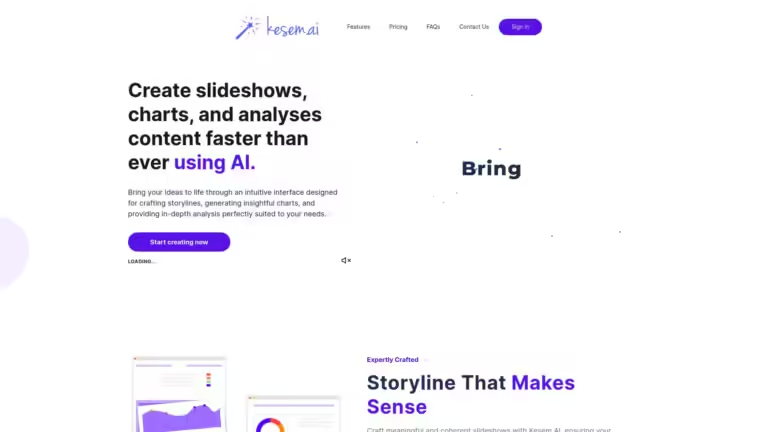What is SliderAI?
SliderAI is an innovative AI-powered presentation creation tool that transforms your ideas into captivating slideshows within seconds. This cutting-edge platform stands out from other presentation tools by leveraging artificial intelligence to generate visually stunning slides from simple prompts, saving you time and boosting your productivity. Whether you’re a student, educator, or business professional, SliderAI offers a seamless solution for creating engaging presentations across multiple languages.
SliderAI Key Features
- AI-powered presentation generation from prompts, YouTube videos, websites, or files
- Compatibility with PowerPoint and Google Slides
- Multi-language support for global accessibility
- AI-generated images for unique visual content
- Instant visualization of ideas
- Optimized for productivity and time-saving
- User-friendly interface for effortless presentation creation
- Customizable slide options
SliderAI Pros:
- Rapid presentation creation: Users can generate full presentations in seconds, significantly reducing preparation time
- Versatile input options: Accepts prompts, YouTube videos, websites, and files as sources for presentation content
- AI-generated visuals: Automatically creates unique images to enhance slide aesthetics
SliderAI Cons:
- Limited free tier: The basic plan offers only 3 presentations per month, which may not be sufficient for frequent users
- Character input restrictions: Each plan has a limit on the number of characters that can be used per presentation
Several Use Cases of SliderAI
- Academic presentations: Students and educators can quickly create informative slideshows for lectures, seminars, or class projects
- Business pitches: Entrepreneurs and marketers can generate professional-looking presentations for client meetings or investor pitches
- Conference talks: Speakers can easily prepare visually appealing slides for conferences or webinars
- Training materials: HR professionals can develop engaging training presentations for employee onboarding or skill development sessions
- Creative storytelling: Writers and artists can transform their ideas into visual narratives for pitching or showcasing their work
Who is SliderAI for?
SliderAI is for you if you’re a busy professional, student, or educator looking to create impressive presentations quickly and effortlessly. It’s perfect for those who value time efficiency and want to leverage AI technology to enhance their visual communication. If you frequently need to produce engaging slideshows but struggle with design or time constraints, SliderAI can be your go-to solution.
However, SliderAI may not be the best fit if you require highly customized, brand-specific presentations that demand extensive manual design work. It’s also not ideal for those who prefer complete control over every aspect of their slides or have very complex, data-heavy presentations that require intricate formatting.
SliderAI Pricing
SliderAI offers a tiered pricing structure to cater to different user needs:
-
Basic Plan (Free):
- 3 presentations per month
- 2,500 character input per presentation
- 10 AI credits per month
- 1 video export per month (coming soon)
- Document upload feature (coming soon)
-
Pro Plan ($10/month):
- 10 presentations per month
- 6,000 character input per presentation
- 50 AI credits per month
- 10 video exports per month (coming soon)
- Document upload feature (coming soon)
-
Premium Plan ($20/month):
- Unlimited presentations
- 12,000 character input per presentation
- 100 AI credits per month
- 20 video exports per month (coming soon)
- Document upload feature (coming soon)
SliderAI’s pricing structure ensures that users can choose a plan that best suits their presentation needs and frequency of use. The free Basic plan allows users to try the platform’s core features, while the paid plans offer increased capacity and additional functionalities for more demanding users.