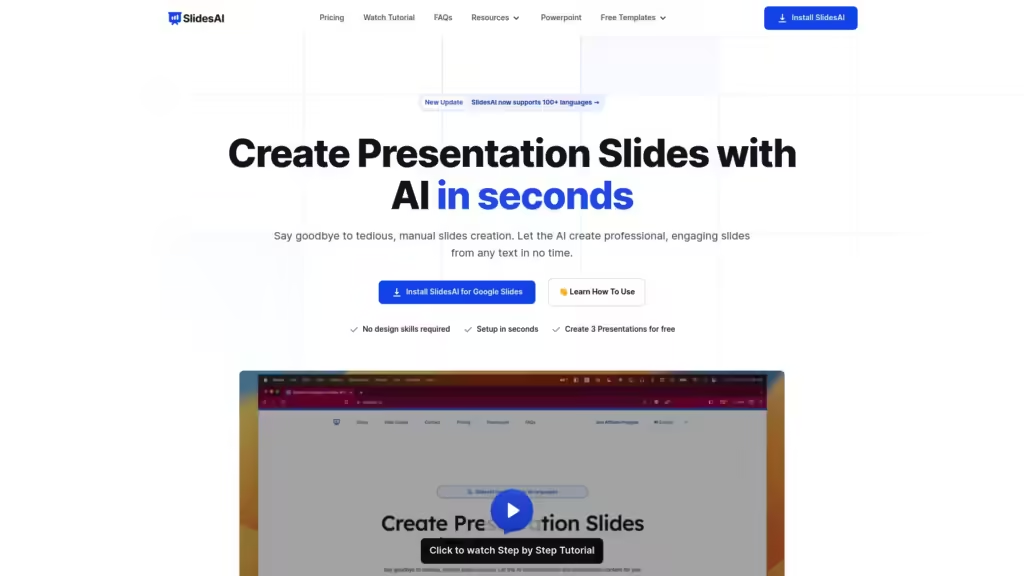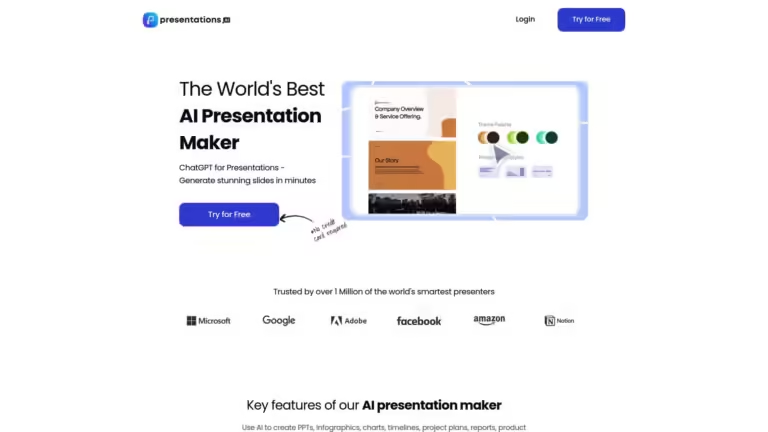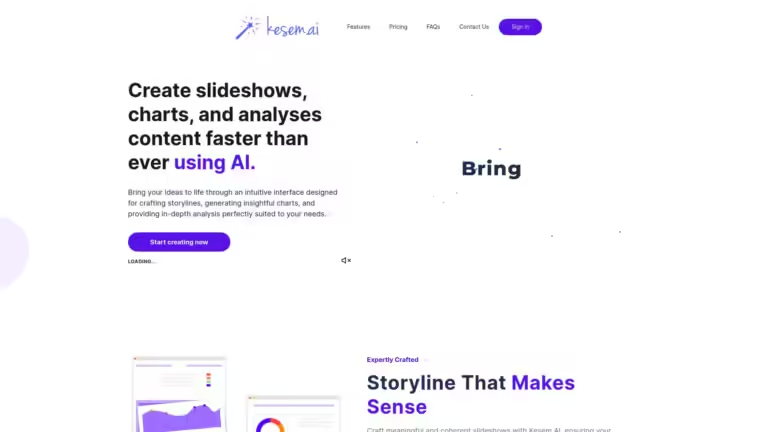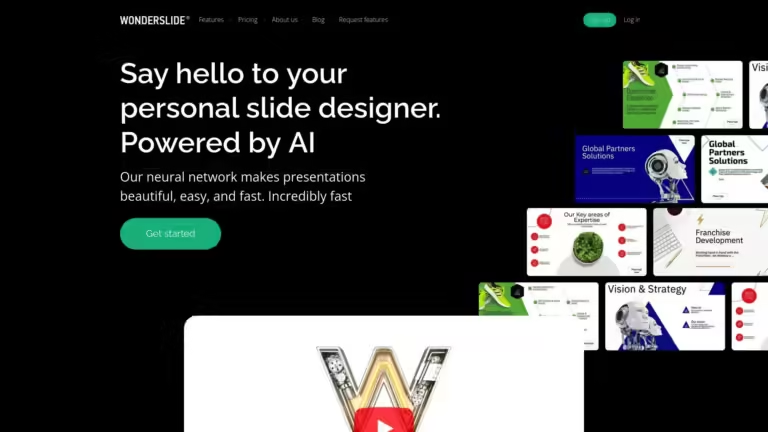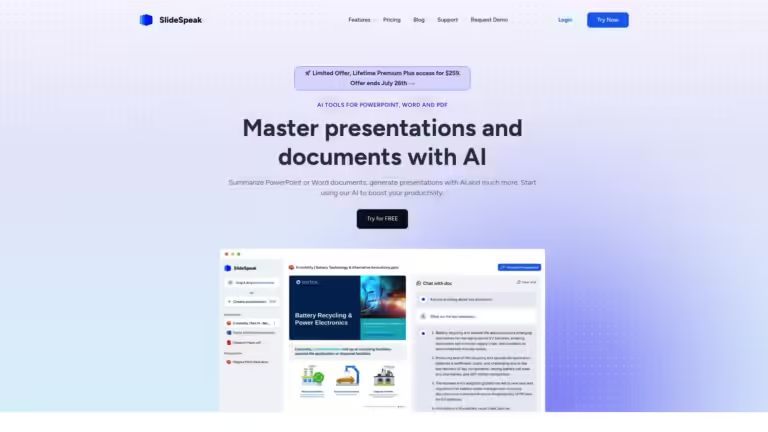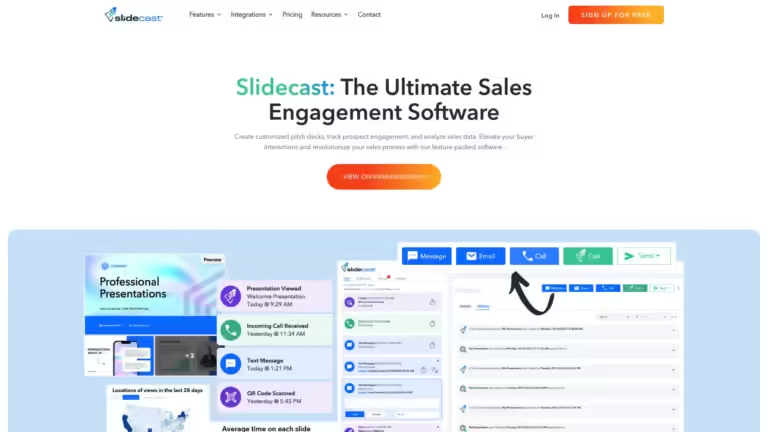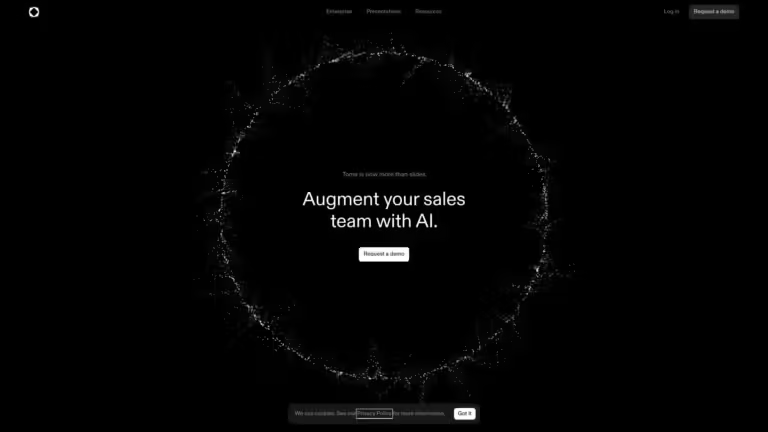What is SlidesAI
SlidesAI is an innovative AI-powered tool that transforms text into professional presentation slides in seconds. It stands out from other presentation tools by leveraging artificial intelligence to automatically generate visually appealing and content-rich slides, saving users significant time and effort in the presentation creation process.
SlidesAI Key Features
- AI-powered slide generation: Automatically creates slides from any piece of text
- Multi-language support: Supports over 100 languages for global accessibility
- Customizable templates: Offers a variety of professional templates to choose from
- Content summarization: Intelligently summarizes lengthy text for concise slides
- AI image generation: Creates relevant images to enhance slide visuals (coming soon)
- Video export: Allows exporting presentations as videos (coming soon)
- Document upload: Enables direct upload of documents for conversion (coming soon)
SlidesAI Pros:
- Time-saving: Drastically reduces the time needed to create presentations
- Professional quality: Generates polished, visually appealing slides
- User-friendly: Easy to use, even for those with limited design skills
SlidesAI Cons:
- Limited customization: Some users may find the AI-generated content too rigid
- Internet dependency: Requires a stable internet connection to function
Several Use Cases of SlidesAI
Academic presentations: Students and educators can quickly create informative slides for lectures, seminars, or research presentations. The AI summarizes complex topics into digestible points, making it easier to convey information effectively.
Business proposals: Professionals can transform lengthy business plans or project proposals into engaging presentations. The tool helps highlight key points and maintains a consistent, professional look throughout the slides.
Content marketing: Marketers can repurpose blog posts, articles, or whitepapers into visually appealing slide decks for social media or webinars. This allows for efficient content repurposing across different platforms.
Training materials: HR professionals or team leaders can convert training manuals or guides into interactive presentation slides, making learning sessions more engaging and memorable for employees.
Who is SlidesAI for?
SlidesAI is for you if you’re a busy professional, educator, student, or entrepreneur who needs to create high-quality presentations quickly and efficiently. It’s particularly beneficial for those who frequently work with large amounts of text and need to transform it into visually appealing slides. If you value time-saving tools that don’t compromise on quality, SlidesAI can be a game-changer in your workflow.
However, SlidesAI may not be the best fit if you require highly customized, unique designs for your presentations. While the tool offers professional-looking templates, it might not satisfy those who prefer complete creative control over every aspect of their slides. Additionally, if you work in an environment with limited internet access, the tool’s online nature could be a drawback.
SlidesAI Pricing
SlidesAI offers a tiered pricing structure to cater to different user needs:
Basic Plan (Free):
- 3 presentations per month
- 2,500 character input per presentation
- 10 AI credits per month
- 1 video export per month (coming soon)
Pro Plan ($10/month):
- 10 presentations per month
- 6,000 character input per presentation
- 50 AI credits per month
- 10 video exports per month (coming soon)
Premium Plan ($20/month):
- Unlimited presentations
- 12,000 character input per presentation
- 100 AI credits per month
- 20 video exports per month (coming soon)
All plans include the upcoming features of document upload and AI image generation. SlidesAI offers both monthly and yearly billing options, with the yearly option providing some savings.