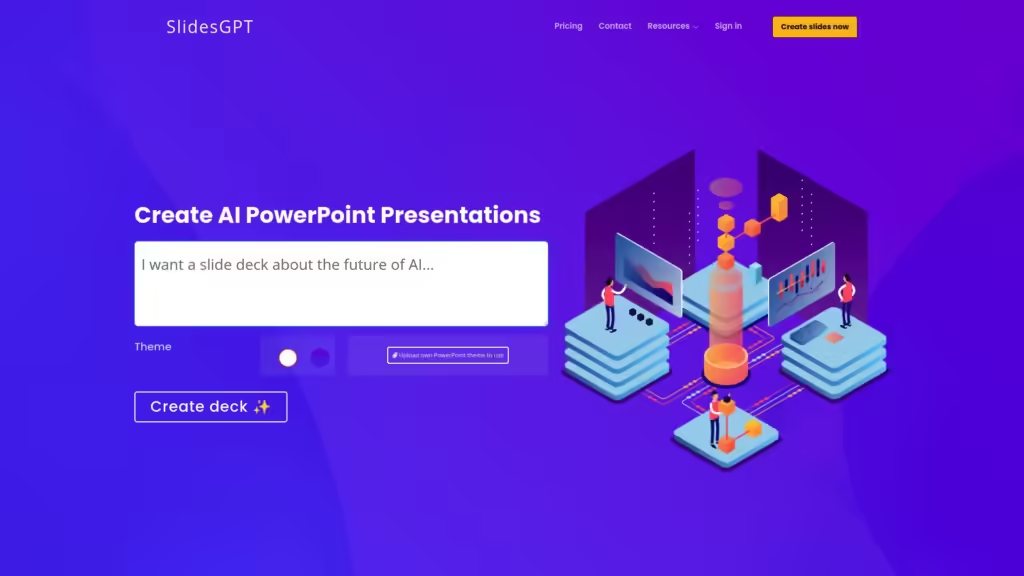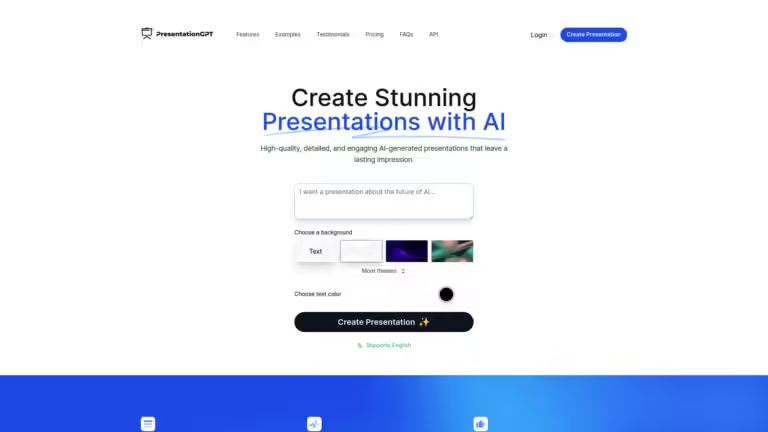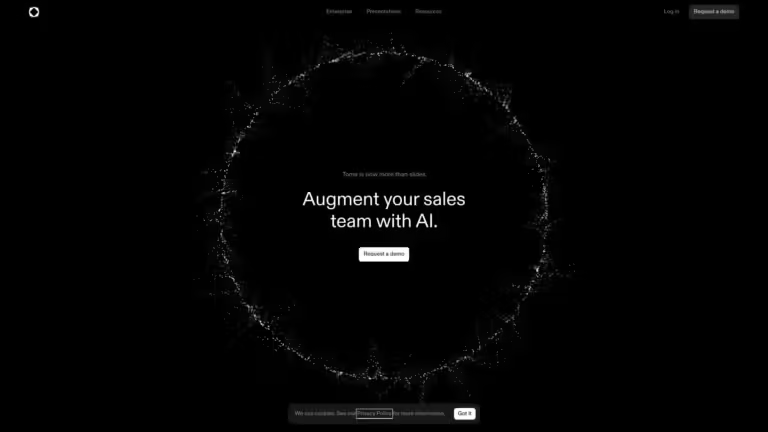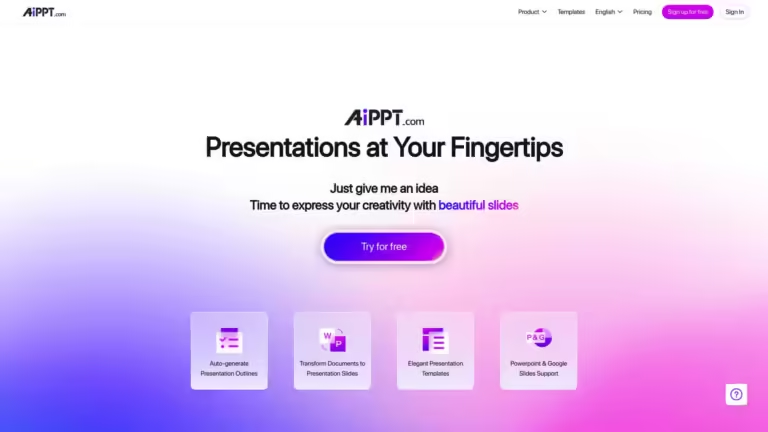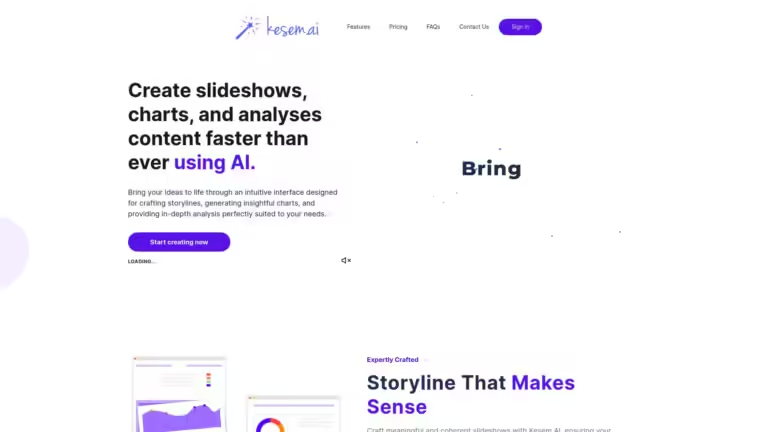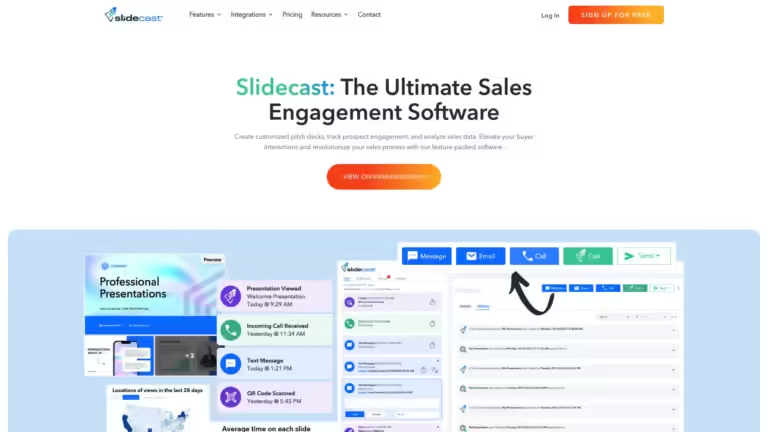What is SlidesGPT?
SlidesGPT is an innovative AI-powered tool that revolutionizes the way you create PowerPoint presentations. By harnessing the power of ChatGPT’s API, SlidesGPT allows you to generate entire presentations from simple prompts, saving you hours of work and mental energy. This game-changing tool works seamlessly with both PowerPoint and Google Slides, making it an indispensable asset for professionals, students, and educators alike. With SlidesGPT, you can create engaging presentations 10 times faster than traditional methods, giving you a significant edge in today’s fast-paced work environment.
SlidesGPT Key Features
- AI-powered content generation: Utilizes ChatGPT API to create presentation content based on user prompts
- Multi-platform compatibility: Works with both PowerPoint and Google Slides
- Rapid presentation creation: Generate complete presentations up to 10 times faster than manual methods
- Customizable templates: Access to basic design templates for professional-looking slides
- High-quality output: Download presentations in editable formats (PowerPoint, Google Slides, and PDF)
- Speaker notes inclusion: Automatically generates speaker notes for each slide
- Image integration: Incorporates relevant images into presentations
- Instant sharing: Easily share presentations with team members
- Text-to-Presentation feature: Convert written documents into polished slideshows effortlessly
SlidesGPT Pros:
- Time-saving: Dramatically reduces the time needed to create presentations
- User-friendly: Simple interface makes it easy for anyone to generate professional-looking slides
- Versatile output: Supports multiple file formats for maximum flexibility
SlidesGPT Cons:
- Limited customization: May not offer extensive design options for highly specialized presentations
- Potential for generic content: AI-generated content might require human refinement for unique topics
Several Use Cases of SlidesGPT
- Business presentations: Quickly create investor pitches, sales decks, or company overviews
- Educational materials: Generate lecture slides or student presentations on various topics
- Conference talks: Develop engaging slides for keynote speeches or panel discussions
- Project proposals: Craft visually appealing proposals for clients or stakeholders
- Training sessions: Design interactive slides for employee training or workshops
Who is SlidesGPT for?
SlidesGPT is for you if you’re a busy professional, entrepreneur, educator, or student who needs to create impactful presentations quickly and efficiently. If you find yourself spending hours crafting slides from scratch or struggling to organize your ideas into a coherent presentation, this tool can be a game-changer. It’s particularly useful for those who need to produce multiple presentations regularly or work on tight deadlines.
However, SlidesGPT may not be the best fit if you require highly specialized or technical presentations that demand extensive customization. While the tool provides a solid foundation, it might not cater to niche industries or unique design requirements that necessitate a more hands-on approach. Additionally, if you enjoy the creative process of building presentations from the ground up and have ample time to do so, you might find the AI-generated content less satisfying than your own creations.
SlidesGPT Pricing
SlidesGPT offers a flexible pricing structure to accommodate various user needs:
-
Free Plan: $0
- Create unlimited presentations
- Share presentations easily
- Access to basic design templates
-
Pay-Per-Download: $2.50 per download
- All features of the Free Plan
- Download presentations in high-quality, editable formats (PowerPoint, Google Slides, and PDF)
-
SlidesGPT Pro: $9.99 per month
- All features of the Pay-Per-Download plan
- Includes 10 downloads per month
-
Enterprise (beta): Starting from $500 per month base & $0.50 per presentation
- Custom corporate design templates
- Use context information from your PDF, Docs, or links
- Automated creation via API
- All features from SlidesGPT Pro plan
SlidesGPT’s pricing model is designed to be simple and transparent, allowing users to create and share presentations for free while only paying when they need to download or subscribe to a premium plan. This approach makes it accessible for users to try the tool and upgrade as their needs grow.