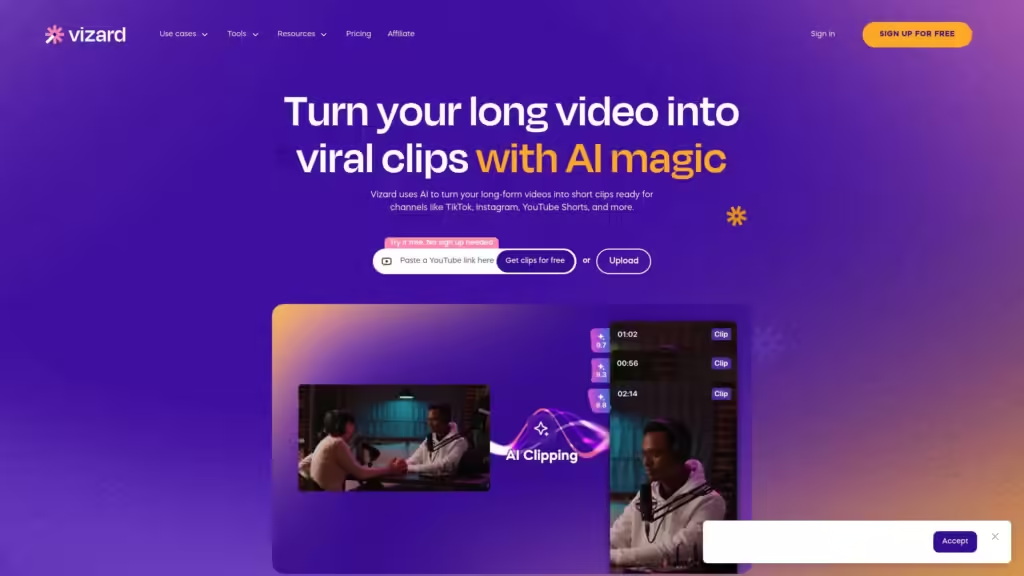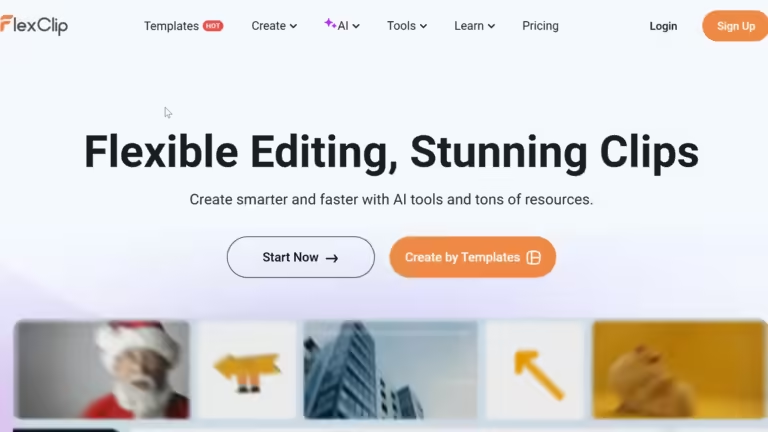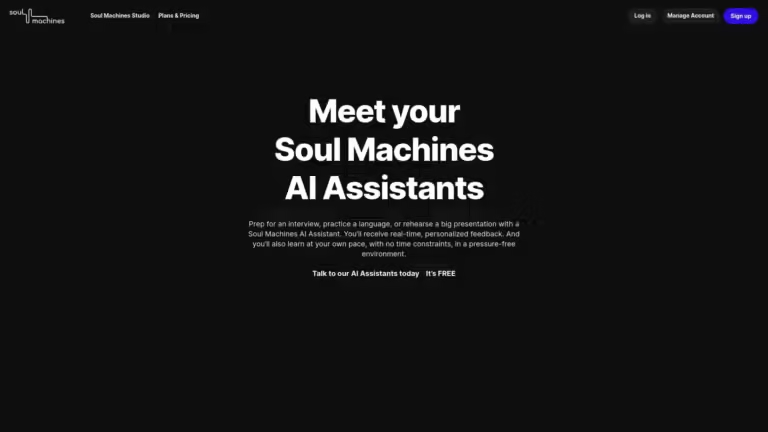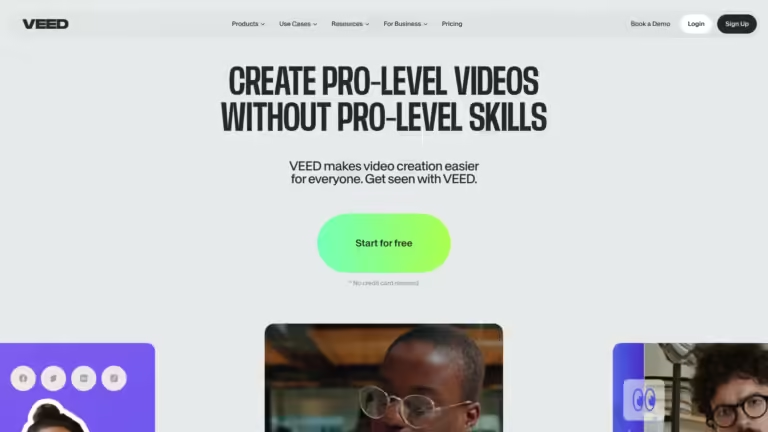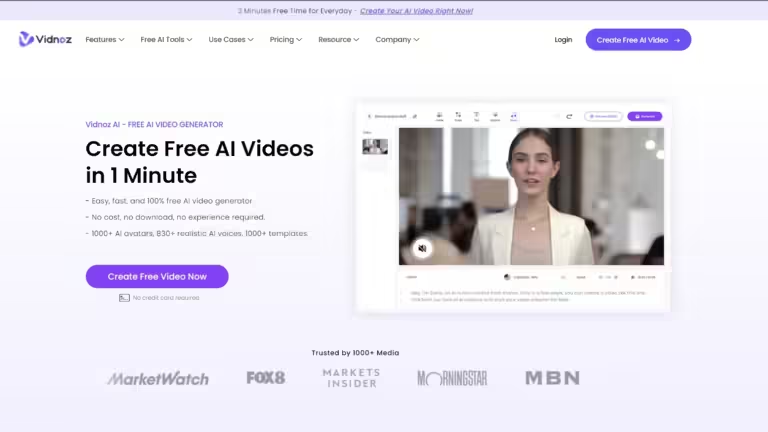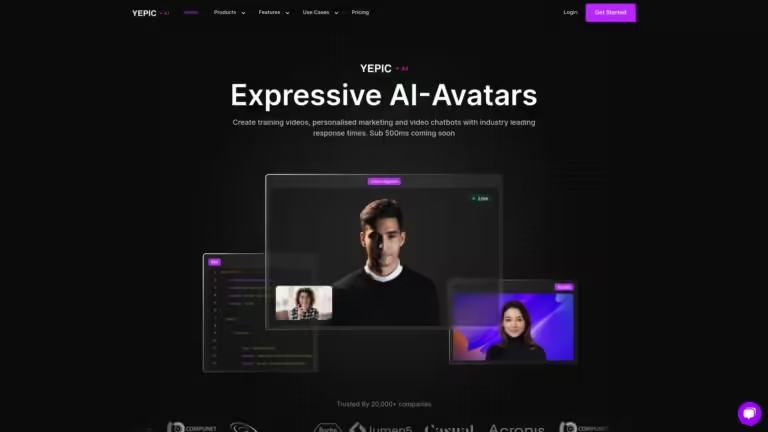What is Vizard?
Vizard is an AI-powered video editing tool that transforms long-form content into engaging, social-ready clips with minimal effort. This innovative platform stands out from other video editing tools by leveraging artificial intelligence to automatically identify the most compelling moments in your videos, saving you hours of manual work. Vizard is designed to revolutionize content creation for creators, marketers, and businesses of all sizes by streamlining the process of repurposing video content for social media.
Vizard Key Features
- AI Clipping: Automatically identifies engaging parts and generates short clips from long videos
- Multi-platform optimization: Creates clips tailored for TikTok, YouTube, Instagram, and other social platforms
- Text-based editing: Trim videos by editing the corresponding transcription
- Caption translation: Translate captions to over 100 languages for global reach
- One-click ratio change: Instantly resize videos to fit different social media platforms
- Brand templates: Use pre-designed templates or save your own for consistent branding
- Link sharing: Collaborate with team members effortlessly through shareable links
- Auto-subtitling: Generate accurate subtitles automatically
- Social media posting: Schedule and publish content directly from the platform
Vizard Pros:
- Time-saving: Significantly reduces video editing time through AI-powered automation
- User-friendly interface: Easy to use, even for those without video editing experience
- Versatile output: Creates content optimized for various social media platforms
Vizard Cons:
- Restricted features and export quality in the free version
- AI-Clipping results may not always be perfect
Several Use Cases of Vizard
-
Content Repurposing: Transform long podcast episodes or webinars into bite-sized clips for social media, increasing content reach and engagement.
-
Social Media Marketing: Create a series of short, engaging video ads from a single long-form product demonstration or customer testimonial.
-
Educational Content: Break down lengthy lectures or tutorials into digestible segments for easier consumption and better retention.
-
Brand Building: Consistently produce branded video content across multiple platforms to enhance brand visibility and recognition.
-
Event Promotion: Extract highlights from past events to create promotional content for upcoming ones, building anticipation and increasing attendance.
Who is Vizard for?
Vizard is for you if you’re a content creator, marketer, or business owner looking to maximize the impact of your video content across social media platforms. If you find yourself spending hours editing long videos into shorter clips or struggling to maintain a consistent posting schedule on multiple social channels, Vizard can be a game-changer for your workflow. It’s particularly beneficial for those who want to repurpose existing content efficiently, without the need for advanced video editing skills.
However, Vizard may not be the best fit if you’re a professional video editor requiring intricate, frame-by-frame control over your edits. While it offers powerful AI-driven features, it’s designed more for quick, efficient content creation rather than highly detailed, artistic video production. If you rarely produce video content or don’t have a significant social media presence, you might not fully utilize Vizard’s capabilities.
Vizard Pricing
Vizard offers three pricing tiers to cater to different user needs:
Free Plan:
- 120 minutes of monthly upload
- 10 video exports per month
- 720p export quality
- 7-day video storage
Creator Plan: $16/month (billed annually)
- 1200 minutes of monthly upload
- Unlimited video exports
- 4K export quality
- Video storage for the duration of subscription
- Advanced features like AI clipping and subtitle translation
Team Plan: $32/month (billed annually)
- 6000 minutes of monthly upload
- All Creator Plan features
- Unlimited user seats (minimum 2)
- Shared workspace and brand kit
- Priority support
All paid plans offer a significant upgrade from the free version, with higher upload limits, better export quality, and access to advanced AI features. The Team Plan is particularly valuable for collaborative environments, offering shared workspaces and unlimited seats.