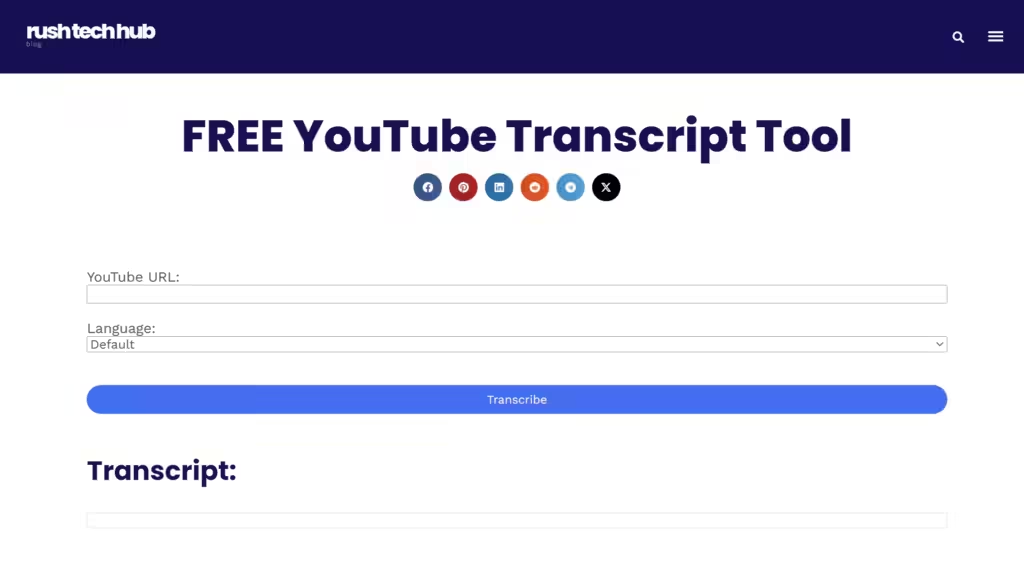How to Get a Transcript of a YouTube Video in Just 60 Seconds (Free)
- Kirill Zolygin
- Updated on
Introduction
I bet you often have no time to watch all the videos out there on YouTube.
Same here!
But what if you don’t want to miss important information your favorite creator just posted?

Table of Contents
In this article, I’ll show you how to get a transcript of a YouTube video quickly and easily and will reveal some methods to turn it into readable text.
With an accurate video transcript, you can access the essence without having to watch the full video. So read until the end to figure it all out.
Disclosure: This post may contain affiliate links, and if you decide to buy any of the promoted products, I may receive a commission at no additional cost to you. By doing this, I might feel more inspired to continue writing on this blog. You can read our affiliate disclosure in our privacy policy.
Table of Contents
Use YouTube's Local Transcripts
Many YouTube videos have auto-generated closed captions available thanks to YouTube’s automatic transcription technology.
This uses speech recognition software to add closed captioning and video transcription to videos. The creator can also add the subs, simplifying the task.
Here’s how to access and copy YouTube’s auto-generated captions:
![How to Get a Transcript of a YouTube Video in Just 60 Seconds And For Free 2 YouTube Premium video player showing a scenic Swiss city with historic architecture, including a prominent church and castle. The video title reads "Top 10 CITIES Switzerland: Most beautiful Swiss Places - The Highlights [Travel Guide]". Option to get a transcript of a YouTube video is visible in the player controls.](https://rushtechhub.com/wp-content/uploads/2023/09/01-Go-to-the-videos-description-and-press-More-button-1024x731.avif)
Go to the YouTube video and click the “More” button in the videos description.

Click “Show transcript” at the bottom of the description.
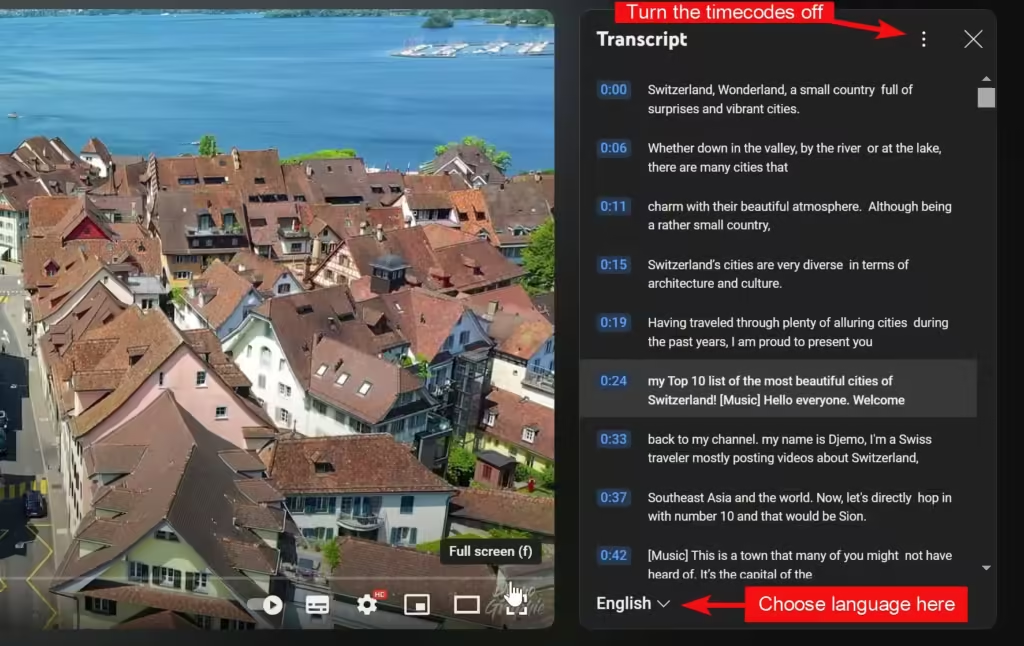
Select a language from the list of available languages. To turn off timestamps, click the three dots at the top.
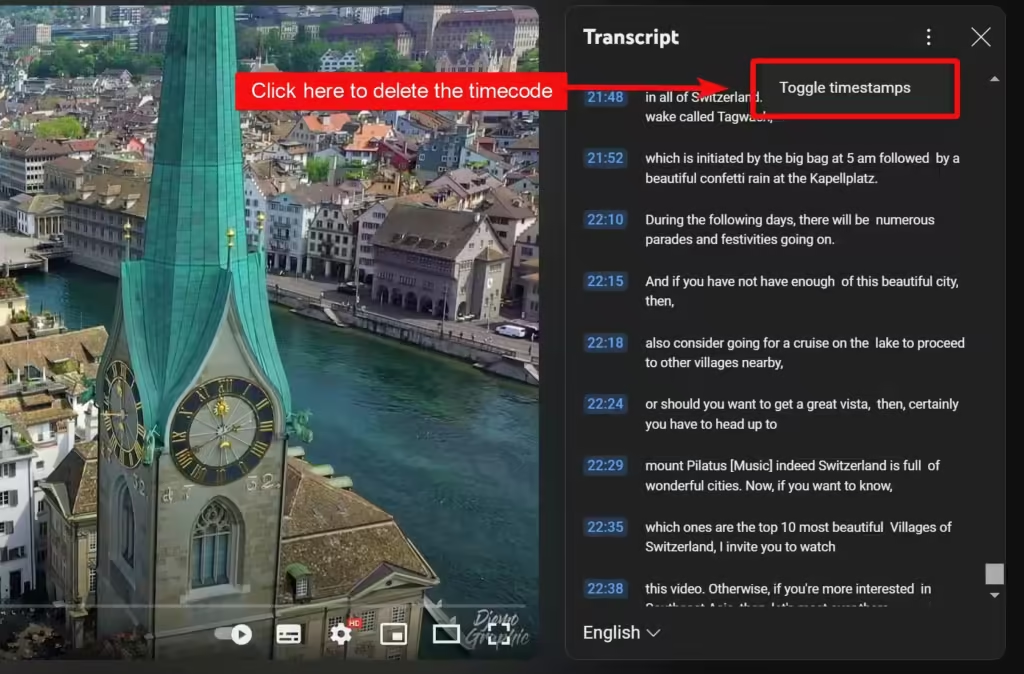
Click “Toggle timestamps” to turn timestamps off.
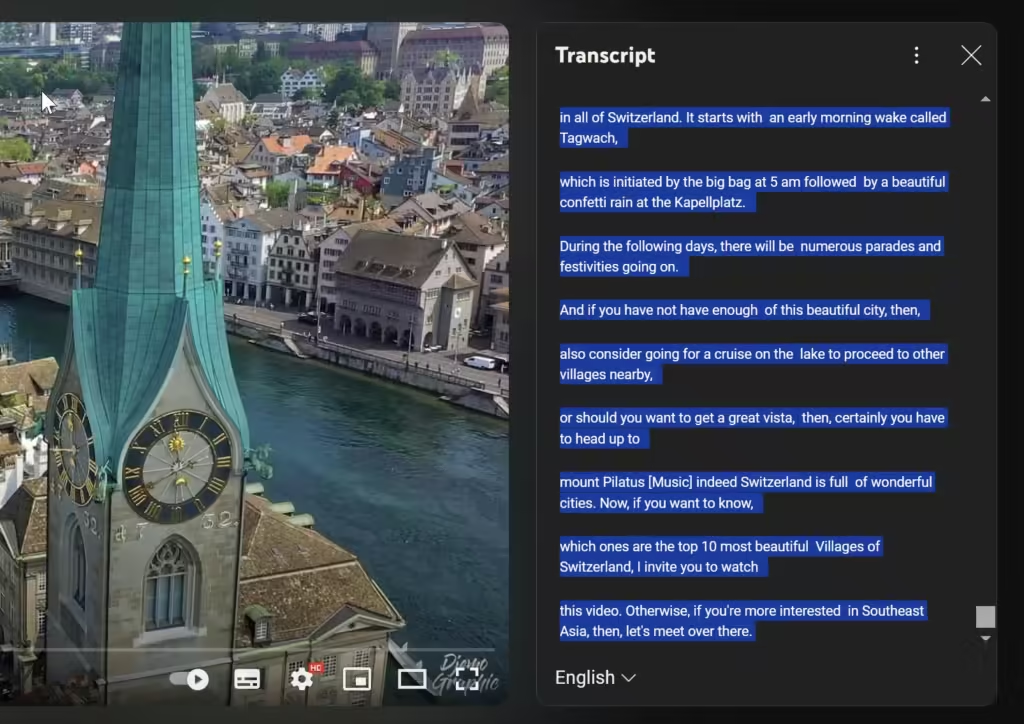
Select and copy all the text.
Use RushTechHub Transcript
If you’re looking for the fastest, simplest way to get a YouTube transcript, check out the free RushTechHub Transcript tool. This transcription option requires just a couple clicks and seconds to fetch an accurate transcript.
Just copy and paste the URL of any YouTube video into the tool. It quickly analyzes the video file and pulls the available auto-generated captions.
With support for over 15 languages, it auto-detects the correct transcript in the preferred language.
Key Features:
- Fetch transcripts from YouTube URL in 2 seconds.
- Supports 15+ languages.
- Auto-detects correct language.
- Simple copy and paste process.
- Click to copy the transcript text.
- Can be used completely for free.
RushTechHub Transcript is perfect when you want the spoken content fast. It uses the available auto-generated transcript, which means no waiting hours for human transcription.
Simply grab transcripts while browsing YouTube for video tutorials, lectures, interviews, and more. The text allows you to search and quote a video without re-watching.
You can then paste the text into a document and read it, but we can take it even further!
Paste into an AI writing assistant like Anthropic’s Claude to create a readable summary. Compared to other chatbots, Claude can process up to 70000 words, so the length of your video doesn’t matter anymore.
You can turn video content into blog posts, social media excerpts, and other formats.
For convenient, instant access to YouTube transcripts, RushTechHub Transcript is a handy free tool for any content creator or viewer.
Try These Paid Transcription Tools
Another transcript option is to use an AI tool to transcribe the video instantly.
These services can also provide additional features like video subtitles and language options. Here are some of them:
1. Rev

Rev is a popular transcription service. They offer both human transcriptionists and AI-powered voice typing. Transcripts can be ordered in over 15 languages including English, Spanish, Arabic, and Chinese.
Key Features
- Offers both human-generated and AI-powered transcription services
- Provides captions, translations, and subtitles
- Supports 15 languages
Pricing
- Human transcription: $1.50 per minute
- Automated transcription: $0.25 per minute
- Rev Max Subscription: $29.99 per month (includes unlimited Zoom meeting transcripts, custom glossaries, and more)
2. Speak AI

Speak AI is a no-code transcription and natural language processing platform that helps researchers, marketers, and other professionals extract valuable insights from media. The platform offers professional, automated transcription services with 99% accuracy, along with intelligent analysis that allows users to identify key phrases, topics, and trends quickly
Key Features
- Clean and minimalistic interface
- 99% accuracy
- Live captioning and transcription
- Translation and subtitles
Pricing
Pay-As-You-Go Plan:
- Price: $0/mo
- What you get: Pay-as-you-go transcription, 1 user, basic functionality, unlimited storage
Starter Plan:
- Price: $57/mo (Billed annually at $681.60 with a 20% discount)
- What you get: 15 hours per month, 500,000 Magic Prompt characters, one premium add-on, unlimited storage.
Custom Plan:
Pricing: Custom (Billed as you need)
- What you get: Unlimited hours, unlimited users, unlimited storage, pick only the features you need, volume discounts available for large transcription orders (100hrs/mo+)
3. Sonix AI
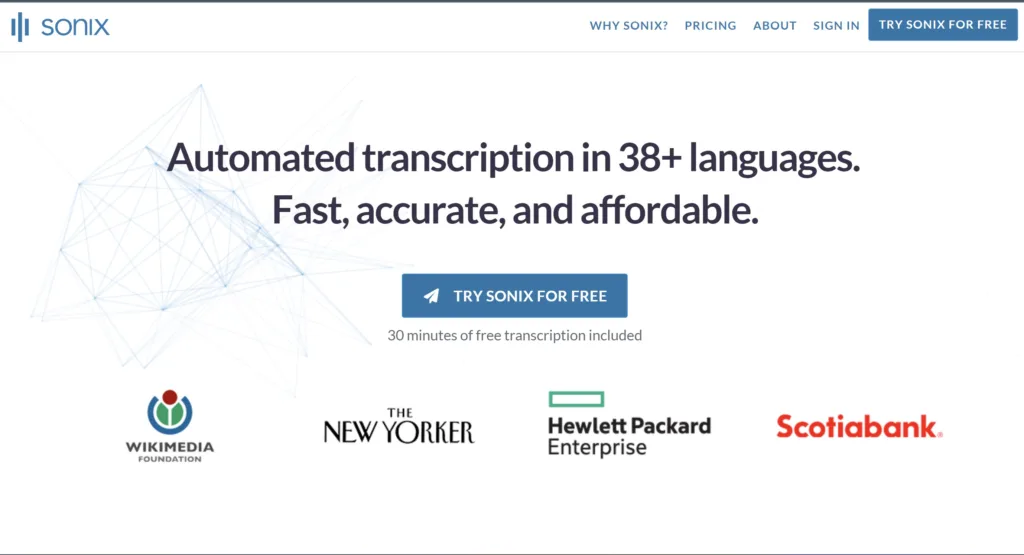
Sonix is a leading automated transcription, translation, and subtitling service provider. It supports multiple languages and offers robust editing features within its browser-based platform.
Sonix is known for its fast and accurate transcription services, making it an ideal choice for individuals and businesses looking to convert audio and video files into text
Key Features
- Automated transcription, translation, and subtitles.
- Supports multiple languages.
- Offers robust editing features.
Pricing
- Pay-as-you-go: $10 per hour
- Premium plan: $5 per hour + $22 per user per month
- Enterprise plan: Custom pricing
Using these tools requires downloading a video from YouTube to transcribe a file. It can cause copyright issues unless it’s your own video.
So, how can we get a transcript fast and without going to jail?
Conclusion
Want the transcript from a YouTube video? Manually transcribing is time-consuming. Automated transcripts have errors. Third-party services cost money and take time.
My RushTechHub Transcript tool fetches accurate transcripts in seconds for free. Just paste any YouTube URL and click to copy the text. Supports 15+ languages with no timestamps and works on desktop or mobile.
Turn transcripts into readable summaries with an AI writer. Create blog posts, social media content.
Access YouTube transcripts instantly with RTH YouTube Transcript. The fastest, simplest way to unlock video content.
FAQ
Is there a way to get the transcript of a YouTube video?
Yes, an easy way is to use the free RushTechHub Transcript tool. Just copy and paste the YouTube URL, hit “Transcript,” and it fetches the available captions. Then click to copy the full text. It takes seconds and works on desktop or mobile.
How do I get the transcript of a YouTube video on my phone?
The RushTechHub Transcript tool makes it quick and easy. Open the mobile web browser, go to the tool site, and paste the YouTube URL.
Tap the buttons to fetch and copy the transcript text without timestamps. You can instantly access video transcripts on your phone.
How to copy a transcript from a YouTube video without timestamps?
RushTechHub Transcript is perfect for grabbing just the text. It strips out timestamps when fetching transcripts. After pasting the URL, click to copy only the text content without any time codes. Then, you can use the clean transcript anywhere needed.
The RushTechHub Transcript tool provides fast access to video transcripts on desktop or mobile.
In just seconds, get an accurate text transcript without timestamps for quick searching, quoting, and sharing YouTube content.
Disclosure: This post may contain affiliate links, and if you decide to buy any of the promoted products, I may receive a commission at no additional cost to you. By doing this, I might feel more inspired to continue writing on this blog. You can read our affiliate disclosure in our privacy policy.
Editorial process: My reviews always result from real-world experience. Read my Editorial Guidelines to learn more.
The posts may contain affiliate links. However, this never impacts my commitment to honest, unbiased recommendations. If you decide to buy any of the promoted products, I may receive a commission at no additional cost. By doing this, you inspire me to create helpful and engaging content. You can read about affiliate disclosure in the privacy policy.
We improve our products and advertising by using Microsoft Clarity to see how you use our website. By using our site, you agree that we and Microsoft can collect and use this data. Our privacy statement has more details.