How to Add Business on Google Maps and Optimize Local SEO? - Comprehensive Guide (2023)
-
Kirill Zolygin
You’ve probably heard the term SEO thrown around a lot if you’re a business owner. It’s all “SEO this” and “SEO that, but when it comes to “how-to’s,” there’s no clarity, right? This article has answers on how to add your business to Google Maps, optimize your local SEO, and get found on Google.

Table of Contents

In This Article:
Introduction
We will not cover simple stuff like adding a cover photo, business info, or business description. Everyone knows that should be done.
I want you to learn the secret ingredients that can move your local business to the forefront when potential customers in your neighborhood search for your products or services.
Picture this: you run a cozy Mexican restaurant, and someone in your neighborhood suddenly craves tacos. They pull out their phone, punch in “Mexican restaurant near me” in a search bar, and presto! Your restaurant shows up at the top of search results. That’s the power of Local SEO!
But how do you ensure your business lands in that coveted spot? That’s the journey we’re embarking on in this blog post.
We’ll navigate the intricate landscape of Local SEO and equip you with a comprehensive guide to optimize it in 2023. So, strap in!
What is local SEO?

Local SEO, or Local Search Engine Optimization, is about increasing your location’s visibility on location-based searches. It’s like a spotlight on your company when potential customers seek services or products in your area.
Now, you might wonder, “What’s the difference between organic search results and local snack packs?” Great question!
When you search on Google, the results page often shows a mix of organic results and what’s known as a “local snack pack.”
At the top of the search results page, there is a box called the “local snack pack”. This box displays local businesses that are related to your search.

For example, if on Google you search for “coffee bar near me” or “coffee bar” and your location, the snack pack will show three local coffee shops and their ratings, addresses, and phone numbers. It’s like a VIP list for local companies!
Organic results, on the other hand, are listings of websites that match your search terms. They appear below the snack pack and are ranked based on their relevance and usefulness to your search.
In the world of Local SEO, both the snack pack and organic results are essential. But with the rise of mobile searches, the snack pack has become a key player.
Why?
Because when people use their phones to search for local information, like “restaurants near me” or “coffee shop,” or “breakfast London” the snack pack is often the first thing they see.
However, local SEO is not just about getting traffic to your website; it’s about getting the right traffic.
This means targeting keywords that potential customers in your physical location will likely use when searching for your products or services.
For example, if you own an Italian restaurant in New York, you might target keywords like “Italian restaurants in New York” or “best pizza in New York.”
Local SEO is greatly influenced by online reviews. When customers leave reviews on your business directories or social media sites, they send signals to search engines about the quality of your services.
Positive reviews can boost your search ranking, making you more visible to potential customers.
Remember, Local SEO is not just about your online presence; it’s also about your physical location.
This means ensuring your company’s address is correctly listed in online business directories and your Google Business profile.
So, optimizing your Local SEO means aiming for a spot in the snack pack and the organic search results. It’s like getting a double shot of visibility for you!
How to add business on Google Maps?

To elevate your local presence with Local SEO, your first stop should be creating your Google Business Profile (formerly Google My Business).
Consider it your VIP ticket to the Local SEO arena. Google Business Profile lets you manage your establishment’s appearance on Google Search and Maps for free.
It’s your digital storefront on Google, where you can display your address, operating hours, and customer feedback.
Your Business profile is not just for providing basic information. It’s a tool to show what makes your enterprise unique. Here you can share updates, images, and reply to reviews from clients.
It’s an excellent way to engage with your clientele and give them a glimpse into what your brand stands for. You might be wondering how to create Google Business profile. These are the steps:
- Login to your Google Account on your computer. If you don’t have one, you can create it quickly in a few minutes.
- Visit the Google Business Profile creation page.
- Enter your business name. If your business is suggested in the dropdown list, select it.
- If your business is already verified by someone else, request ownership.
- Choose your business category and click “Next.”
- Indicate whether your business has a physical location that customers can visit.
- If yes, enter your business address or position a marker on the map for your location, then click “Next.”
- If no, specify the service area of your business based on cities, postal codes, or other places you serve (up to 20 regions).
- Enter your business phone number and website URL, then click “Next.” If you don’t have a website, check this article on how to create one.
- Click “Finish.”
- Choose a verification option and follow the prompts to verify your business.
- To verify now, click “Verify now” in the red banner at the top.
- To verify later, click “Verify later,” then “Later.”
Remember, reviewing your information before starting the verification process is essential. If you need to be authorized to manage the Business Profile, find the authorized person in your organization to continue the process.
A well-optimized Profile can make your store shine in local search results. It’s like having a digital billboard showcasing your brand to potential clientele in your surroundings.
A business profile on Google also helps you attract organic traffic to your website. By undertaking keyword research and optimizing your Google Business with relevant keywords, you can attract potential customers searching for your products or services.
But it’s not just about attracting traffic; it’s also about converting that traffic into customers. This is where post-purchase emails come in. By sending a thank you email to customers who have left a review on your Business Profile, you can build a relationship with them and encourage repeat business.
Your Google Business Profile is also integrated with other Google services like Google Maps and Google Search. This means that when potential customers search for your business category or use voice searches on their mobile devices, your profile can appear in the search results, increasing your visibility and attracting more traffic to your website.
Remember, Google is not the only search engine out there. Bing also has its version of Google Business called Bing Places. By listing your location on Bing Places, you can reach a wider audience and boost your Local SEO.
How to get reviews on Google Maps?

Imagine you’re looking for a coffee shop. You’ve found two in your area but are unsure which one to choose. What’s the first thing you do? If you’re like most people, you’ll go to Google Maps and check out the customer reviews.
Customer reviews are like the word-of-mouth of the digital world. They can make or break a company’s reputation. But did you know they also play a significant role in Local SEO? That’s right! Positive reviews can boost your ranking on search engines, making your business location more visible to future customers.
But how do you get customer reviews? And more importantly, how do you get positive ones? Here’s how:
Step 1: Ask for reviews!
You have people loyal to your business and visiting your shop often. Or those who found your services extremely helpful. These are the best to start with!
If your clients compliment your job or service (it doesn’t matter what type of business you have), just don’t be shy – thank them for a compliment and ask them to leave a review. The worst thing that can happen is they won’t leave any review.
The best approach is to have a QR code on the counter, at cashiers, or on a visit card, so your clients can write a review immediately after visiting your shop. Remember: the more accessible the way to leave a review, the more likely your satisfied customers will do it.
You can obtain your link directly in your business profile and turn it into a QR-code using services like Bitly.

Step 2: Always reply to all the reviews!
It’s essential to interact with ALL the reviews, positive or negative; Google has to spot your activity in communicating with your customers.
And if it was a negative review, don’t panic! Take time to excuse yourself actively and probably offer the person to come around for something for free. It’s a cool psychological trick. For example, if you have a coffee shop, and someone negatively reviews the thickness of your cappuccino foam. What should you do?
Reply immediately and invite this person to get a cappuccino for free with the foam of their dreams. The client will likely not want to show up (lots of people write comments and reviews just to let their devils off and won’t be able to say it in your face) and will even delete the comment, taken aback by your kindness.
Here is a good example of how to handle reviews right:
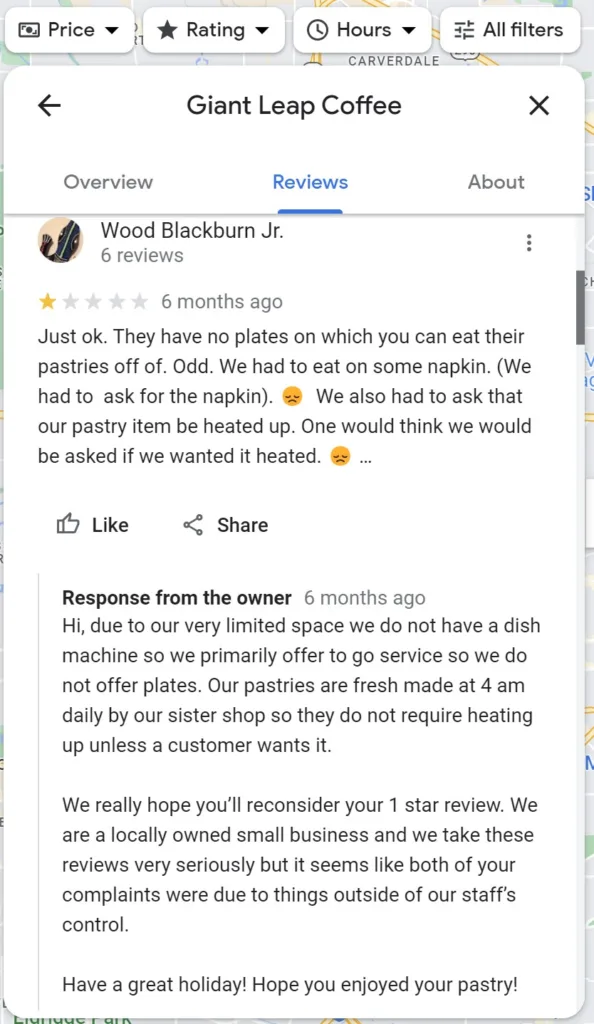
Step 3: Add keywords to your answer
Why is link-building so important?

Link building is like the secret handshake in the world of SEO. It’s all about getting other websites to link back to your website. These are called backlinks.
Think of them as votes of confidence from other sites. The more high-quality backlinks you have, the more authority your site has in the eyes of search engines.
Local backlinks are links from websites in your area. They tell search engines that your business is a trusted local community member. This can boost your ranking in local search results, making your business more visible to potential customers in your area.
Wondering how to secure local backlinks? Here are some strategies:
- Local Directories: Register your establishment in online directories like Yellow Pages and Bing Places. These directories serve as digital phone books. They can offer valuable backlinks and boost your visibility.
- Local Blogs and News Sites: Connect with local bloggers and news outlets. Propose a guest post or inquire if they’d like to feature your enterprise.
- Community Engagement: Participate actively in your local community. Sponsor a local event, become a local association member, or collaborate with other local establishments. This can result in organic backlinks and fortify your business reputation.
- Create microsites: Leverage free website builders like Jimdo to create multiple microsites that link back to your main website. Each site should focus on local content, with embedded Google Maps and driving directions to your business. Don’t forget to include a link to your Google My Business profile and a consistent business citation (Name, Address, Phone number). Build several of these microsites, each with a different local focus, and ensure search engines index them. This strategy creates a web of local signals that boost your visibility and authority, enhancing your Local SEO.
Remember, link building is a marathon, not a sprint. It demands time and effort, but the rewards will be worth it. So, embark on your link-building journey and watch your Local SEO take flight!
Ensure your store's citation consistency

Now, let’s talk about NAP. No, not the kind you take on a lazy Sunday afternoon. In Local SEO, NAP stands for Name, Address, and Phone number. It’s like your business’s ID in the digital world.
Ensuring NAP consistency is crucial for your business. Your company’s name, physical address, and phone number should remain uniform across all online platforms and websites. By doing so, you are creating a professional and reliable image for your brand. This includes your website, social media profiles, and online directories.
Why is this important? Because search engines like Google use your NAP information to understand your business and its location. If your NAP is consistent, it’s easier for search engines to trust your business and rank it higher in local search results.
But what if your NAP is not consistent? Let’s say your business is listed as “Joe’s Pizza” on your website but “Joe’s Pizza Parlor” on Google Business. This can confuse search engines and potential customers, hurting your Local SEO and your business’s reputation.
So, how do you ensure your NAP stays consistent? Here are some tips:
Start by checking how your business is listed on your website, social media profiles, and online directories. Ensure your name, address, and phone number are accurate and match up.
If you find any discrepancies, update the information immediately. Remember, even slight differences can be confusing.
Regularly check your online presence to ensure your NAP information remains consistent. There are SEO tools that can help you with this.
Remember, NAP consistency is vital to Local SEO. It’s like keeping your business’s ID consistent, making it easier for search engines and customers to find and trust your business.
What does social listening mean for Local SEO?

Alright, let’s switch gears and talk about social listening. It’s like having a superpower that lets you hear what people say about your company online.
And guess what? It can be a game-changer for your Local SEO.
Social listening is monitoring the web for mentions of your business, products, or competitors. It’s like eavesdropping on conversations about your business.
But instead of just listening, you can join the conversation, engage with your customers, and improve your business based on their feedback.
So, how can social listening boost your Local SEO? Here are the three “C’s:”
Social listening lets you engage with your customers in real-time. You can respond to their comments, answer their questions, and even resolve their issues. This can boost your online reputation and your ranking in local search results.
Social listening can give insights into your customers’ interests. You can use these insights to create content that resonates with your target audience, boosting your SEO rankings.
Social listening can also give insights into competitors’ actions. You can learn from their successes and failures to improve your Local SEO strategy. Check out this article from Search Engine Land to learn more about competitor analysis.
Always keep in mind that social listening goes beyond simply keeping track of when your company is mentioned.
It’s about actively communicating with your customers, getting to know their requirements, and enhancing your services according to their feedback.
This technique is a game-changer and can elevate your Local SEO strategy.
How to create a local SEO strategy?
Now that we’ve covered the basics of Local SEO, it’s time to implement that knowledge.
A Local SEO strategy is like a roadmap. It guides your SEO efforts and helps you reach your destination: a higher ranking in local search results.
Let’s walk through the process of crafting your very own Local SEO game plan step by step:
Define Your Target Audience
Who are your customers? What are they looking for? Understanding this must be the first step in your SEO strategy.
Optimize Your Google Business Profile
As discussed earlier, your Business Profile is crucial for Local SEO. Make sure it’s fully optimized and regularly updated.
Be mindful of NAP consistency.
It is essential to verify that your business name, address, business hours, and phone number are uniform across all platforms and websites to avoid confusion and potential negative consequences.
Collect Customer Reviews
Encourage your customers to leave reviews. It’s important to keep in mind that receiving positive reviews can improve your ranking in local search results.
Reach out to local businesses, blogs, business listings, and directories to build high-quality backlinks.
Create Local Content
Write blog posts about local events, news, or topics relevant to your business. This can boost your visibility in local search results.
Leverage Social Listening
Monitor online conversations about your business and engage with your customers.
Remember, creating a Local SEO strategy takes time and effort. But with patience and persistence, you can boost your visibility in local search results, attract more customers, and grow.
FAQ
1. How do I master local SEO?
Mastering local SEO involves a combination of strategies, including optimizing your Google My Business profile, ensuring NAP (Name, Address, Phone number) consistency across all platforms, collecting and managing customer reviews, and building local backlinks.
Creating locally relevant content that resonates with your target audience and leveraging social listening to understand and engage with your customers is also essential.
2. Is local SEO profitable?
Yes, local SEO can be highly profitable. Improving your local SEO can enhance your presence in local search results, boost your search engine rankings, attract more customers in your vicinity, and ultimately lead to increased sales.
Local SEO is particularly beneficial for brick-and-mortar businesses that rely on foot traffic.
For more insights on the profitability of local SEO, you can read this article.
3. How do I optimize local SEO for multiple locations?
Optimizing local SEO for multiple locations involves creating a dedicated page for each location on your website, ensuring NAP consistency for all locations, and building local backlinks for each location.
It’s also crucial to manage and respond to reviews for each location separately. Google Business Profile allows you to manage multiple locations under one account, making it easier to manage your local SEO for multiple locations.
For more detailed strategies, check out this guide.
Wrap-up
And there you have it, folks! We’ve journeyed through the world of Local SEO, from understanding what it is to creating a strategy and even exploring a real-life case study.
We’ve seen how crucial elements like Google Enterprise profile, customer reviews, local backlinks, and social listening can boost your visibility in local search results.
Remember, Local SEO is a powerful tool to help your enterprise stand out in the digital crowd. So, why wait? Start optimizing your Local SEO today and watch your enterprise grow. Happy optimizing!
Further Resources for Local SEO
Numerous resources are available online for those interested in diving deeper into local SEO. Here are a few highly recommended ones:
Moz’s Local SEO Learning Center: This comprehensive guide covers everything you need about online searches and local SEO. It’s an excellent starting point for beginners and a valuable reference for experienced SEO professionals.
BrightLocal’s Local SEO Blog: BrightLocal’s blog is a treasure trove of articles, guides, and tips on local SEO. It’s regularly updated with the latest trends, ranking factors, and strategies in the field.
Search Engine Journal’s Local Search Column: This column features expert advice and insights on local SEO. It’s an excellent resource for staying up-to-date with the latest developments and best practices in local search.
Search Engine Land’s Guide to SEO: This guide provides a comprehensive overview of SEO, including local SEO. It’s a valuable resource for anyone looking to improve their website’s visibility in search engine results.
Google’s SEO Starter Guide: Google’s guide to SEO is a must-read. It provides insights into how Google’s search algorithm works and how you can optimize your website to perform better in Google search results.
Remember, local SEO is a constantly evolving field. Staying informed about the latest trends and strategies is key to maintaining a competitive edge. Happy learning!
Editorial process: My reviews always result from real-world experience. Read my Editorial Guidelines to learn more.
The posts may contain affiliate links. However, this never impacts my commitment to honest, unbiased recommendations. If you decide to buy any of the promoted products, I may receive a commission at no additional cost. By doing this, you inspire me to create helpful and engaging content. You can read about affiliate disclosure in the privacy policy.
We improve our products and advertising by using Microsoft Clarity to see how you use our website. By using our site, you agree that we and Microsoft can collect and use this data. Our privacy statement has more details.


