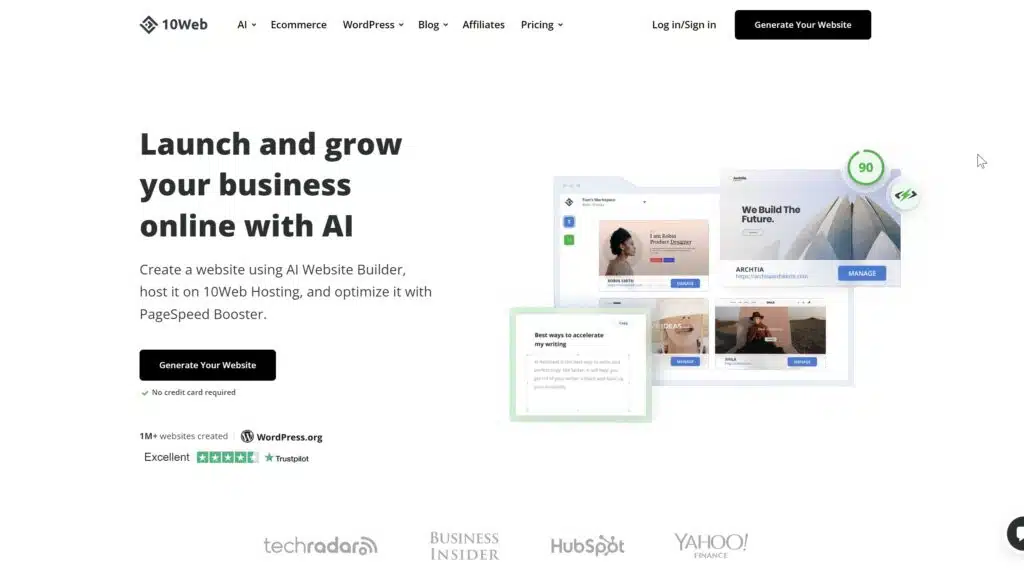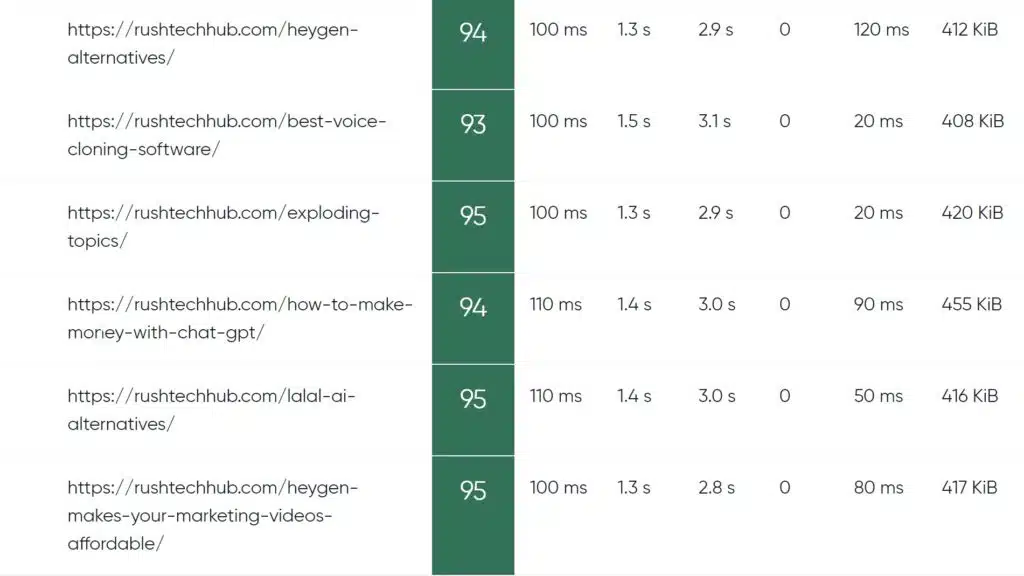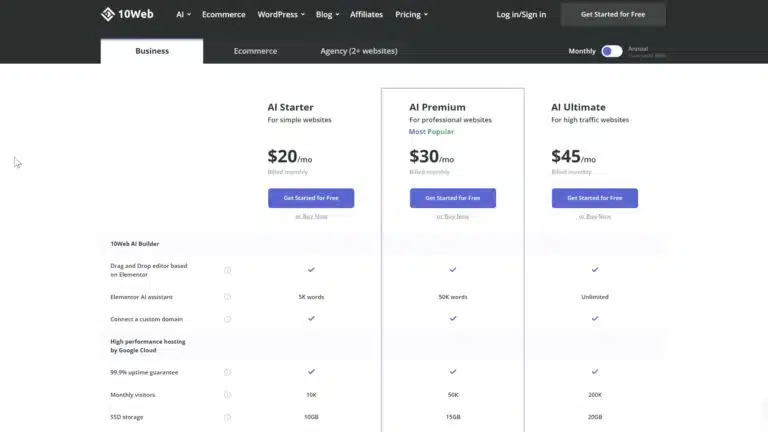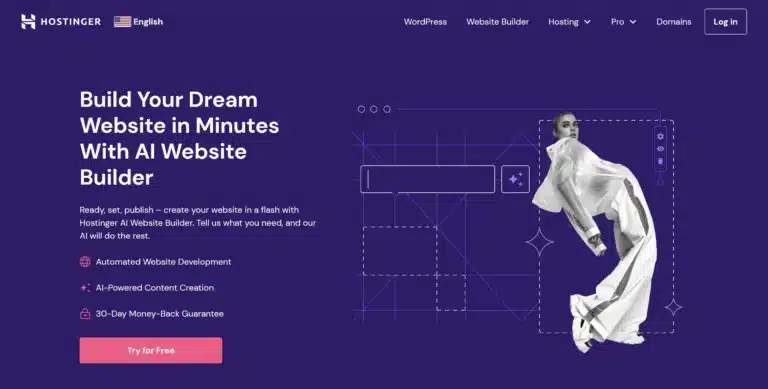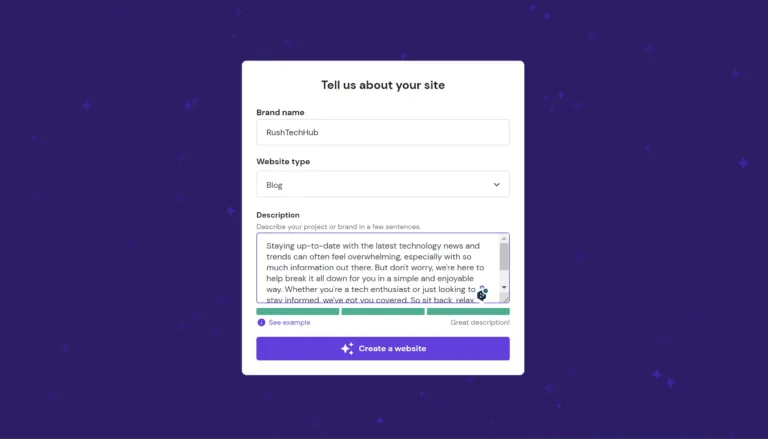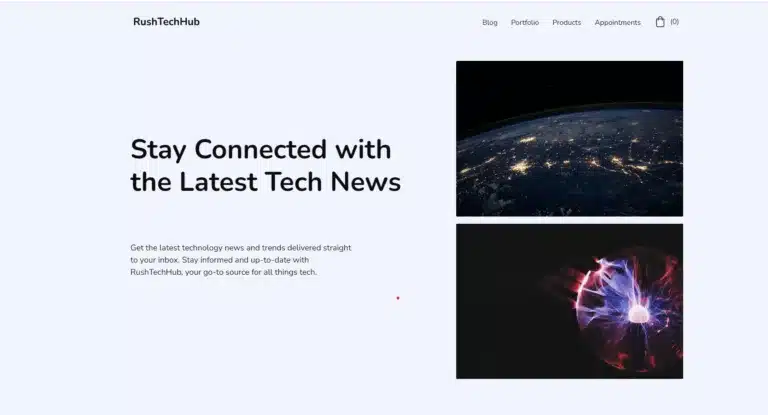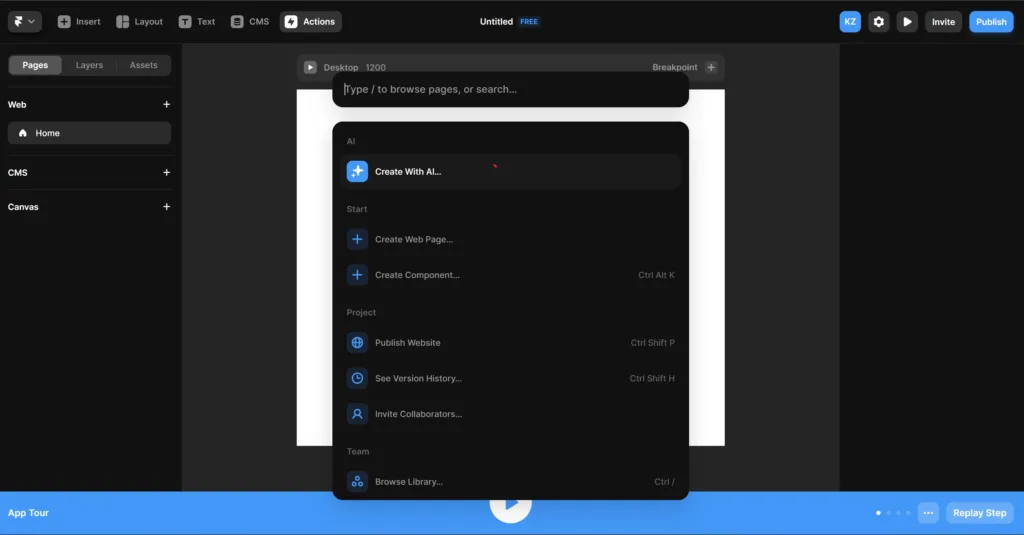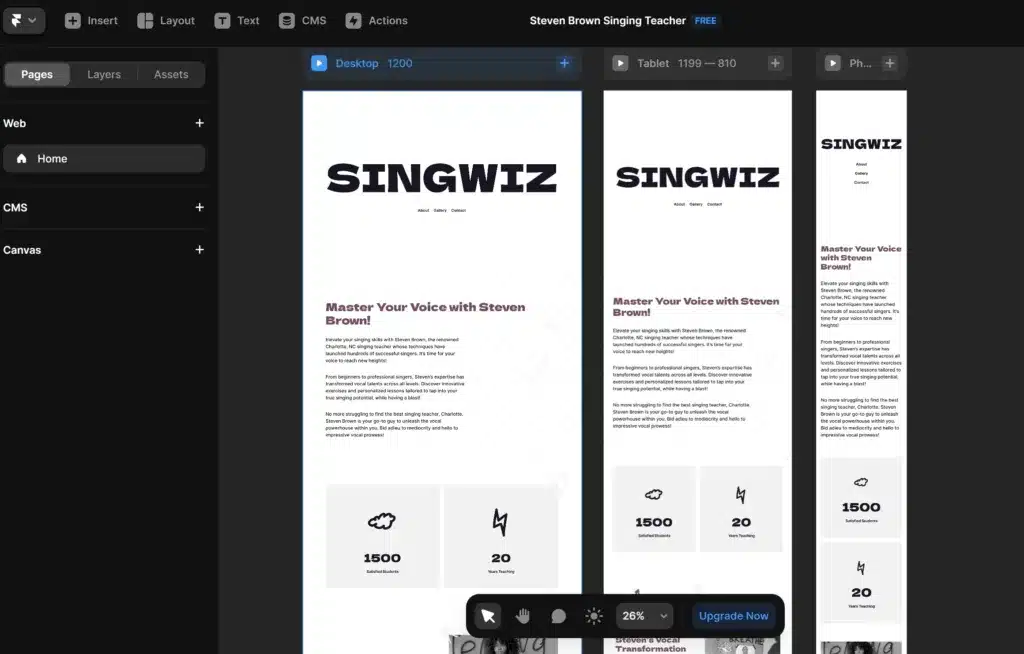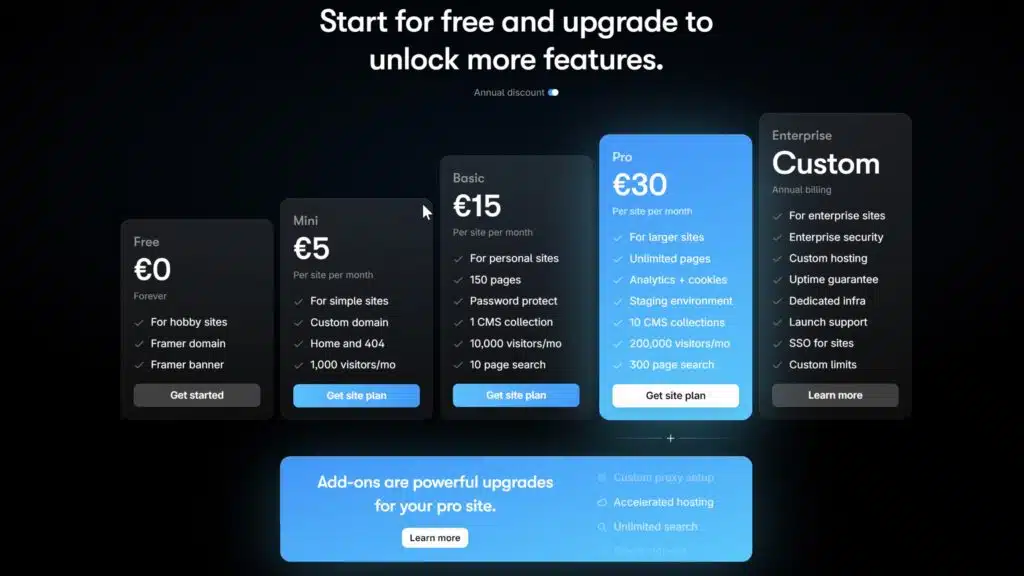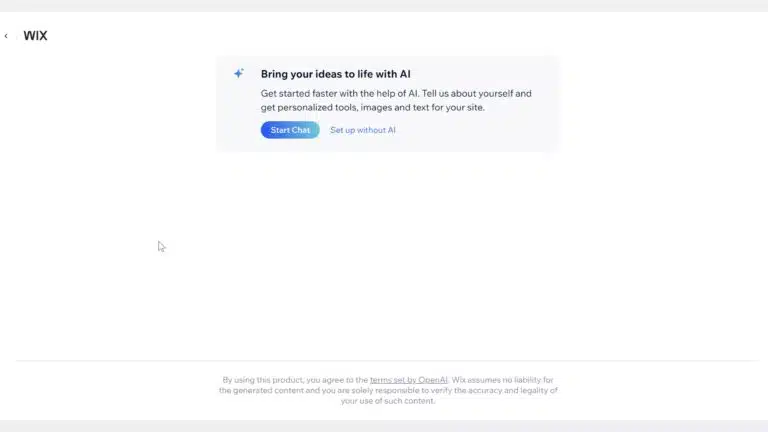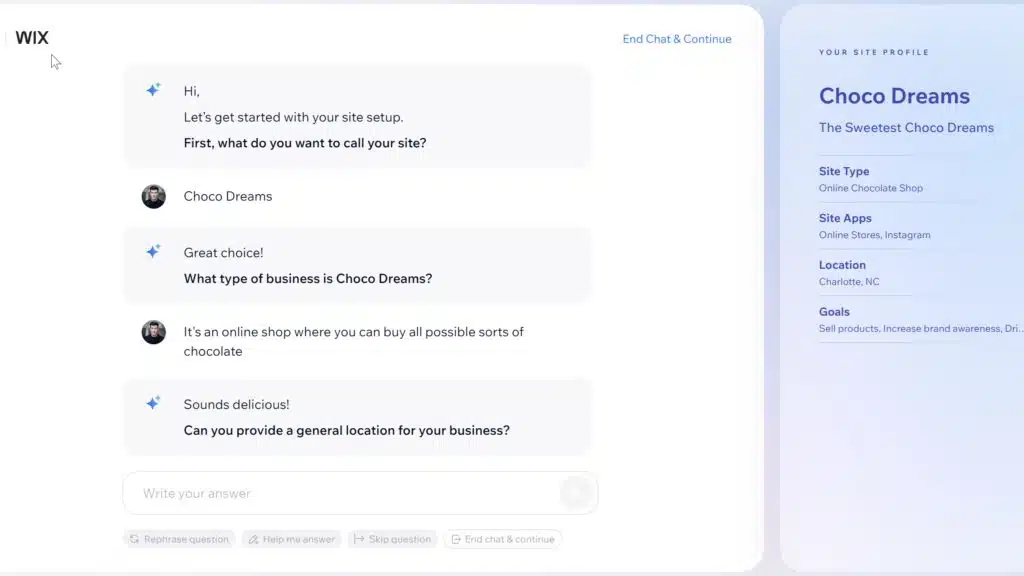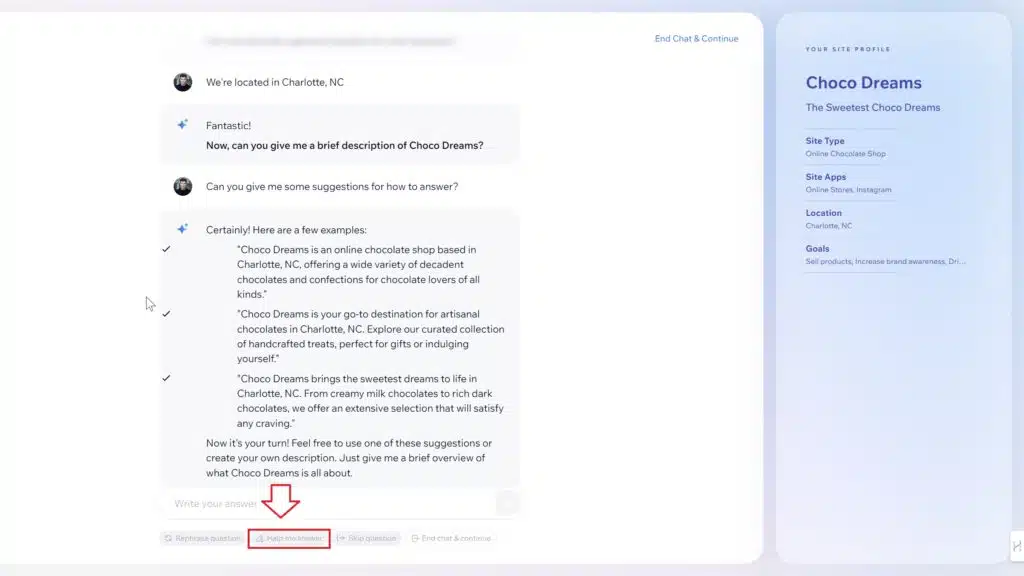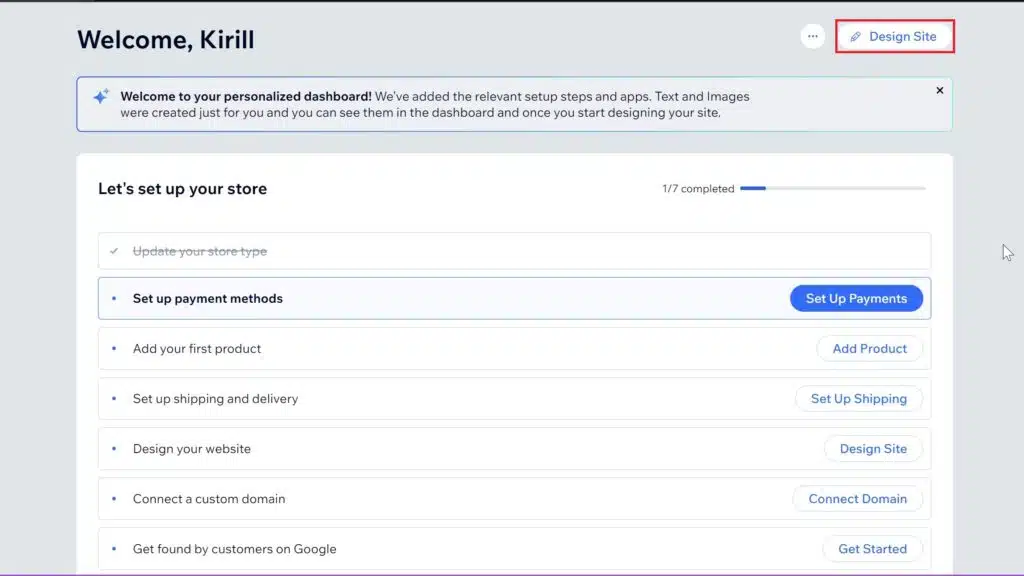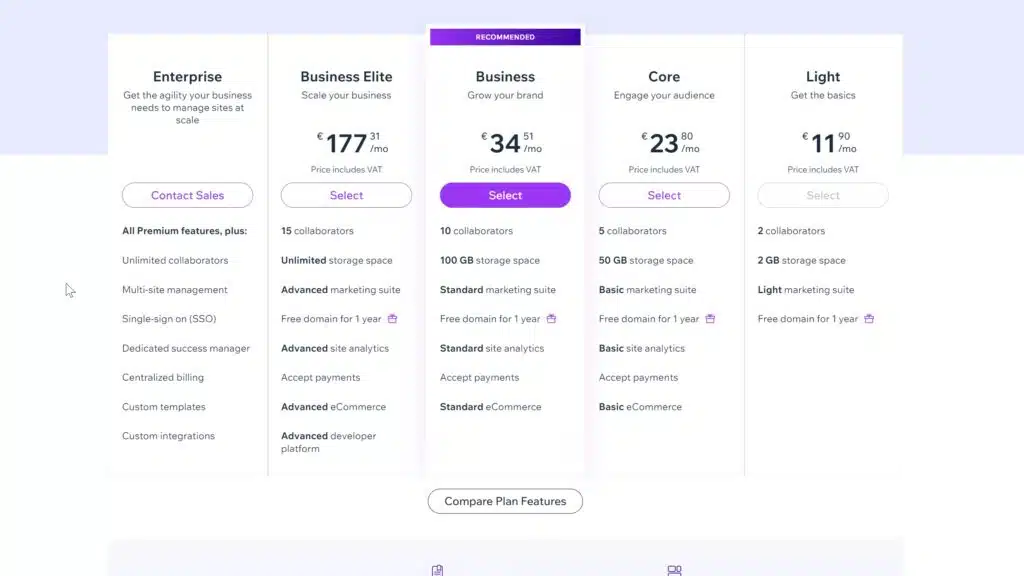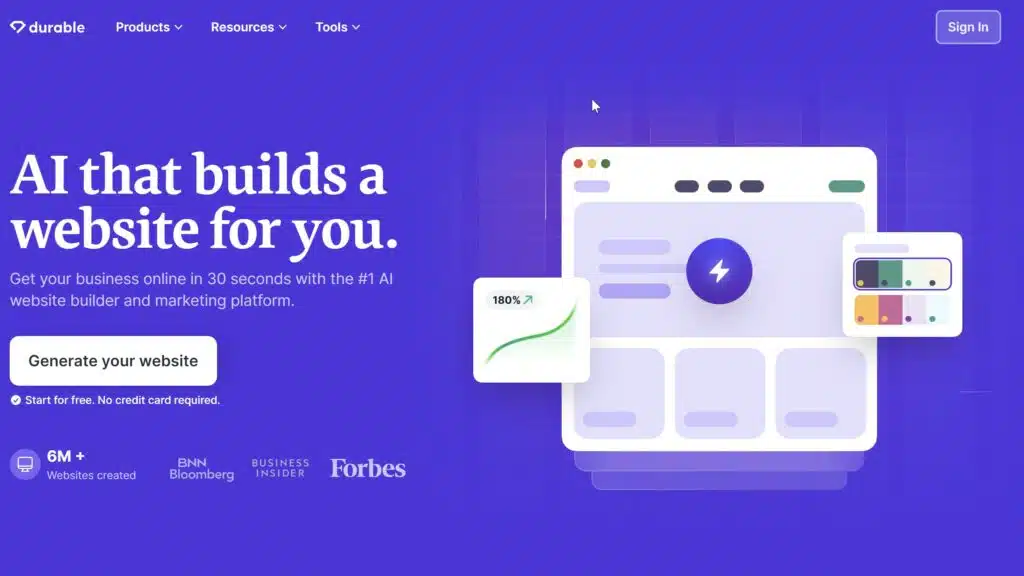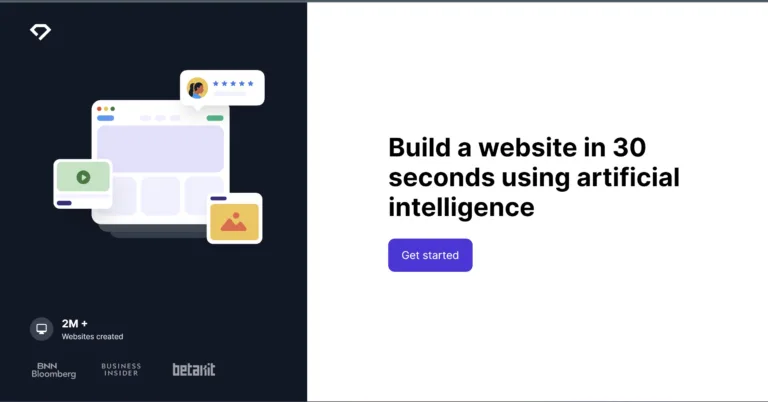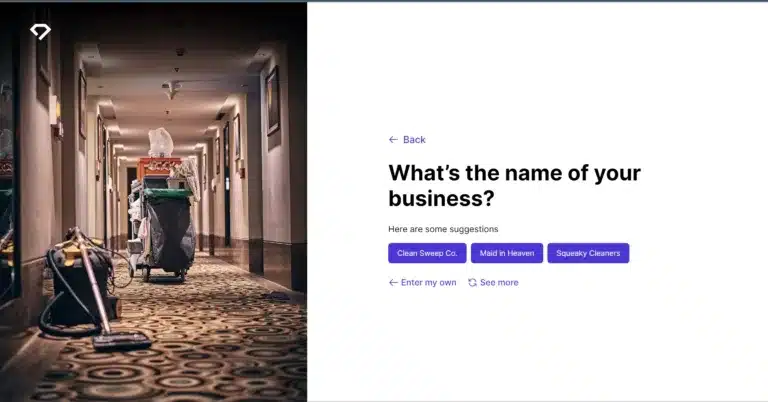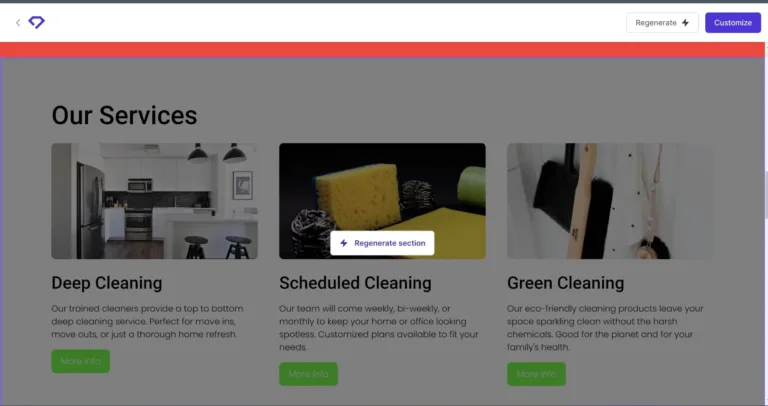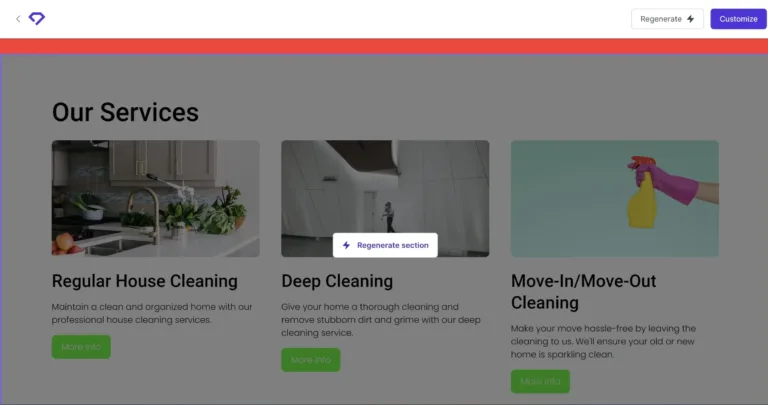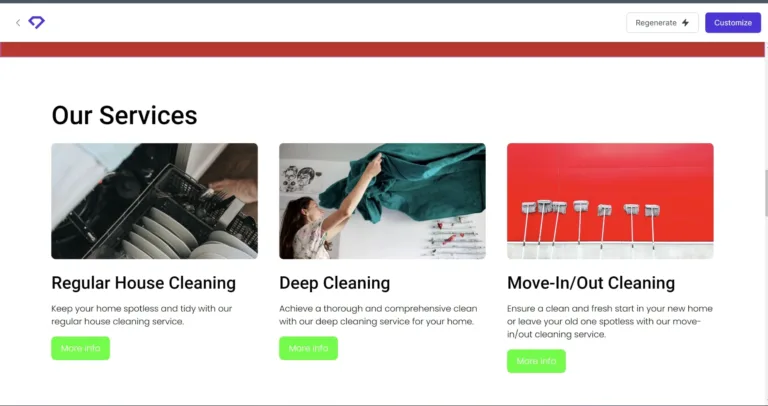Exploding Topics by Brian Dean: The Best Tool to Find the Trends Ready to Burst
Gone are the days of guessing which topics will resonate. Exploding Topics identifies emerging trends, so your content stays ahead of the curve.
This in-depth review covers its data-driven capabilities for identifying explosive trends across industries.