
What is Audioenhancer.ai?
Audioenhancer.ai, as its name suggests, is developed using machine-learning AI programming and can perform tasks on its own. It can automatically enhance the audio quality by removing the noises, cleaning up the speech, and fixing the levels of various sound features like frequency, loudness, amplitude, pitch, bass, etc. The advanced algorithms target the audio problems (be it noise, speech clarification problems, or audio loudness issues, etc.) on their own and enhance audio within seconds.
How does Audio Enhancer AI Work?
AI audio enhancer is a specialized tool that adjusts the audio quality of your media file (audio/video) within seconds. The steps involved are demonstrated below:
- Visit the official website audioenhancer.ai to open the audio enhancer online.
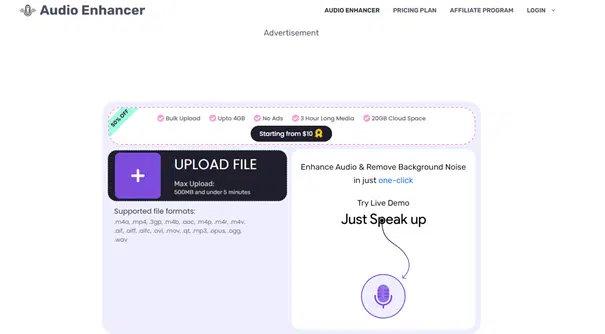
- In the given dialogue box, hit the “UPLOAD FILE” option and select the file/s from your computer.
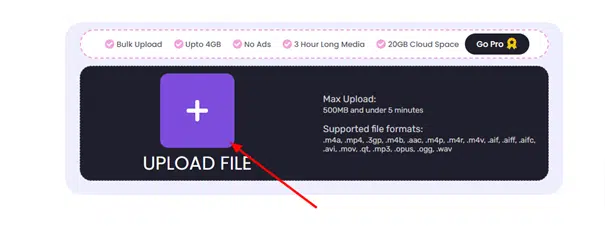
- Once the file is uploaded, choose the enhancement and content types. This step helps tailor the text’s enhancement.
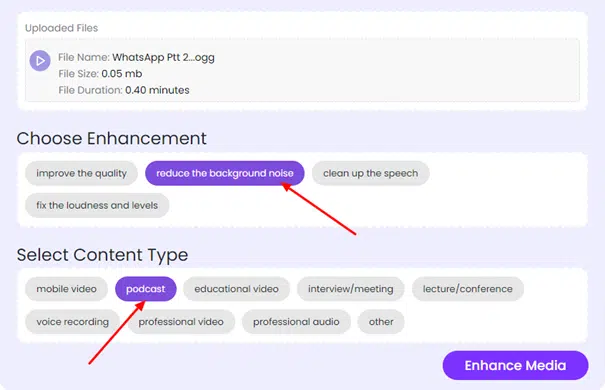
- Click on the “Enhance Media” option to allow the tool to work magic.
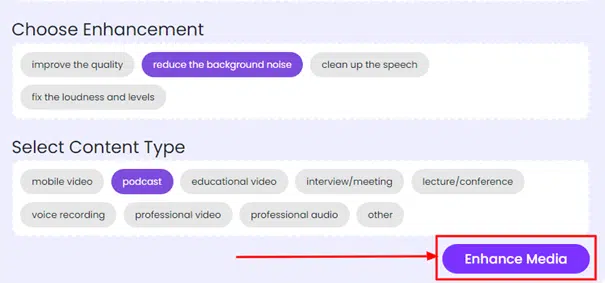
- An AI voice enhancer will provide enhanced audio in a few seconds, which you can play and download on your computer.
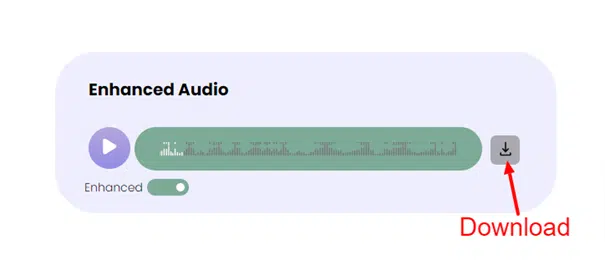
What are the Modes Offered by AI Audio Enhancer?
This voice enhancer AI offers 4 distinctive modes that help in enhancing the audio from all angles. Here are the details of the modes:
- Improve the quality:
This mode of voice enhancer is used to improve the audio quality of your media file, enhancing speech and reducing noises.
- Reduce the background noise:
This mode of AI voice enhancer targets noises in the audio. It eliminates the noises without affecting the speech sounds.
- Clean up the speech:
This mode of audio enhancer is used to clean the speech sounds and make them well-pronounced and clear.
- Fix the loudness and levels:
This mode of audio enhancer AI is used to adjust the levels of loudness and other sound features, including frequency, pitch, and sharpness.
What are the Notable Features of Voice Enhancer AI?
The AI voice enhancer AI offers a large set of features that make it one of the best audio enhancers available online. Here are a few notable features:
- AI Technology:
This audio enhancer AI is powered by advanced AI technology that performs all the audio editing itself allowing users to sit back and relax. In contrast, their audio file is being enhanced. It is especially beneficial for users who don’t have professional audio editing skills.
- Noise Remover:
It is the most professional and high-end noise remover online. This is because it automatically removes noise and background disturbances without affecting speech sounds. Its cutting-edge AI algorithms can easily distinguish between noise and speech sounds and eliminate only the noise to make the speech sounds clearer.
- Speech Cleaning:
Speech cleaning is the most distinctive feature of this AI voice enhancer. This feature works at the phonemic level and amplifies the phonemic sounds to make them sound right and clean.
- Volumization:
This voice enhancer AI professionally volumizes the audio, making it sound just right—neither too loud nor too soft. Proper volumization significantly enhances the impact of your message in the audio.
- Equalization:
Sound equalization is another important feature of this tool. In addition to volumization, it adjusts the loudness so that the whole audio has a similar sound level. It makes your audio sound equalized and neutral.
- Level Fixing:
This voice enhancer online is used to adjust the levels of sound features, such as frequency, amplitude, sharpness, pitch, loudness, and softness, to make the audio sound professional and polished.
- Large Data Processing:
This audio enhancer can process and enhance large audio files simultaneously. The maximum audio duration per processing is 3 hours. Moreover, you can upload multiple files at once; this AI tool will process them without any error.
- Processing Time:
The processing time depends on the duration of your file, but it ranges from a few seconds to a couple of minutes.
- Scalability:
This is a scalable tool. It can easily process audio files of different sizes and durations without any problems or errors.
- Availability:
This is a global tool that operates online and can be accessed 24/7 by anyone with active internet access.
Potential Use Cases for AudioEnhancer AI
Creators can enhance the audio quality of their recordings, removing background noise and improving speech clarity for a more professional sound.
YouTubers and video producers can improve the audio tracks of their videos, ensuring clear voiceovers and balanced sound levels.
Journalists and researchers can clean up interview recordings, making them easier to transcribe accurately.
Educators can enhance the audio quality of their online lectures and presentations for better student engagement.
Musicians and producers can use the tool to clean up demo recordings or improve the quality of live performance captures.
Narrators and publishers can enhance voice recordings to ensure high-quality audiobook releases.
Businesses can improve the audio quality of internal videos, training materials, and company-wide announcements.
Filmmakers can enhance dialogue and ambient sound recordings for clearer, more impactful storytelling.
Voice actors can clean up their home recordings to meet professional standards without expensive studio equipment.
Historical audio recordings can be enhanced for better preservation and accessibility.
Audioenhancer.ai Pricing
The audio enhancer can enhance voice recordings for free, but the audio file can not exceed 5 minutes. If you want to enhance a larger audio, then you’ll have to buy a monthly subscription, but they are very pocket-friendly. See the details below:
- Basic – it costs $10 per month with 60 minutes enhancement limit.
- Pro – it costs $45 per month with a 300-minute enhancement limit.
- Studio – it costs $90 per month with a 900-minute enhancement limit.
Is Audioenhancer.ai better than Adobe Podcast?
Yes! After reviewing the audio enhancer AI and unveiling all of its aspects it is clear as water that it is way better than Adobe Podcast. It offers professional audio enhancement modes and numerous features that make it a top-notch tool. Aside from that, it provides a quick and professional audio enhancement in just a few minutes. Most importantly, it is way cheaper than Adobe Podcast, so simply it is the best audio enhancer online in 2024.
Frequently Asked Questions
What is AudioEnhancer.ai?
Audioenhancer.ai is an AI-powered online tool designed to improve audio quality by removing background noise and enhancing sound clarity for various types of audio content, including podcasts, videos, and music recordings.
How does AudioEnhancer.ai work?
The tool uses advanced AI algorithms to analyze audio files, identify areas for improvement, and automatically enhance sound quality. Users can upload their audio files, and the AI will process them to reduce noise and improve clarity.
What types of audio files can be enhanced with AudioEnhancer.ai?
AudioEnhancer.ai supports various audio file formats and can be used to improve the sound quality of podcasts, YouTube videos, music recordings, conference calls, and other types of audio content.
Is AudioEnhancer.ai free to use?
While specific pricing details aren’t provided on the main page, AudioEnhancer.ai offers a “Get Started for Free” option, suggesting that a free tier or trial may be available.
How long does it take to enhance an audio file?
The processing time may vary depending on the file size and length. However, AudioEnhancer.ai is designed to provide quick results, with many enhancements completed in just one click.
Can I customize the audio enhancement settings?
While the tool is designed to work automatically, some level of customization is likely available. However, specific details about customization options are not prominently displayed on the main page.
Is an internet connection required to use AudioEnhancer.ai?
As AudioEnhancer.ai is an online tool, an internet connection is required to upload files and process them using the AI-powered enhancement features.



