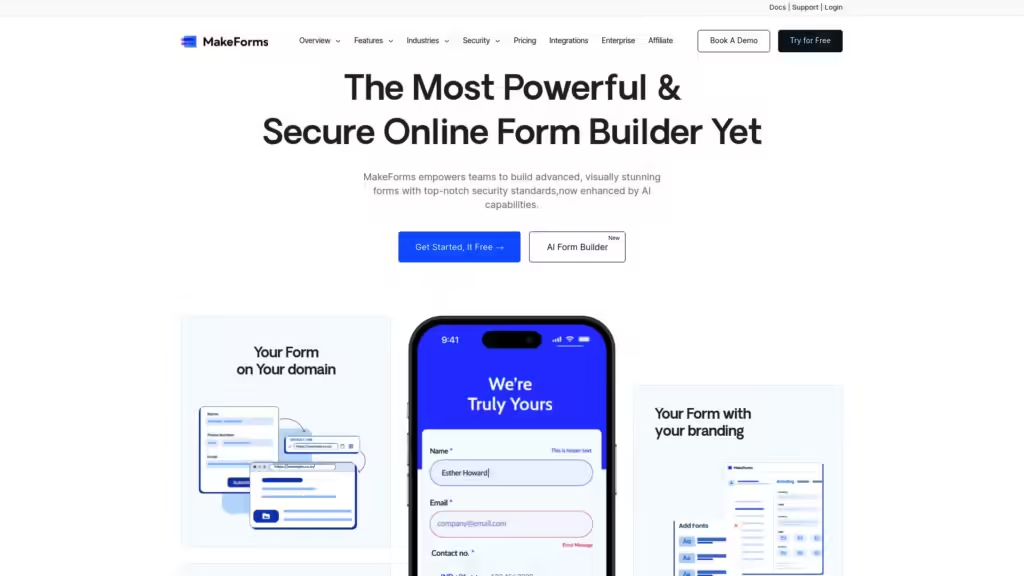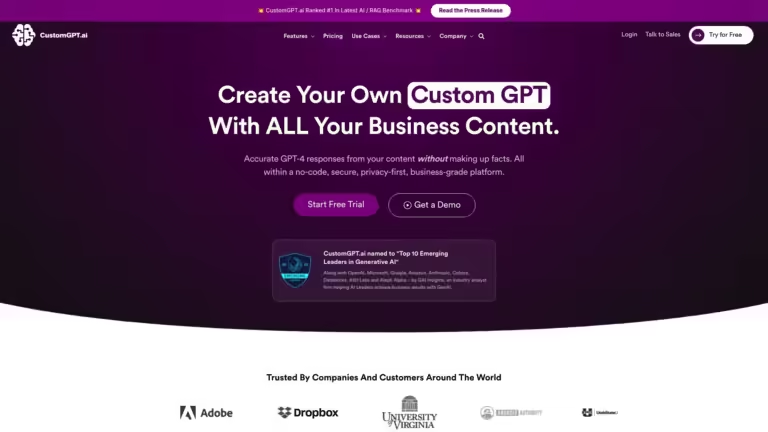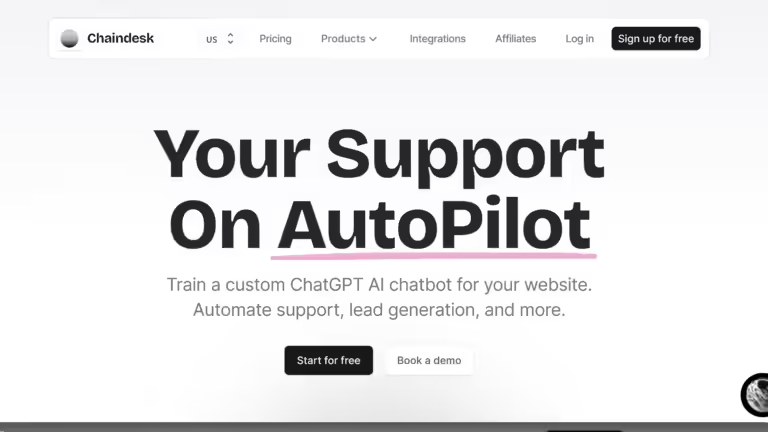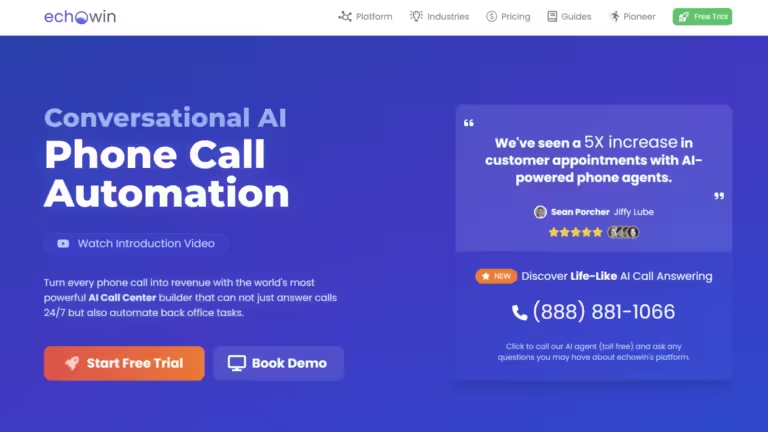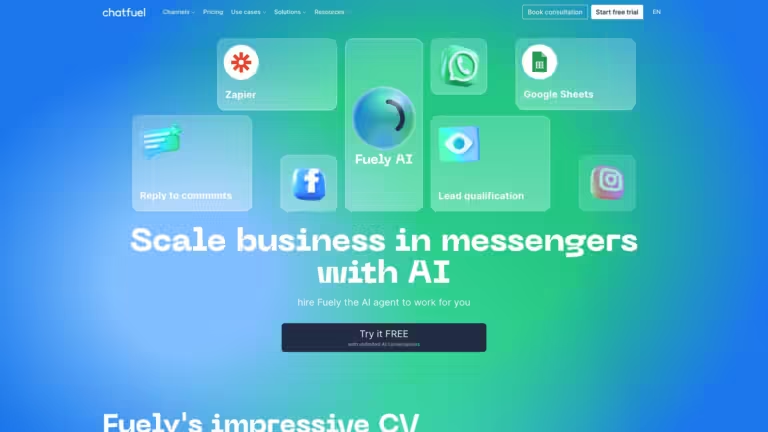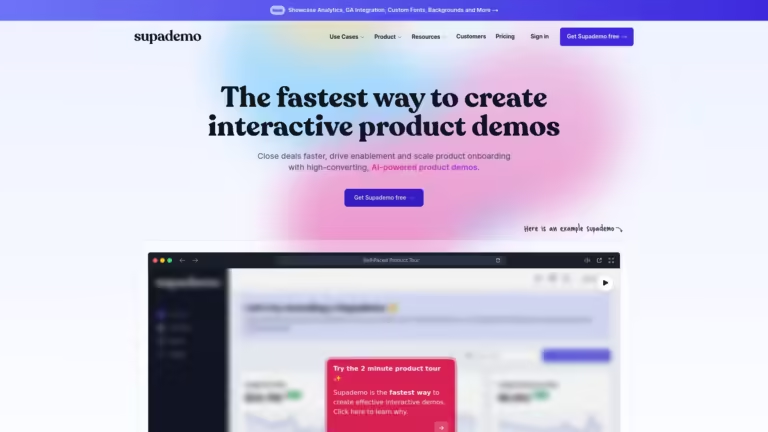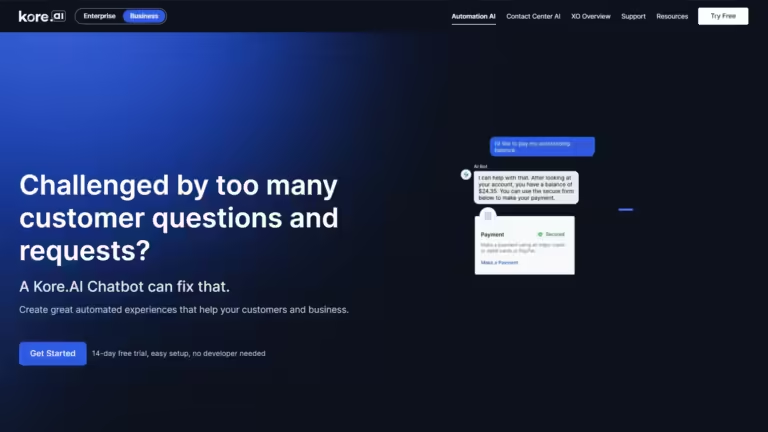MakeForms is an advanced online form builder that empowers teams to create visually stunning and secure forms with AI-enhanced capabilities. It stands out from other form builders by offering top-notch security standards, including HIPAA, SOC2, GDPR, and ISO 27001 compliance, ensuring the highest level of data protection in the industry.
MakeForms Key Features
- Drag-and-drop form builder with a wide variety of form fields
- Conditional logic for dynamic and personalized form-filling experiences
- Custom branding and domain mapping options
- Built-in mobile and email verification for accurate data collection
- Comprehensive response management tools (Table View, Summary View, and BI View)
- Workflow builder for streamlining processes without coding
- Team collaboration with custom workspaces and access control
- Integration with popular tools like Zapier, Google Sheets, Notion, and Airtable
- Google AMP technology for accelerated data collection via email campaigns
MakeForms Pros:
- User-friendly interface with intuitive design
- Extensive security and privacy compliance
- Flexible form publishing options, including custom domains
MakeForms Pros and Cons
Pros:
- Highly customizable forms with advanced features
- Strong focus on data security and privacy
- Intuitive drag-and-drop interface
Cons:
- Pricing may be higher compared to some competitors
- Learning curve for advanced features
Several Use Cases of MakeForms
-
HR Processes: Create custom workflows for job applications, employee onboarding, and performance evaluations.
-
Customer Feedback: Design visually appealing surveys to gather valuable insights from customers.
-
Lead Generation: Build interactive forms to capture and qualify leads for sales and marketing teams.
-
Event Registration: Create multi-step forms for seamless event registration and management.
-
Healthcare Data Collection: Utilize HIPAA-compliant forms for secure patient information gathering.
Who is MakeForms for?
MakeForms is for you if you’re a business owner, marketer, or HR professional looking for a secure and feature-rich form builder to create professional-looking forms, surveys, and quizzes. It’s particularly well-suited for organizations that prioritize data security and need to comply with strict privacy regulations.
MakeForms is ideal for teams that require advanced form-building capabilities, such as conditional logic, custom workflows, and comprehensive analytics. If you value the ability to brand your forms and publish them on your own domain, MakeForms offers these features even for non-enterprise users.
However, MakeForms may not be the best fit if you’re an individual or small business looking for a basic, no-frills form builder. Its advanced features and security measures might be overkill for simple contact forms or basic surveys. Additionally, if budget is a primary concern, there may be more affordable options available for those with less complex form-building needs.
MakeForms Pricing
MakeForms offers a freemium model with the following paid plans:
- Free: $0/month (limited features)
- Essentials: $29/month
- 5,000 submissions
- 10 GB storage
- 1 custom domain
- Pro: $69/month
- 15,000 submissions
- 20 GB storage
- 3 team members
- Custom fonts
- Agency: $149/month
- 150,000 submissions
- 50 GB storage
- 10 team members
- 3 custom domains
- Enterprise: Custom pricing
- Dedicated storage
- Unlimited submissions
- Custom form design
All plans include unlimited monthly form views and access to most features. Higher-tier plans offer increased storage, more team members, and additional custom domains.