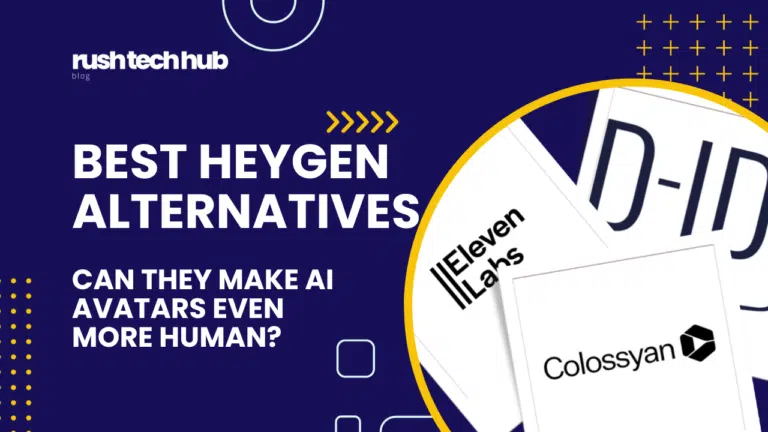
Level Up Your Video Game: 10 Insane HeyGen Alternatives for 2024
Discover crazy HeyGen alternatives – tools tailored for education, marketing and global accessibility. Try advanced human clones and video dubbing!
Do you cringe every time you have to make a new marketing video?
Let’s be honest – producing professional video content takes forever and costs a fortune.
As a business owner or social media influencer, you want to look polished on camera…but who has the time?
Well I have some good news for you – the days of paying sky-high production costs are over.
There’s a new AI video generator called HeyGen that is an absolute game-changer.
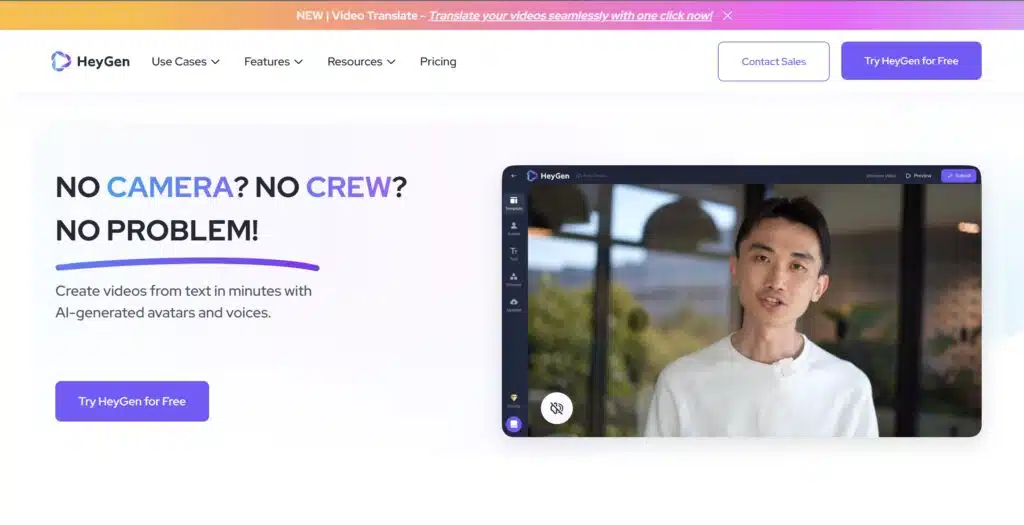
Now you can create stunning promotional videos in minutes for a fraction of the usual price.
I know it sounds too good to be true. When I first heard about it, I was skeptical. But after trying it out myself, I was seriously impressed with how easy it is to make pro-level videos fast.
In this review, I’ll show you exactly how HeyGen works and why it might just become your secret weapon for creating high-quality videos with minimal effort.
Let’s take your video content to the next level!
Disclosure: This post may contain affiliate links, and if you decide to buy any of the promoted products, I may receive a commission at no additional cost to you. By doing this, I might feel more inspired to continue writing on this blog. You can read our affiliate disclosure in our privacy policy.

HeyGen is a smart video generation platform that uses artificial intelligence to create stunning video content for your social media or business.
It was created in November 2020 by Joshua Xu and Wayne Liang in Los Angeles. At first, it was called Movio.
HeyGen makes it super simple for anyone to create amazing, eye-catching business video in minutes. All you do is type in words, and HeyGen handles the rest.
You might say: “Wait, there are so many tools for faceless YouTube vids from prompt, what’s the difference?”
Other AI video tools just bash stock videos together and follow up with a dull voiceover.
HeyGen’s Speech Feature turns your audio script into realistic human speech. You can choose from over 300 voice options in more than 40 different languages.
On top of that, HeyGen takes video creation process to the next level with over 100 human avatar options – digital characters you can use in your content.
These realistic avatars come in different ages, genders, races, and poses. HeyGen makes them move and talk naturally. Perfect match for your training or instructional videos.
So, instead of paying for expensive equipment, hiring actors, and a professional video editor, with HeyGen, you can now make great content in no time.
Really, anything you can imagine: explainer videos, marketing videos for your team, or eye-catching videos to post on social media.
HeyGen has a simple and user-friendly interface. To create a video:
If you start with a template, it will normally have an avatar chosen for it. But you can always replace it with a different one. You also can start from a blank page and add elements the way you want.
HeyGen provides over 100 AI avatars representing various ethnicities, ages, poses, and attire. These avatars can be used to create high-quality content in 40+ languages.

ChatGPT integration helps you generate your video script with ease. Enter your topic or URL, choose your language, indicate your tone, and click.
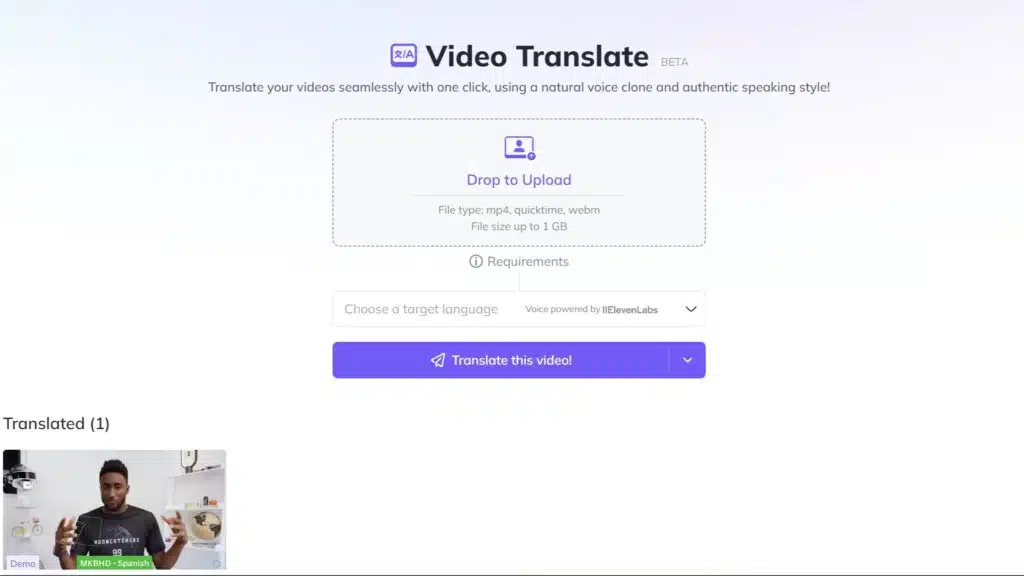
Translate your videos into another language with lipsync. It’s definitely the most hyped HeyGen’s feature for now that got a lot of attention on social media lately. Here’s an example of how it works:
There are tools alternative to HeyGen that concentrate on video translation only. However, HeyGen provides an unbeatable lipsync quality and a wide range of languages:
This feature can turn your footage into a personalized avatar with HeyGen using your voice and expressions.

Professionally designed templates for all needs – ads, explainers, educational videos, social posts, and more.

Convert text into natural-sounding voiceovers in 40+ languages and accents powered by ElevenLabs.

In HeyGen you can also use a custom voice with the help of ElevenLabs API.

You can clone your voice inside HeyGen and use it with the video avatar.
Add a selfie or generate a picture with AI and turn it into a talking head.
Connect HeyGen with other apps like TikTok, YouTube, and others to automate your content creation process.
This new feature lets you separate the audiotrack from the videos you upload to your asset library.
Now, you don’t have to use any other software to extract the audio from your content. Here’s how:
Step 1: Add Speech
Step 2: Extract Audio
Step 3: Add the Audio to Your Project
Step 4: Set Video Background
Step 5: Choose Your Avatar
Step 6: Link Audio and Avatar
As you see, HeyGen offers a wide range of options to create professional-grade content, including explainer videos, ads, product demos, and more.
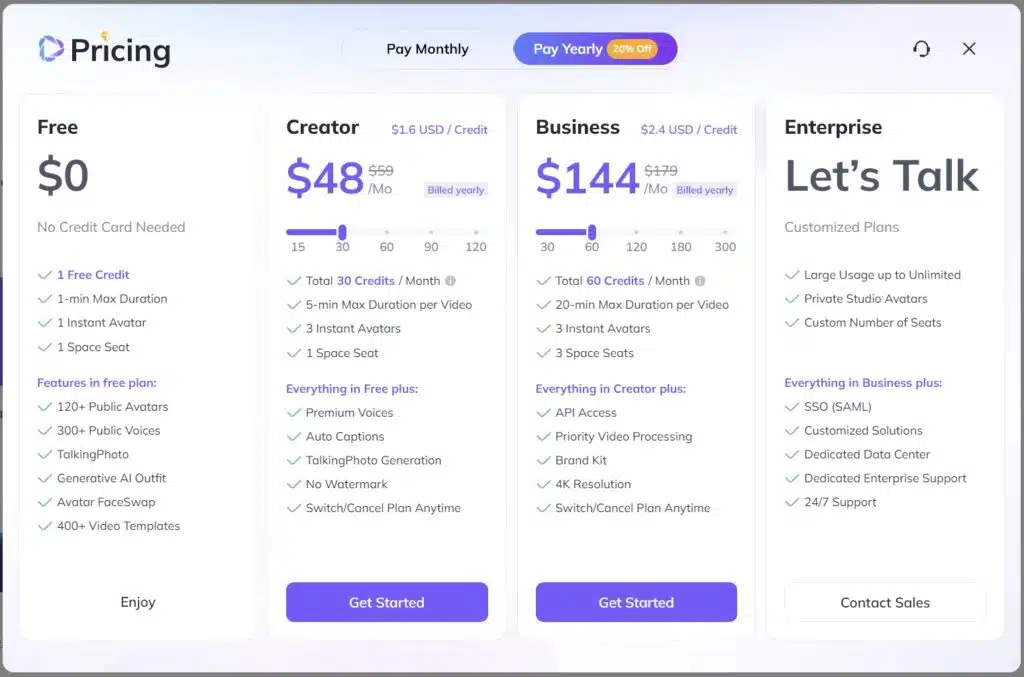
HeyGen provides a free plan with limited creation capabilities, which is perfect for testing the platform.
Its Pro plan costs $29/month for unlimited video creation when billed annually. This unlocks features like custom avatars, 8K downloads, analytics and more.
For larger teams, Business ($49/month) and Enterprise (custom quote) plans add features like multi-user collaboration, SSO, and priority support.
Compared to hiring a production team, HeyGen’s pricing is highly competitive for the quality and capabilities it delivers. The free plan lets you validate the value before upgrading.
For most use cases, the pros far outweigh the cons. HeyGen delivers exceptional video quality and customization in a fast, easy-to-use platform.
For any marketer, educator, or creator looking to make engaging videos quickly and affordably, HeyGen is an ideal choice.
From social media ads to product explainers and everything in between, HeyGen streamlines the entire video creation workflow. No complex editing tools, and no video editing experience, but still endless creative possibilities.
So if you’re looking for an AI video generator that delivers professional results in a simple package, HeyGen is definitely worth exploring.
You can also check some HeyGen alternatives, but none of them are nearly as good as HeyGen, trust me.
You can always test-drive it with the free plan, so what are you waiting for?
HeyGen is used to easily make cool videos fast for your business, school, or yourself. You can make fun ads, learning videos, tutorials, social media posts, and more!
HeyGen uses artificial intelligence to turn text into videos with voices, characters, and effects. All you do is type or record words, and HeyGen makes a great video for you in minutes.
Yes, HeyGen has a free plan so you can try it yourself. The free plan lets you make short 1 minute videos to see if you like HeyGen.
The cheapest paid plan of HeyGen costs $29/month if you pay for the whole year. You can create unlimited videos with custom AI avatars.
Currently (October 2023), HeyGen supports these languages:
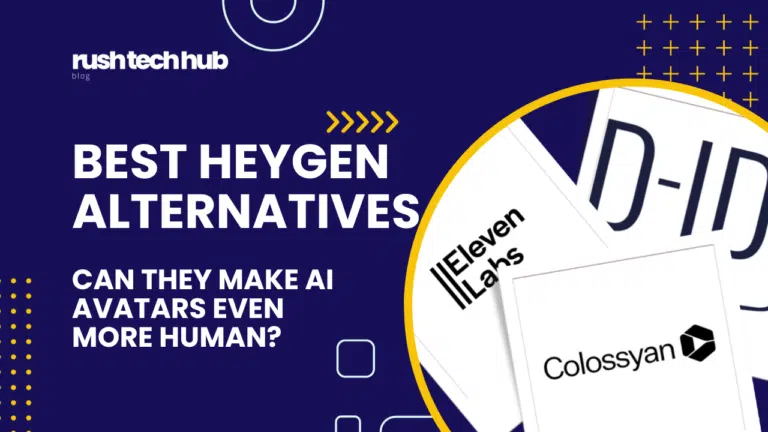
Discover crazy HeyGen alternatives – tools tailored for education, marketing and global accessibility. Try advanced human clones and video dubbing!

When I speak, is it really me? I was recently stunned to hear an AI perfectly clone my voice and narrate an entire audiobook, with zero training required. But what gave me chills was hearing my cranky voice seamlessly transformed into a velvety baritone…
Disclosure: This post may contain affiliate links, and if you decide to buy any of the promoted products, I may receive a commission at no additional cost to you. By doing this, I might feel more inspired to continue writing on this blog. You can read our affiliate disclosure in our privacy policy.
Editorial process: My reviews always result from real-world experience. Read my Editorial Guidelines to learn more.
The posts may contain affiliate links. However, this never impacts my commitment to honest, unbiased recommendations. If you decide to buy any of the promoted products, I may receive a commission at no additional cost. By doing this, you inspire me to create helpful and engaging content. You can read about affiliate disclosure in the privacy policy.
We improve our products and advertising by using Microsoft Clarity to see how you use our website. By using our site, you agree that we and Microsoft can collect and use this data. Our privacy statement has more details.