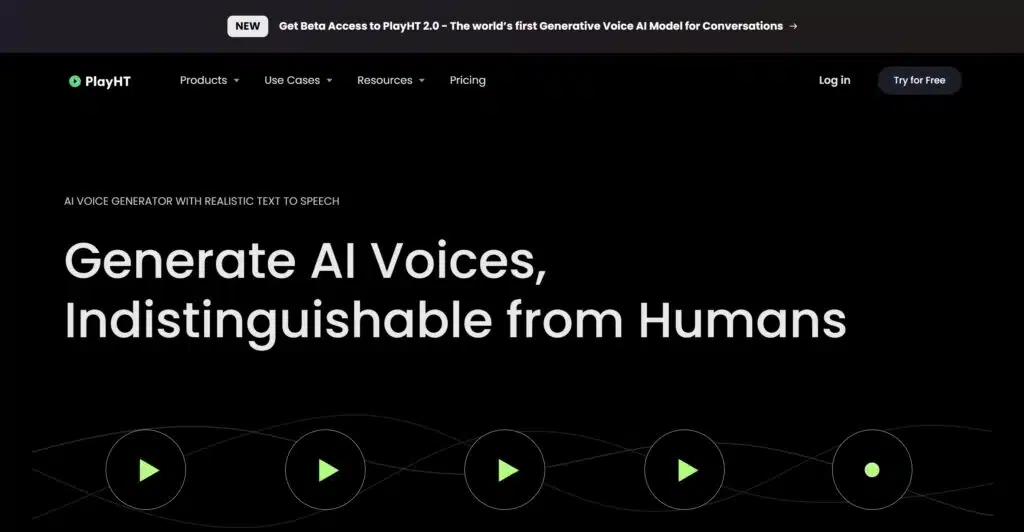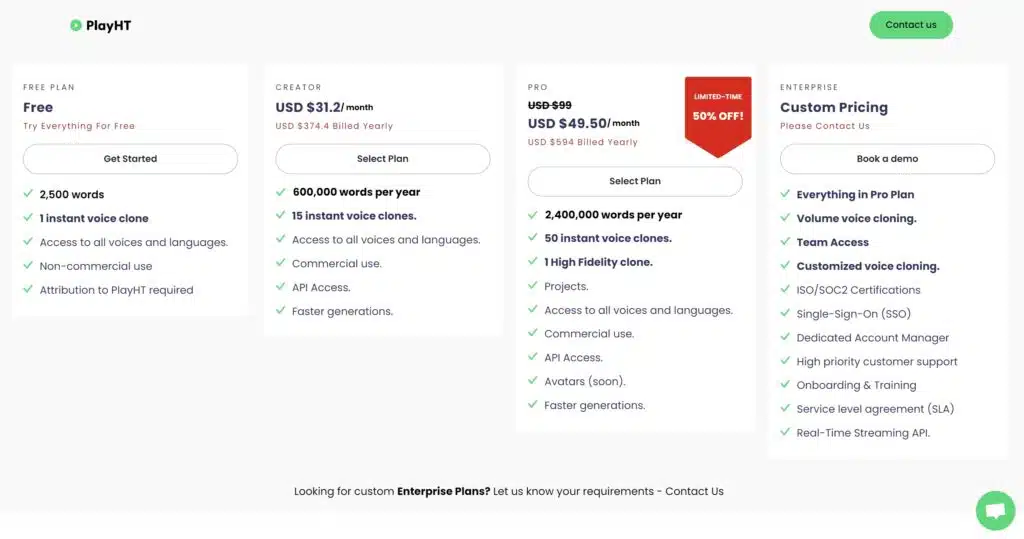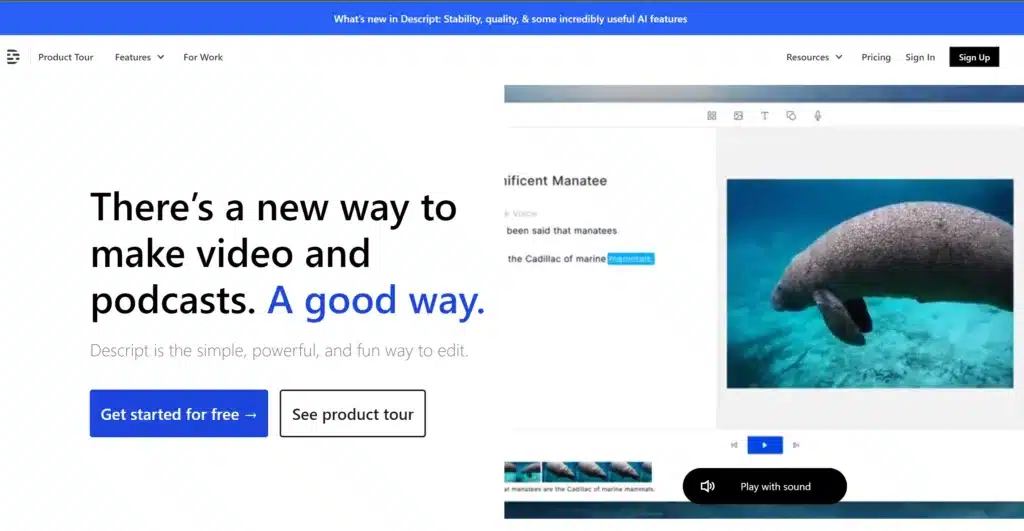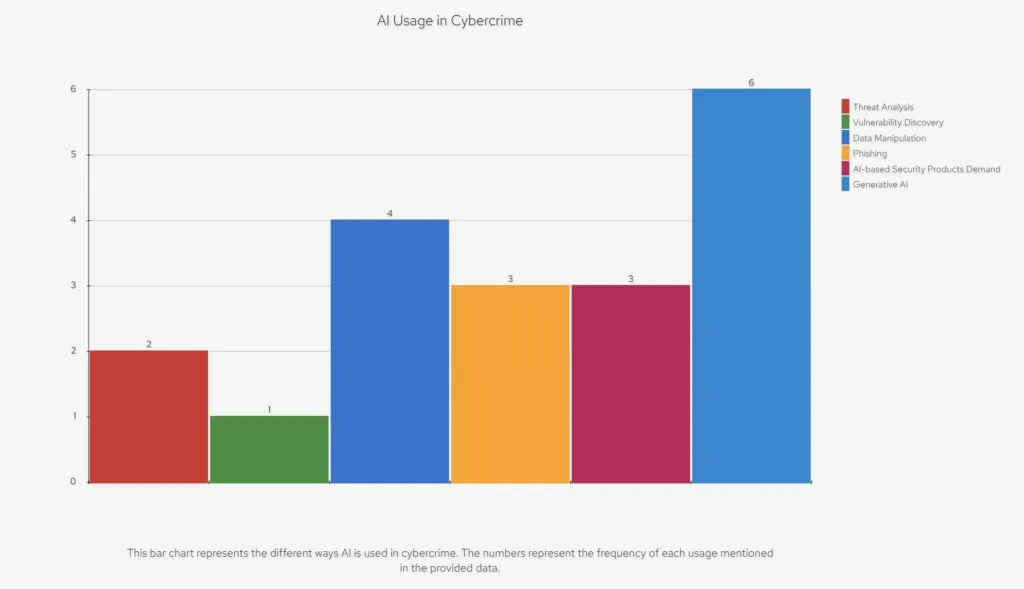Top 5 Voice Cloning Platforms to Supercharge Your Audio Content
Tired of recording long voiceovers? So am I! AI Voice cloning technology is here to help.
This article will explore the best voice cloning software tools available in 2024, rating them on quality, customization, price and availability.