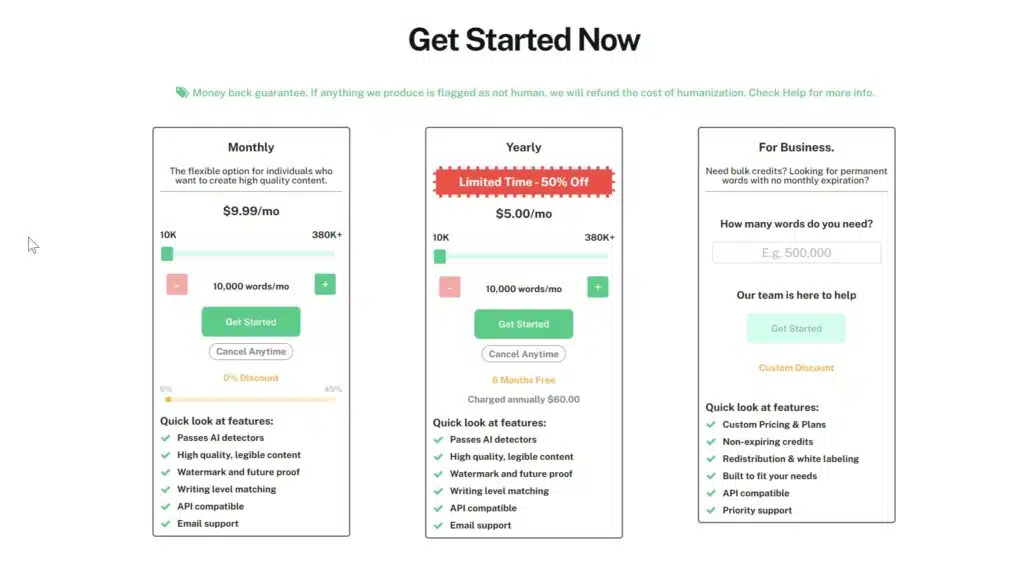2 Ways to Humanize AI Text Like A Pro: Your How-to-Guide
Making AI text sound natural – like an actual human crafted it – takes effort. But there’s an art to making AI content sound human-crafted – let’s explore easy and advanced techniques to unlock this skill.