
How to Get a Transcript of a YouTube Video in Just 60 Seconds And For Free
With just a YouTube URL, you can copy any video transcript in seconds. Learn how my lightning fast tool makes transcripts accessible instantly.
Your work day is starting, and it already feels busy, right? Emails are flooding your inbox non-stop, and messages keep dinging on your phone. And your to-do list just keeps getting longer!
How are you gonna handle it all without stressing out?
In this blog post, I reviewed the best AI productivity tools that can transform your work and boost your efficiency and creativity, alongside my 3 favorites:
Analyze your competitors like a pro and create top-ranking content that both Google and your readers will love.
Transcribe your podcasts, add voice clone voiceovers, and edit your videos as quick as Google Sheets.
Say goodbye to typos and mistakes. Spend less time editing and more time turning your writing into success.
Since early 2023 AI has been rocking any niche – from creating entire websites to cloning content creators.
Amazing productivity tools I am about to cover can simplify complex jobs, saving you time and effort.

1. GrammarlyGO: Your AI-Powered Writing Assistant
2. Descript: Your All-in-One Media Editing Suite
3. Frase.io: Boost your SEO Content Creation
4. Perplexity AI: Your Personal Researcher
5. Canva’s AI: Powerful Design Instrument
6. Adobe Enhance: Your Personal Sound Studio
7. PDF GPT: Revolutionize Your PDF Experience
8. Cohesive AI: The All-In-One Content Creation Platform
9. AudioPen AI: The Future of Voice-to-Text Conversion
Disclosure: This post may contain affiliate links, and if you decide to buy any of the promoted products, I may receive a commission at no additional cost to you. By doing this, I might feel more inspired to continue writing on this blog. You can read our affiliate disclosure in our privacy policy.
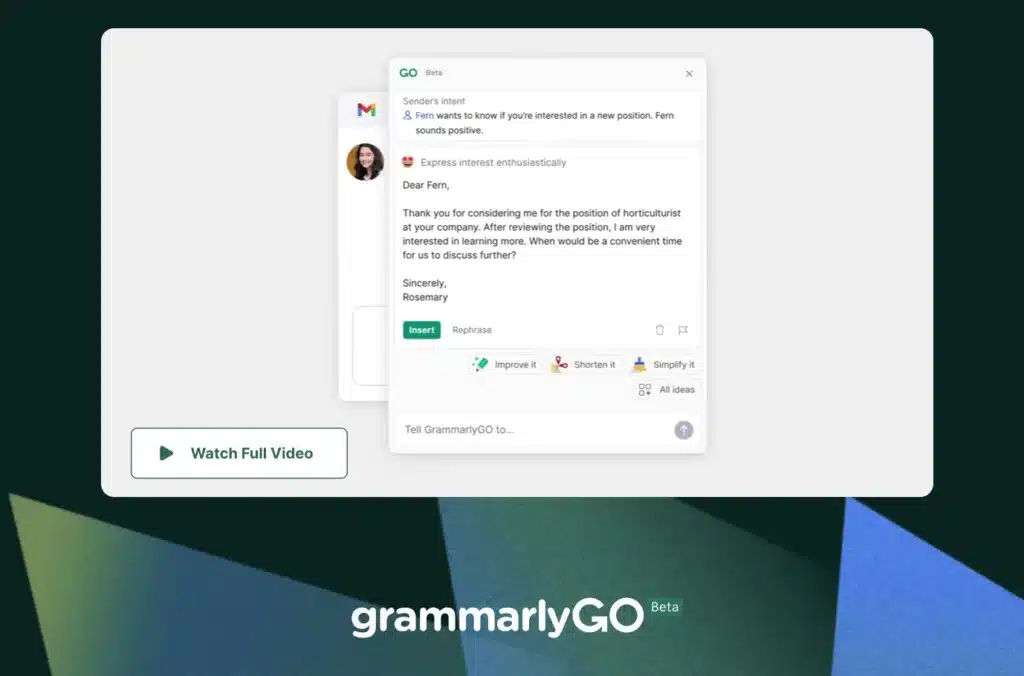
Grammarly needs no introduction. It’s like a super-smart friend, always ready to help you with your writing.
It can help you with grammar use, correct punctuation errors, and even style – your writing coach, who’s always there, ready to help you improve.
For non-English speakers who want to write and speak English better, Grammarly is a game-changer.
But GrammaryGO takes it to new heights! It turns the app into your personal assistant!
The folks at Grammarly have been working hard to improve their platform. They’ve recently launched GrammarlyGO, a writing assistant powered by OpenAI’s Gpt-3 designed to help you write more naturally and effectively.
But what makes its AI add-on so cool? It’s like having Chat GPT built into any text editor you use.
Let’s say, you have several sentences and have to make a bulleted list out of them. You select the text, tap the lightbulb and ask for a bulleted list, and GrammarlyGO with rewrite the text for you and correct it to fit into a concise list in a second:

You are writing an email and have already checked the grammar. However, you are still unsure whether the tone fits the situation and want your email to sound more formal. Just choose the whole text, tap the lightbulb sign next to it and ask GrammarlyGO to rewrite the text changing the tone:
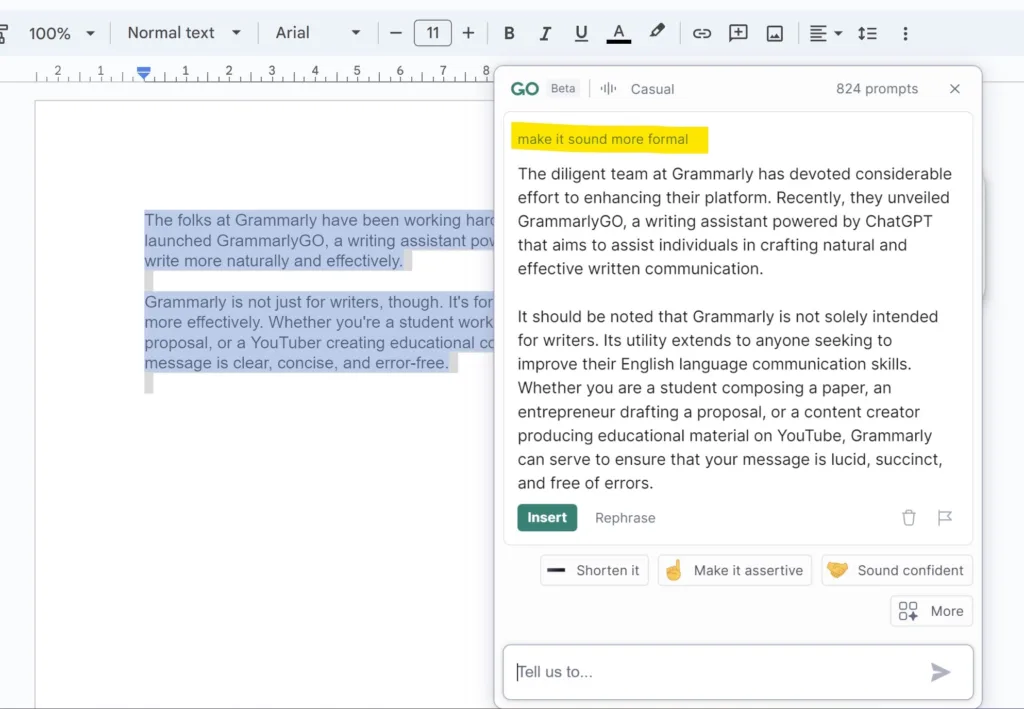
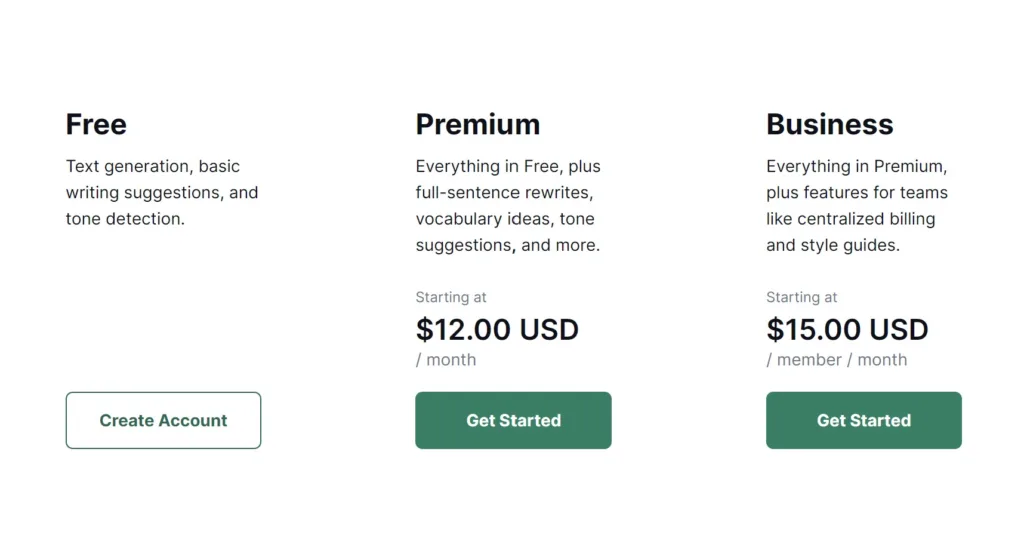
Grammarly offers three plans: Free, Premium, and Business. The Free plan provides basic writing suggestions, tone detection, and 100 prompts per month for generative AI assistance.
Starting at $12.00 monthly (if you pay annually), the Premium plan includes everything in the Free program plus full-sentence rewrites, vocabulary ideas, tone suggestions, and 1000 monthly prompts for generative AI assistance.
The Business plan, starting at $15.00 per member per month, includes all Premium features plus additional team features like centralized billing and style guides.
Descript is a versatile app that takes the complexity out of video or audio editing and changes your editing workflow once and forever.
It revolutionizes the HOW we used to edit video content. Descript transforms your media files into… editable text. Now editing your video is as easy as editing a Google Docs.
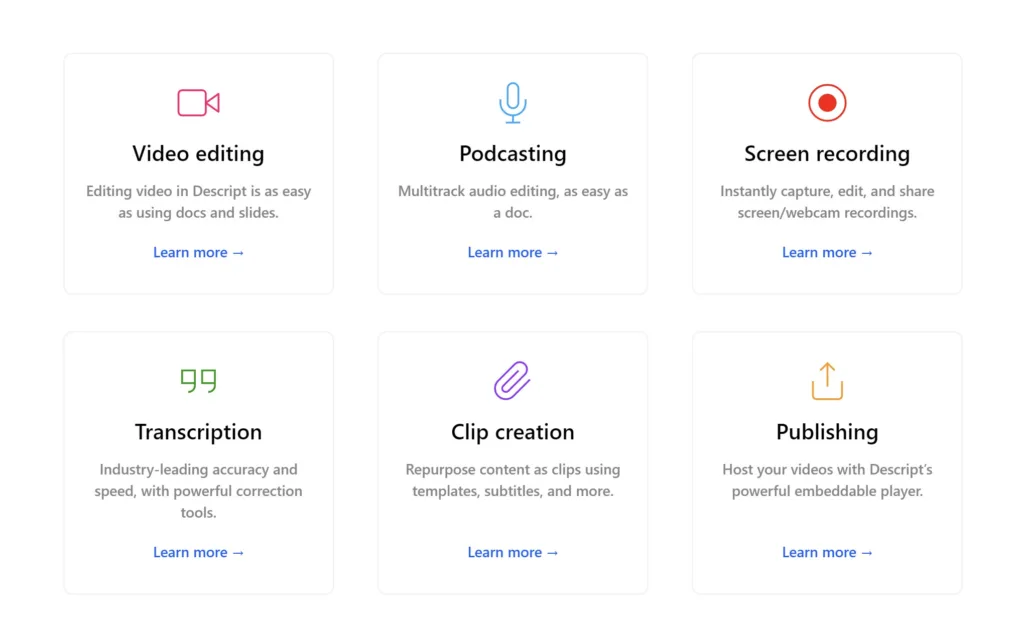
Descript’s awesome artificial intelligence technology allows you to upload media files containing spoken text and transcribe them within a minute. The text can then be edited, and the changes are automatically reflected in the media files. It also can automatically clean up all the “ahs” and “ehs”, which saves you lots of time
What I like about Descript the most is its overdub function. Using advanced text-to-speech technology, you can automatically generate voiceovers, clone your own voice and create a wide range of high-quality content faster.
But that’s not all. Descript also allows you to add introductions, title cards, subtitles, transitions, animations, and shapes to your videos, images, and GIFs. It’s like having a full-fledged media production studio at your fingertips.
Descript can likewise facilitate cooperation. It allows crews to collaborate on projects, offer feedback, create shared folders, add comments, and track document versions.
Descript is also designed to play well with others. It offers an API that allows businesses to integrate the platform with various third-party solutions, including Evernote, Slack, Google Drive and Dropbox.


Frase.io is a startup that has been making waves in the world of SEO content creation. This AI-powered tool is designed to make the blogging experience as frictionless as possible. It analyses competitors’ data and helps you create ranking content, providing valuable insights for SEO optimization.
It is way less expensive than its biggest rivals like Clearscope, MarketMuse, and Surfer.seo, and provides the same level of quality.
It also offers a bunch of free AI tools:
Navigating Frase.io is a breeze. The interface is straightforward and allows you to create new documents and folders like you would on your computer or Google Drive.
The editor area works much like Google Docs, letting you create new tabs in the document. You can have a tab for your outline/content brief, initial draft, and additional tabs.
Frase.io offers several pricing plans with different features and capabilities. Here are the pricing plans for Frase.io based on the search results:
Solo Plan: $14.99/month or $12.66/month if paid annually. This plan is for new projects that require up to 1 article per week.
Basic Plan: $39.99/month. This plan is for individuals just getting started with SEO and content optimization.
Team Plan: $99.99/month. This plan is for SEO or content marketing teams that need more advanced features.
Team Plan: $114.99/month or $97.75/month if paid annually. This plan is for teams that need more flexibility and collaboration.
Enterprise Plan: Custom pricing. This plan is for enterprise in-house and agency SEO teams growing at scale.
Frase.io also offers a Pro Add-On for $35/month that includes unlimited AI-generated words and other premium features. All plans include automated content briefs, shareable documents, and content scoring. The number of user seats and document production capabilities vary depending on the plan

Perplexity stands out in the world of AI-powered researchers and writing assistants. It’s like having a personal writing assistant that can help you streamline your workflow and create high-quality long-form content.
Perplexity is powered by GPT-4, a state-of-the-art language model developed by OpenAI. It can understand and generate human-like text, making it excellent for various assignments. Perplexity will help you throughout the process, from drafting the text to generating social media posts.
Before asking your question, you can choose the sources, where Perplexity should gather information for you.

If you go with “All,” the platform is gonna search through all possible informational sources, and within several seconds it will come up with a concise answer, followed by links to the source.
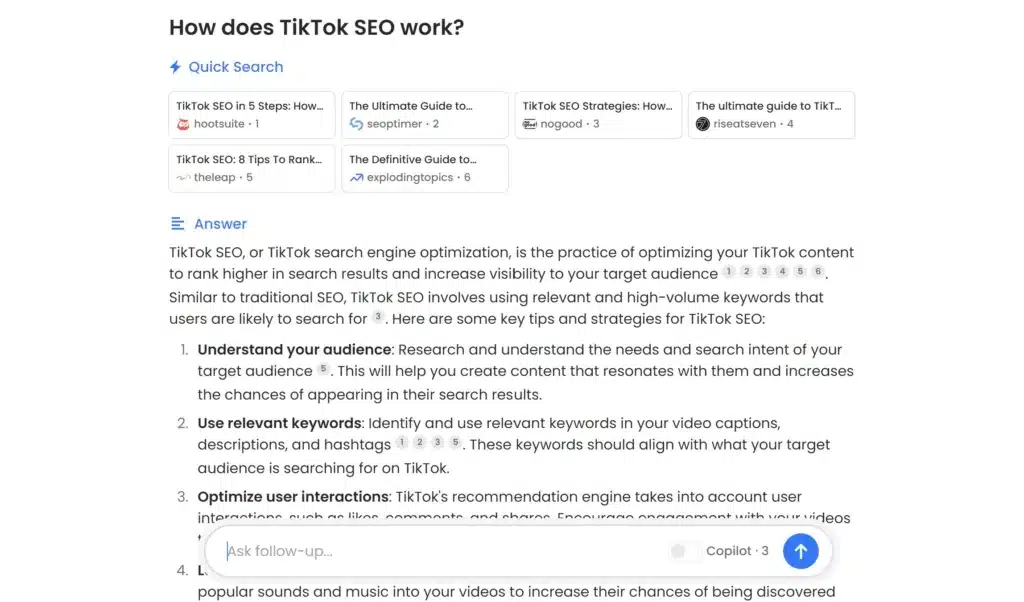
To get a deeper answer to your request you can use the Copilot function (Perplexity’s free plan includes 4 searches using Copilot each 4 hours, so you can try this out).
It’ll take a bit longer to get the answer, but the system will thoroughly analyze more than 15 sources.



In October 2023, Canva finally unveiled a massive upgrade to its AI capabilities with the launch of Canva Magic.
Introducing Canva Magic dramatically improves the user experience for creating visual content. The AI-powered features make designing easier and more intuitive than ever before.

Canva offers three pricing plans: Free, Pro, and Teams. The Free plan is ideal for testing the platform and is completely free.
The Pro plan is suggested for freelancers and solopreneurs and costs $12.99 per month or $119.99 per year. It offers everything the Free plan does, plus more features, assets, templates, and 1TB of storage.
The Teams plan is ideal for teams and enterprises. It costs $13.99 per month for the first 5 users and goes up gradually after that. It offers everything the Pro plan does, plus team collaboration tools, custom branding tools, priority support from Canva experts, and more.

Picture this: you’re recording a podcast or a meeting from your home office, but the noise from the bustling street outside keeps interfering with your audio quality.
You’ve tried everything, from investing in a high-end microphone to soundproofing your room, but nothing seems to work. Sounds like a headache, right?
Well, there’s a solution: Adobe Enhance is there to change the way you record speech forever. From now on, your voice recordings can sound like they were recorded in a professional studio. No more worrying about background noise or poor quality. With Adobe Enhance, you can record from anywhere and get top-notch results. Just stay close to the mic!
Adobe Enhance is easy to use and free. Just create an account, and you’re good to go. You can also try their other AI-powered audio tools like Mic Check, which helps you check the quality of your microphone entirely for free, and Adobe Podcast, which allows you to record with others and edit with automatic transcription.
Here’s a real-life example: I have friends who work as professional readers. Their job is to make audiobooks. They often work from home, but their apartment faces a loud street. So they had to organize a booth in their toilet – they bought an excellent mic, soundproofing panels, and all the equipment. But they don’t need it all since they started using Adobe Enhance. And trust me, they’re thrilled with the results!
Adobe Enhance is free to use. You can upload up to 3 hours of audio per day.
Give Adobe Enhance a try! For now, it’s the best free way to get professional-quality voice recordings from the comfort of your own home.

I bet that each of us once had to read a long PDF for studies or work. It can be tough, right? Well, PDF GPT can help make it easier!
Imagine if you could ask your PDF questions like you ask Siri or Alexa. Doesn’t it sound insane? But that’s what PDF GPT does!
The platform offers a seamless user experience, allowing you to upload PDFs and generate summaries or answers to your question. Its clean design and the addition of a dark mode make it visually appealing and easy on the eyes.
Students with a lot of homework, researchers who need to read many documents, or businesses that want to work faster can use PDF GPT. As noted on Advanced Innovation, it can help many people save time and understand their PDFs better.

Cohesive AI is an innovative AI-powered software that might completely transform how social media account owners develop content. Its intuitive interface and numerous features make Cohesive an excellent tool to streamline creative workflows and boost online presence.
With Cohesive AI, you can generate practically anything from TikTok Captions up to a song text. Just look at this list of features that do not even fit into one image:
Cohesive’s user-friendly design enables creators to easily navigate the platform and find the feature they need, regardless of their experience level. You will be blown away by how easy creating all kinds of content becomes using this productivity app.
The platform recently announced a new feature called Knowledge. It’s a new sort of research-based content-creation that allows you to parse the newest information from online sources to enhance your content. It’s built similarly to Perplexity.ai but it has a specific focus on content creation rather than general research.
Cohesive AI equips you with everything needed to produce high-quality, engaging content fast and efficiently:

Cohesive offers three pricing tiers – Basic, Creator, and Agency – to suit different needs.
The Basic plan is free forever (yes, it’s hard to believe it!) and great for exploring Cohesive’s capabilities .
Creator ($15/month per user yearly) fits solopreneurs and freelancers with features like unlimited GPT-4 access and 90 minutes of voiceovers powered by Prime Voice AI.
Agency ($30/month per user yearly) is optimal for pro creators and teams, adding benefits like priority support.
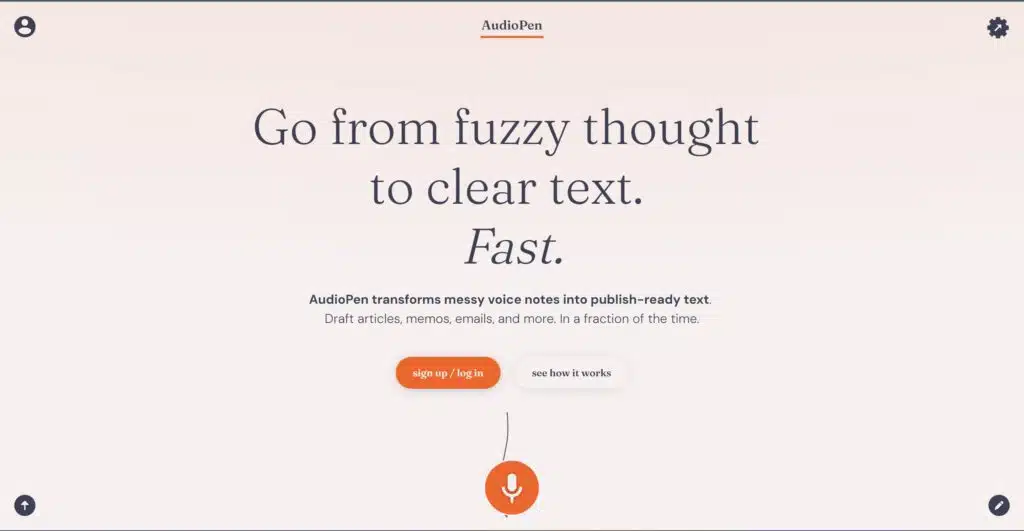
AudioPen AI is set to replace traditional voice notes. With AudioPen, you can effortlessly record yourself on your phone or desktop. The tool automatically transcribes, reorganizes, and reformats your speech into coherent text.
It eliminates any hiccups, awkward pauses, or mistakes, turning your voice notes into polished, ready-to-publish text. This means you can draft emails, articles, memos, tweets, blogs, and more, whether you’re on the move or at your desk.
Speaking is so much easier than typing!

AudioPen AI offers a freemium model. While the free version has its perks, the premium plan, priced at $60 annually or a one-time fee of $120, unlocks a plethora of features.
From extended recording times to the ability to upload your audio files, the premium plan is a boon for full-time writers and business owners alike.
AI boosts productivity by automating repetitive tasks, freeing time for more complex work requiring human creativity and problem-solving skills. Microsoft’s 2023 Work Trend Index suggested that AI could help employees save time, produce high-quality work, and learn new skills faster.
AI can be used to improve work performance in several ways. AI-powered tools like Descript and Adobe Enhance can help create high-quality content, while tools like Canva’s AI-powered design instruments can assist in creating visually appealing designs. Artificial Intelligence can also be used for task management, customer engagement, and improving the content creation process.
AI can automate tasks, boost content creation, enhance customer engagement, and provide insights from data, improving business efficiency and effectiveness.
AI can replace some aspects of human labor, especially repetitive and data-driven tasks. However, it’s unlikely to fully replace humans due to our unique skills like creativity, critical thinking, and emotional intelligence. AI is also expected to create new ones in fields like big data and digital marketing. The future likely involves collaborative intelligence, where AI enhances human abilities, and humans ensure the responsible use of AI. So, while AI can take over certain tasks, it’s not expected to replace human labor fully.
It’s 2023, and AI is already changing our lives.
These tools, powered by AI, are like having a super-smart friend who is always ready to help. They can do things like understanding and generating text (that’s what “natural language processing” means), helping us schedule meetings on Google Calendar, or even smoother our video calls on Google Meet.
These tools are designed to help us enhance business processes or get through daily tasks, improve customer service, and ensure clients are always satisfied.
They are worth checking out, whatever you are up to. Remember, they’re not just for tech wizards or big companies. They’re for all of us, for real people.
And that’s a wrap! It was a pleasure having you here! Until next time, keep exploring, learning, and, most importantly, having fun with AI!
Disclosure: This post may contain affiliate links, and if you decide to buy any of the promoted products, I may receive a commission at no additional cost to you. By doing this, I might feel more inspired to continue writing on this blog. You can read our affiliate disclosure in our privacy policy.

With just a YouTube URL, you can copy any video transcript in seconds. Learn how my lightning fast tool makes transcripts accessible instantly.

Trying to find a passive income source or earn some extra money? Then this article is exactly for you! Get ready to take advantage of technology!
Editorial process: My reviews always result from real-world experience. Read my Editorial Guidelines to learn more.
The posts may contain affiliate links. However, this never impacts my commitment to honest, unbiased recommendations. If you decide to buy any of the promoted products, I may receive a commission at no additional cost. By doing this, you inspire me to create helpful and engaging content. You can read about affiliate disclosure in the privacy policy.
We improve our products and advertising by using Microsoft Clarity to see how you use our website. By using our site, you agree that we and Microsoft can collect and use this data. Our privacy statement has more details.