
How to Make An Instrumental of a Song – A 2024 Guide
With the power of AI, creating professional instrumentals is now quick and simple. In seconds, Moises and LALAL.AI can remove vocals from songs for karaoke, listening, practicing, and more.
Lalal.ai is pretty popular for separating vocals and instruments from songs. But of course, it’s not the only player on the market. There are some other heavy hitters worth looking at in 2024 and beyond.
Here are my top 3 LALAL AI alternatives:
This AI-powered audio separation tool has an amazing interface that is perfect for professional singers and musicians.
This tool separates all the parts of songs with one click. Then remix how you want! Unleash your inner producer.
Need vocals out? Phonicmind does it in a flash. Leave other music playing while you sing or make your own mix. Go get creative!
People use AI daily, it can help them to get through different tasks: from writing a song to boosting productivity.
Music creation has also been enormously influenced by AI in recent months.
LALAL AI and its competitors are indispensable for musicians and music lovers wanting to enhance their skills or make the rehearsal process more productive.
In this article we will talk about Lalal AI alternatives and try to find the best match for your needs.

Disclosure: This post may contain affiliate links, and if you decide to buy any of the promoted products, I may receive a commission at no additional cost to you. By doing this, I might feel more inspired to continue writing on this blog. You can read our affiliate disclosure in our privacy policy.
When checking out alternatives, you have to think about a few things:
The ideal tool would take a song and flawlessly break it down into stems that could pass for pro-studio quality. It would keep all the little details but let you work with the vocals, drums, bass, etc by themselves.
Here are the top options to think about if you’re looking around for Lalal.ai alternatives this year:
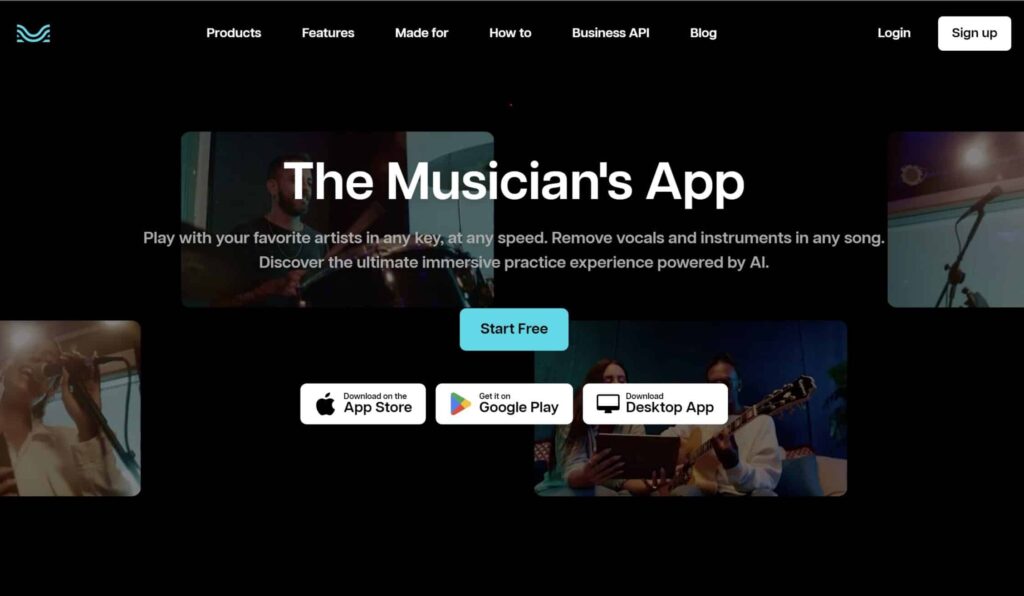
Moises uses AI to smash audio tracks into separate pieces—the vocals, drums, bass, and instruments all get split apart. However, it keeps all the little details from the original recording.
I’ve been using Moises for about a year now, and I guarantee you will not find a better option. It’s the perfect toolkit for musicians of any skill level.
Moises is available as a desktop and mobile app so that you can use it in any possible situation.
This video shows a comparison of the quality between Moises AI App and LALAL AI:
Free Plan: The free plan includes 5 AI audio separation processing per month, with some features limited.
But to get more from Moises AI it’s highly recommended to get a Premium Plan (on the App Store or Google Play)
Premium Plan: The Premium plan offers unlimited AI audio separation processing, isolation of all available instruments, faster processing queue, 20-minute duration per file, unlimited Smart Metronome, Chord Detection, Pitch Changer, Audio Speed Changer, and AI Key Detection. This plan is available for $3.99 USD per month or $39.99 USD per year
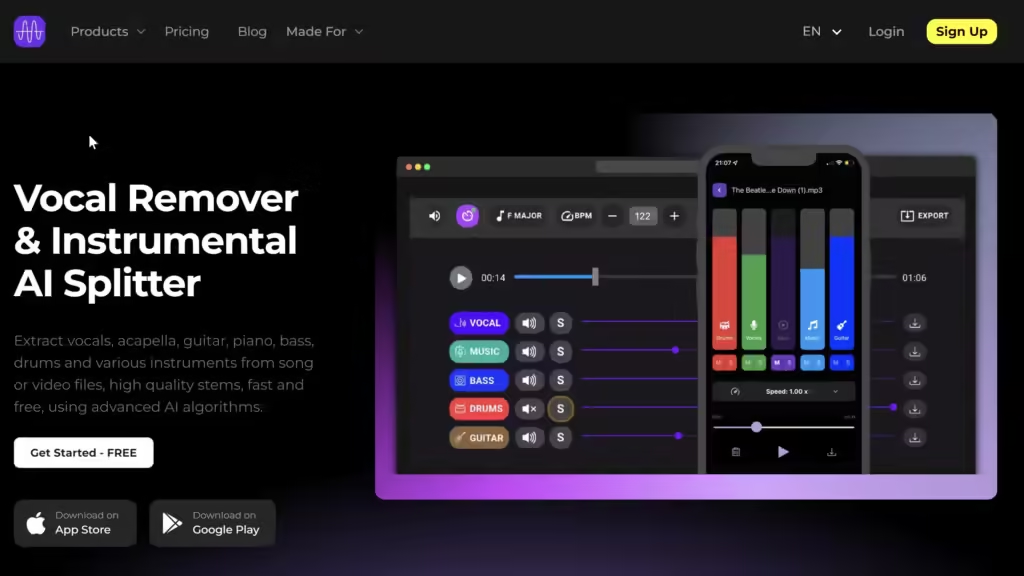
Mikrotakt is a powerful AI-driven audio tool revolutionizing how musicians, producers, and content creators interact with sound.
This web-based platform offers features that give users unprecedented control over their audio files, making it a go-to solution for anyone looking to elevate their sound game.
Users rave about Mikrotakt’s intuitive interface and lightning-fast processing. One Reddit user shared, “This is the most solid option, totally free, no login required nor any limit since it’s done locally.” The platform’s ease of use has been praised across various forums, with many highlighting its ability to separate stems “really well in basically one click.”
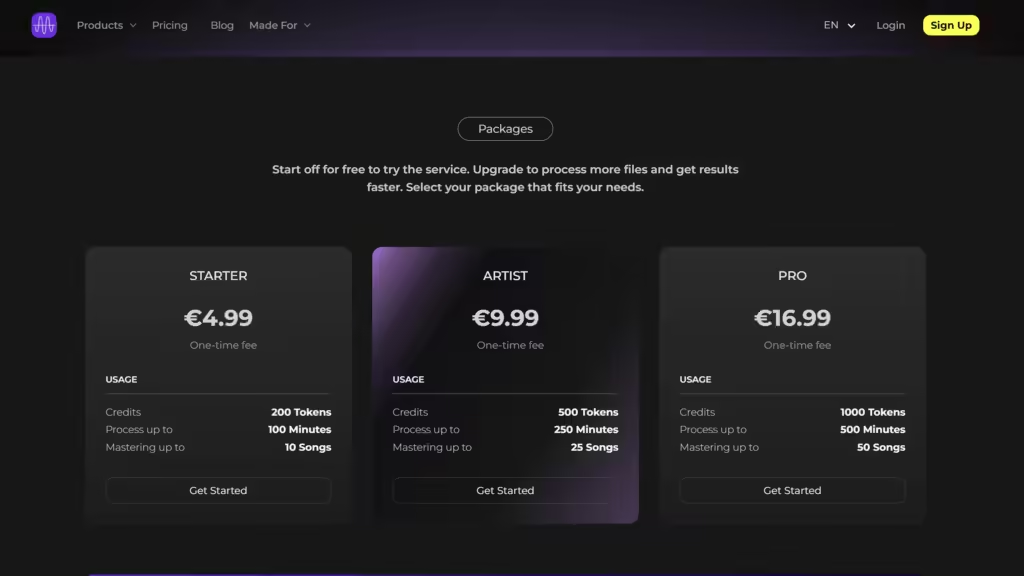
Mikrotakt offers a freemium model, allowing users to try out its features with some limitations. The platform provides 20 free tokens upon signup, which can be used across various tools. For those needing more, premium packages are available:
Tokens don’t expire, giving users flexibility in how and when they use the service.
Mikrotakt stands out in the crowded field of AI stem separators with its user-friendly approach and diverse toolset.
Whether you’re a budding musician looking to practice with isolated instrument tracks, a DJ creating the perfect mix, or a content creator fine-tuning your audio, Mikrotakt offers a comprehensive solution.
Its web-based nature means you can start splitting stems and cleaning audio right away without the hassle of downloads or installations.
While the free tier provides a taste of its capabilities, the premium options unlock the full potential of this audio Swiss Army knife. For those serious about audio manipulation, Mikrotakt is worth a spin.
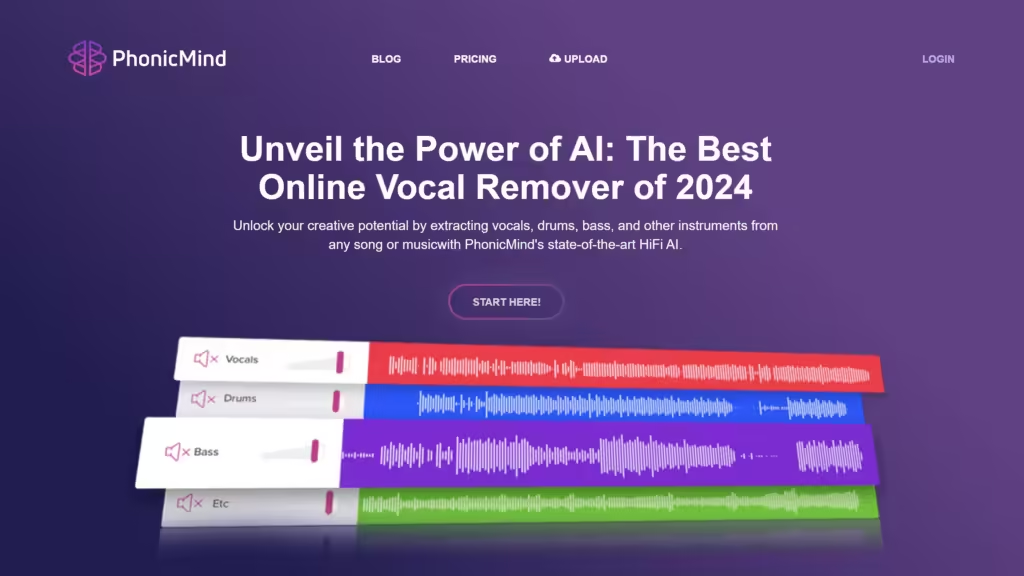
Phonicmind is a cloud-based AI tool transforming how musicians, producers, and audio enthusiasts approach stem separation. This innovative platform harnesses the power of artificial intelligence to effortlessly extract vocals, drums, bass, and other instruments from any audio track, opening up a world of creative possibilities.
Phonicmind offers a seamless and intuitive user experience. The web-based interface allows for quick and easy uploads of audio files, with support for popular formats like MP3, AAC, WMA, FLAC, WAV, and AIFF. Users praise the platform’s simplicity, noting that even those with limited technical knowledge can achieve professional-grade results. Adjusting stem volumes post-separation adds an extra layer of control, making it a versatile tool for various audio projects.
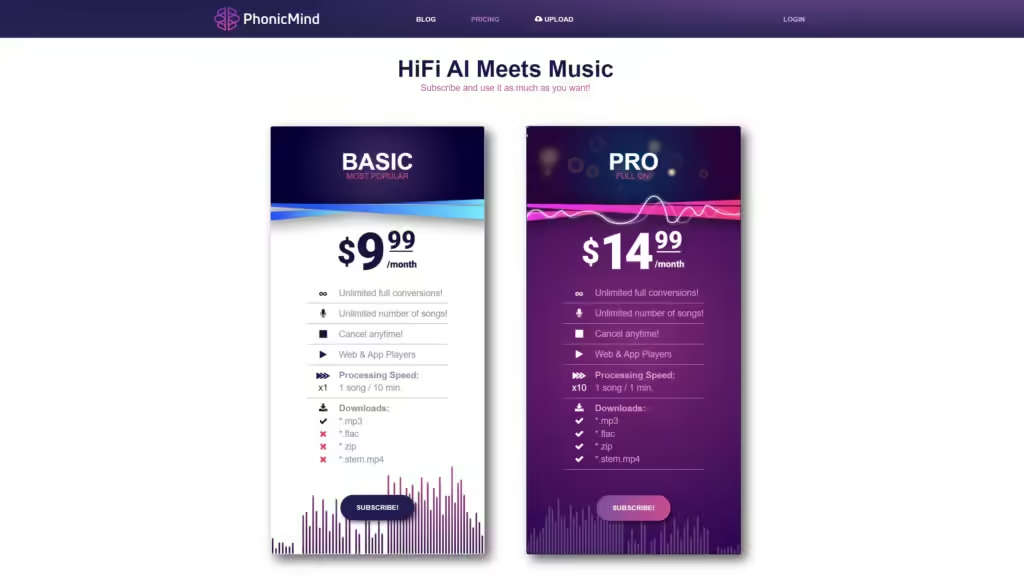
Phonicmind offers a tiered pricing structure for different user needs. The Basic plan starts at $9.99 monthly, allowing for MP3 downloads of separated stems. Higher-tier plans offer additional features such as FLAC and stem.mp4 downloads and increased monthly credits for processing more tracks. For those looking to try before they buy, Phonicmind provides a free demo that showcases the quality of its stem separation technology.
Phonicmind stands out in the crowded field of AI stem separators with its ease of use and high-quality results. Whether you’re a DJ looking to create custom remixes, a vocalist seeking backing tracks, or a producer aiming to repurpose audio elements, Phonicmind offers a powerful solution. While it may not have as many stem options as some competitors, its focus on the core elements of vocals, drums, bass, and other instruments covers the needs of most users. With its cloud-based processing and continuous improvements to its AI algorithms, Phonicmind is poised to remain at the forefront of audio separation technology.
Ready to revolutionize your audio workflow? Try Phonicmind and experience the magic of AI-powered stem separation!
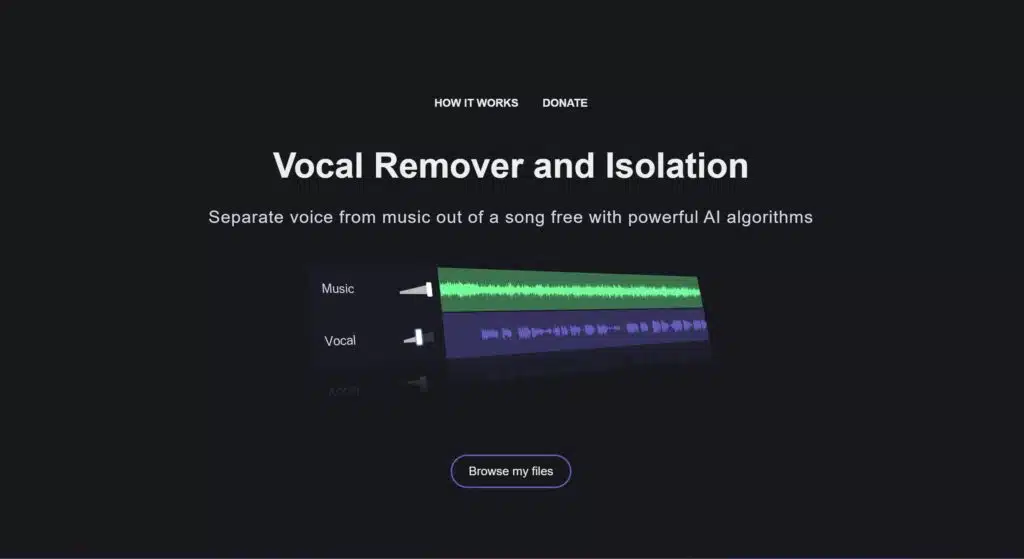
Vocal Remover efficiently eliminates vocals from songs to create instrumental-only versions. The proprietary algorithms reliably detect and remove vocals with minimal effects on the background music.
You can check it out for yourself in this video:
It’s a free app for now, but you can donate to support the creators.
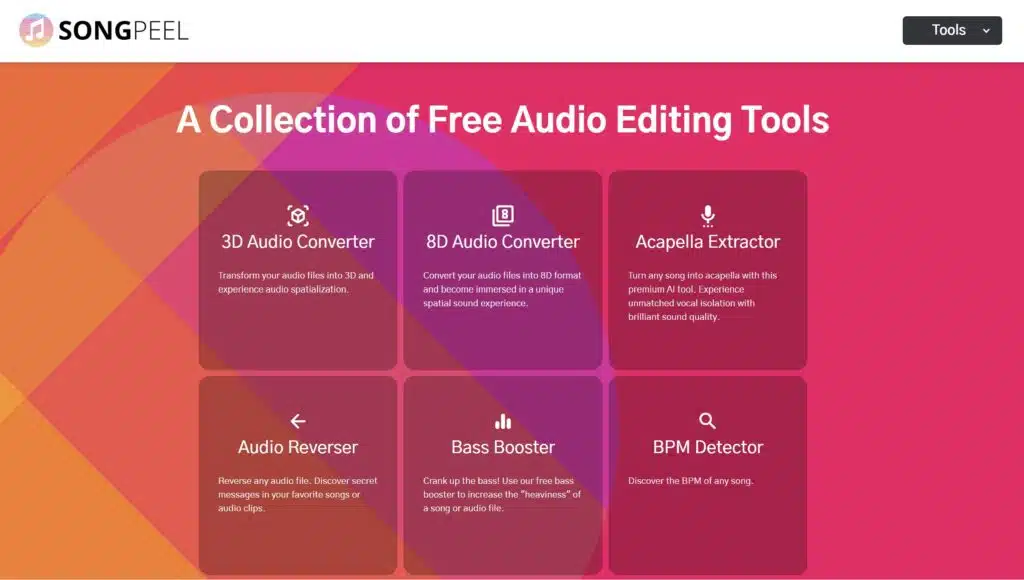
Song Peel is an advanced online audio separation service powered by deep learning. It separates full songs into isolated vocal, drum, bass, and accompaniment tracks.
For now Song Peel is for available for free.

Splitter AI provides some of the most advanced consumer-facing AI audio tools available today. The technology opens up new creative possibilities for working with audio.
Stem Separation – Splitter’s AI can separate full music tracks into different stems like vocals, drums, bass, piano, and other instruments. This allows greater flexibility in audio editing and remixing.
Noise Reduction – Specialized models can remove background noise, reverb, and other artifacts to clean up audio recordings.
Direct YouTube Splitting – Splitter’s cloud platform can directly split and download stems from YouTube videos. No need to download the full file.
Free and Paid Tiers – Basic stem separation is available for free. More advanced features like higher quality, more stems, and noise reduction require a paid subscription starting at $4.99/month.
Developer API – Splitter offers APIs for developers to integrate its audio processing into their own apps and services.
For now, Splitter AI is available to use without any charges.

Acapella Extractor is an intuitive online tool that removes vocals from songs with great precision. It utilizes advanced machine learning algorithms to isolate vocal tracks and produce studio-grade acapellas.
Acapella Extractor is available for free.
Lalal.ai kicked off the whole AI audio separation thing, but now there are a bunch of other good options for pros too.
Tool like Moises, Spleeter and Vocal Remover give you nice friendly interfaces and still separate tracks really well for remixing.
The ideal separator doesn’t just isolate parts – it’s gotta keep all those little details that make the vocals, drums, bass and everything else come alive. Look at how accurate it is, the sound quality, if it’s easy to use, compatibility and the price tag. That way you can find the perfect one for how you work.
With these Lalal.ai alternatives, the possibilities are endless for remixing, sampling and recreating music!
Based on the features and performance, many feel that Moises is one of the top alternatives to Lalal.ai right now. It uses AI to accurately separate audio tracks and provides an easy-to-use interface. The isolated stems from Moises sound professional-grade. It also lets you tweak pitch, tempo, and key. For hassle-free remixing, Moises is a great Lalal.ai alternative to consider.
Lalal.ai offers a free plan but it is limited. You can only separate up to 10 minutes of audio with a 50MB file size limit. The processing speed is also slower on the free tier. Overall, the capabilities are quite restricted compared to paid plans.
If you are looking for a free alternative to Lalal.ai, Moises is a good option. While Moises has paid plans for advanced use, it does provide certain basic separation capabilities for free.
This makes it possible to test out vocal and instrumental separation without paying anything. The free features are sufficient for basic sampling and remixing needs.
Disclosure: This post may contain affiliate links, and if you decide to buy any of the promoted products, I may receive a commission at no additional cost to you. By doing this, I might feel more inspired to continue writing on this blog. You can read our affiliate disclosure in our privacy policy.

With the power of AI, creating professional instrumentals is now quick and simple. In seconds, Moises and LALAL.AI can remove vocals from songs for karaoke, listening, practicing, and more.

LALAL.AI’s intuitive web platform leverages advanced AI to provide studio-quality vocal, instrumental, drum and bass stem extraction in minutes. Unlock creative potential with isolated song components.
Editorial process: My reviews always result from real-world experience. Read my Editorial Guidelines to learn more.
The posts may contain affiliate links. However, this never impacts my commitment to honest, unbiased recommendations. If you decide to buy any of the promoted products, I may receive a commission at no additional cost. By doing this, you inspire me to create helpful and engaging content. You can read about affiliate disclosure in the privacy policy.
We improve our products and advertising by using Microsoft Clarity to see how you use our website. By using our site, you agree that we and Microsoft can collect and use this data. Our privacy statement has more details.