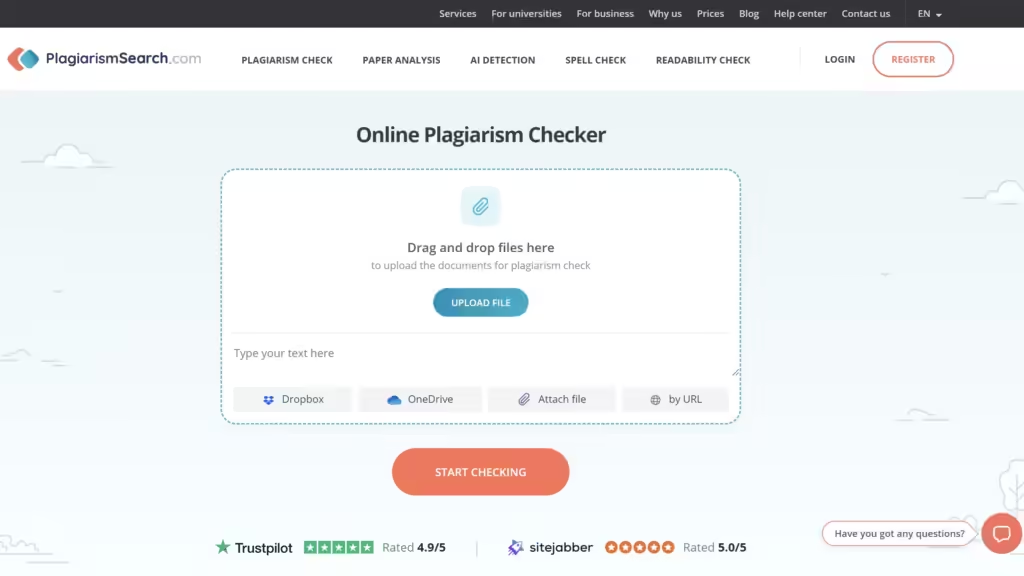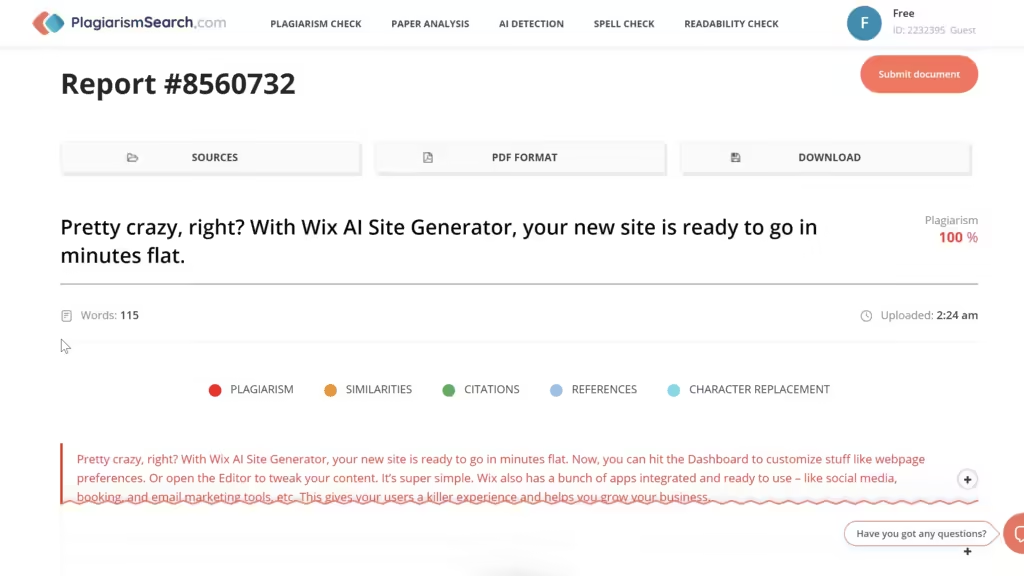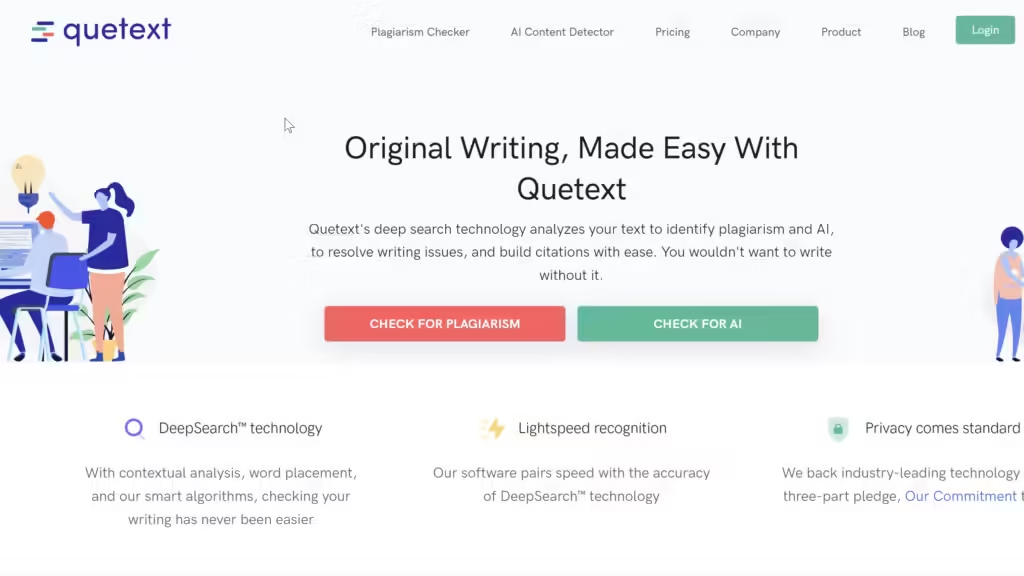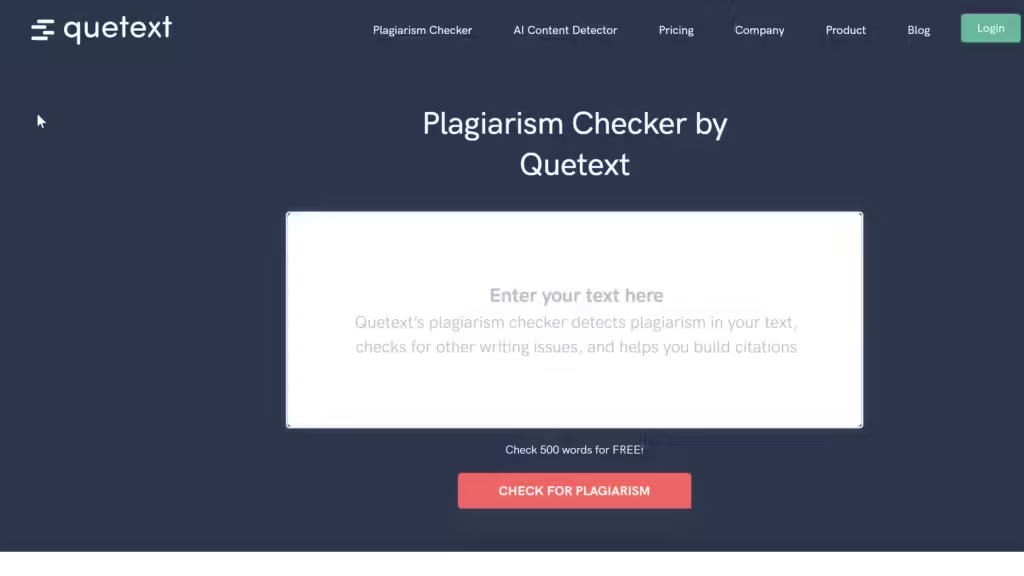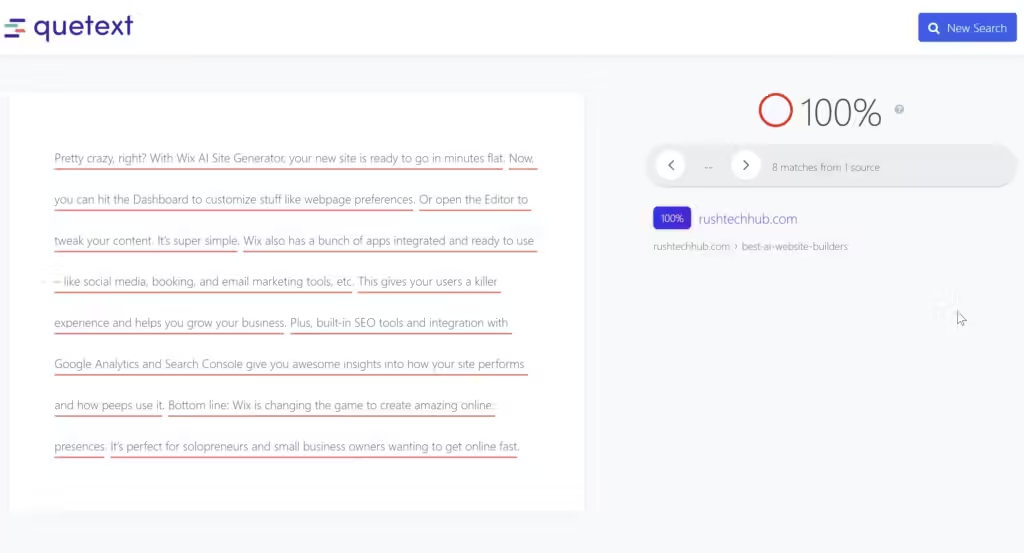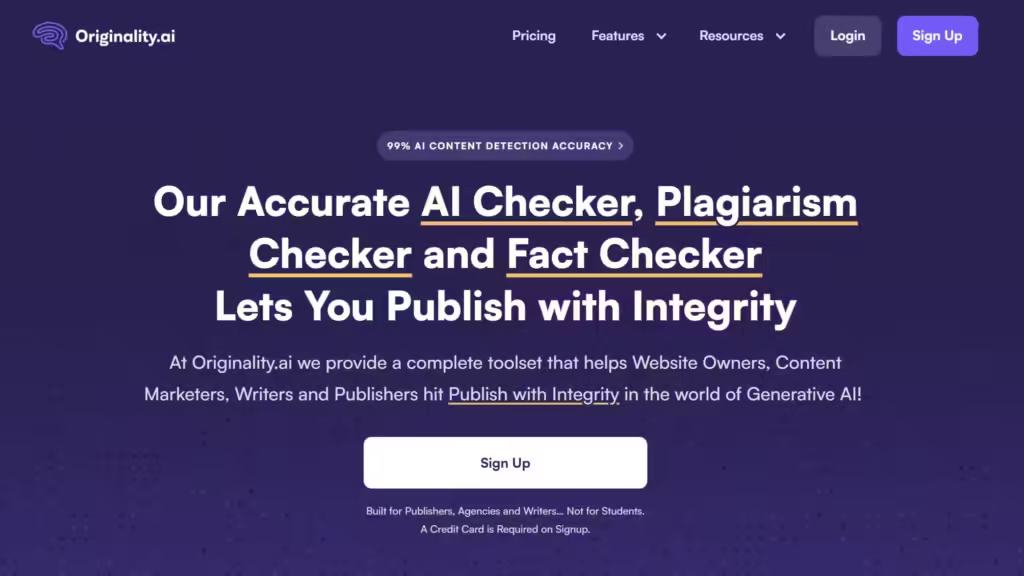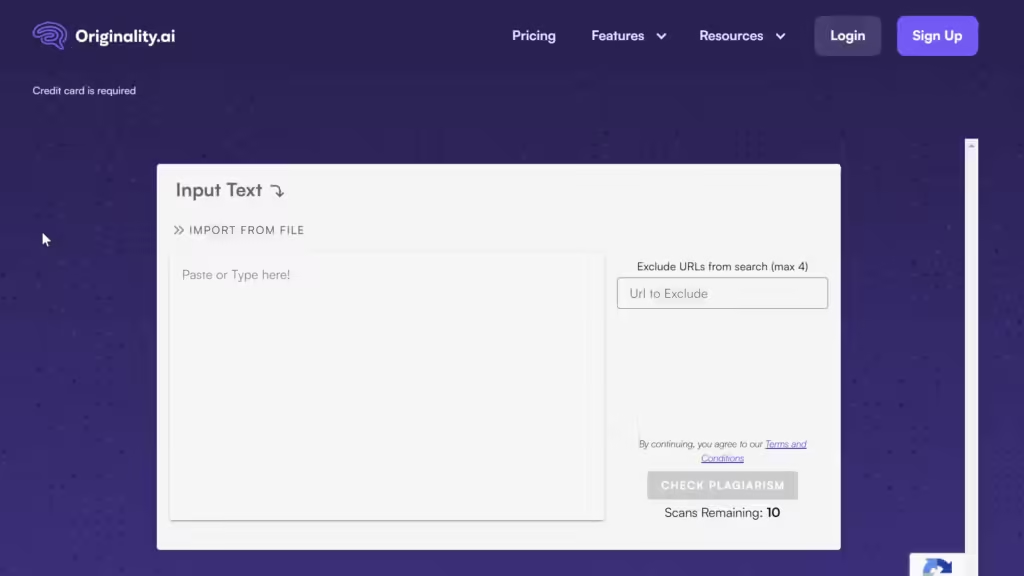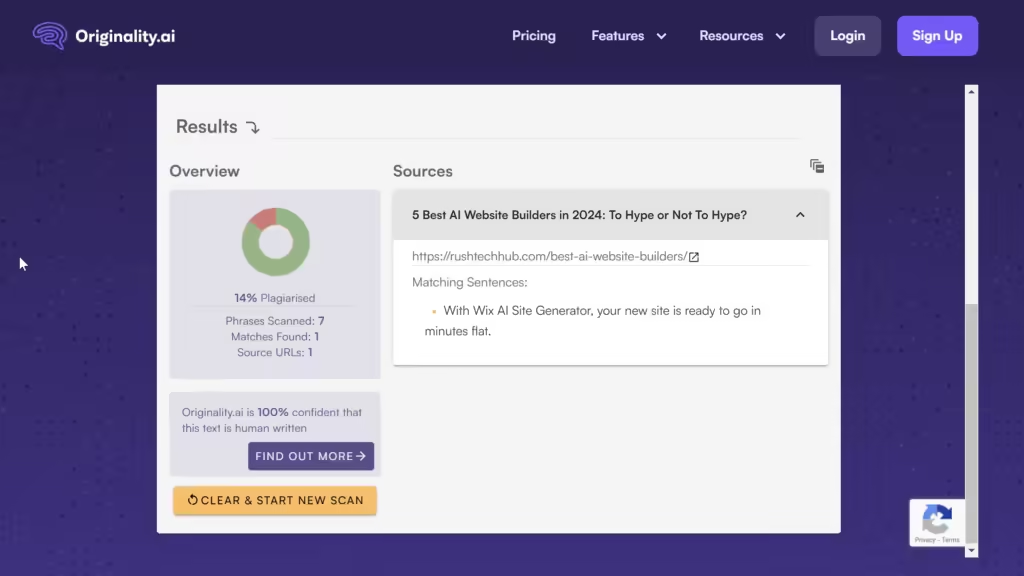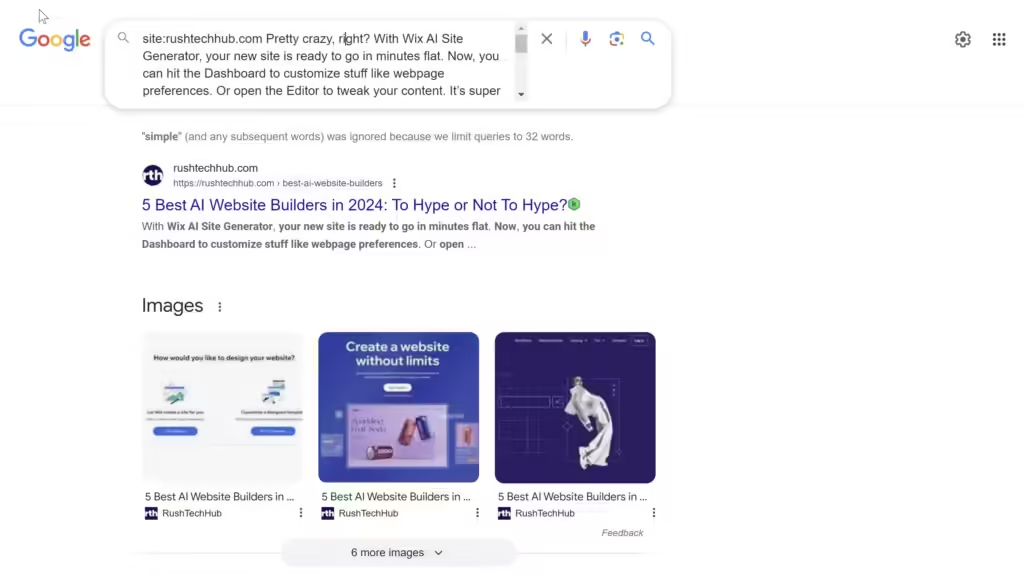How to Make AI Text Undetectable in 2024 (FREE Prompts Included!)
You don’t need fancy programs to make your AI writing sound real. In this article, I’m gonna give you a way to trick AI detectors and make robotic text human in one shot. Read it over and give it a try before the next Google change hits and messes things up!